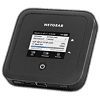 16
16
NETGEAR Nighthawk M5 5G WiFi 6 Mobile Router Review
(16 Comments) »Introduction

It's been a while, but this review is effectively the third in a series of mobile networking solutions from NETGEAR that began with the home-based Orbi LBR20 4G LTE router using a SIM card-based mobile data source as a backup to primary Ethernet connectivity from a modem and led to the fully mobile Nighthawk MR2100 4G LTE hotspot router which uses an internal battery for internet connectivity via LTE with broadband speed parity. I thought the Nighthawk MR2100 was a hard sell in many places, and NETGEAR clearly agreed given the lack of retail availability in the US. Future-proofing it in an increasingly 5G-ready world would have been difficult, let alone with the lack of WiFi 6 and internet speeds not that much faster than basic fiber connections in such regions as the UK. I had mentioned in its review how NETGEAR had something cooking that was arguably the answer, and thanks to the company for providing TechPowerUp a review sample to better answer the question of whether mobile routers and hotspots are finally viable.

The NETGEAR Nighthawk MR5200, also referred to as the Nighthawk M5, certainly has impressive specifications for the form factor. This is another mobile router meant to be used wirelessly in areas without a wired internet connection, or situations where you want a backup plan but are unable to use a wired network. A 5G antenna is first among the updates relative to the Nighthawk M2, and the downstream end similarly gets WiFi 6 with up to AX1800 throughput to challenge many standalone WiFi 6 routers. The Nighthawk M5 was released in more regions too, including the US and UK in combination with many of the major phone network carriers. There is a lot to talk about, so let's cut right to the chase and begin with a look at the product specifications in the table below.
Specifications
| NETGEAR Nighthawk M5 5G WiFi 6 Mobile Router (US version) | |
|---|---|
| Technology/Bands: | 5G: n2/n5/n25/n41/n66/n71/n78; LTE: B1/B2/B3/B4/B5/B7/B12/B13/B14/B25/B29/ B30/B38/B41/B46/B48/B66/B71; 3G: B1/B2/B5/B8 |
| Battery: | Removable Li-ion battery (5040 mAh) |
| Dimensions: | 105 (L) x 105 (W) x 21.5 (H) mm |
| External display: | 2.4" Touch LCD Panel |
| Throughput: | AX1800 max (1.2 Gbps on 5 GHz + 600 Mbps on 2.4 GHz) |
| External ports: | Gigabit Ethernet Port, USB-C Port, Dual TS-9 external RF antenna connectors |
| Weight: | 240 g (with battery) |
| Warranty | One year |
Packaging and Accessories
Packaging for the NETGEAR Nighthawk M5 mobile router is on the smaller side of average for products we cover in the networking category, which is in line with the smaller item of interest inside. The box design is very similar to the one for the Nighthawk M2 and adopts the Nighthawk black and blue colors throughout. On the front is the branding and a render of the router along with its new marketing features, more of which are on the back in multiple languages. There are seals in the middle of what we now see is a two-piece packaging, and removing these, the top can be lifted off to reveal the contents inside.
Opening the box, we see the mobile router inside a molded plastic container for protection during transit. Underneath, we see the various accessories, including a quick start guide (online version here) and safety documentation. NETGEAR also has a far more detailed user manual available online for those who want it, and it offers a lot more information about setup, customization, and managing your internet and WiFi connection. The other accessories are found in the bottom layer, including the back panel of the router inside a wax paper wrap to keep it clean and free of dust out of the box. We then see the power connection options for the EU and UK since I have the European model, both of which are neatly packaged in separate compartments.
NETGEAR includes a male-male USB Type A to Type C cable, which point towards Type-C connectivity to charge the router. The power plug works for a wide range of input voltages (100–240 V) and on a operating frequency range of 50–60 Hz. It can output a maximum of 10 W over 5 VDC or 16.2 W over 9 VDC. The European model comes with two wall adapters to fit into the power plug, which you choose from based on your region. The USB port seen here is where the provided cable goes in, which charges the router itself no doubt. There is no Ethernet cable, which says a lot about how NETGEAR expects end users to use this device most of the time. Rounding off the unboxing experience is the removable battery, which ships separately because of direct internal access out of the box and easier device setup.
Our Patreon Silver Supporters can read articles in single-page format.
Apr 25th, 2024 17:27 EDT
change timezone
Latest GPU Drivers
New Forum Posts
- TPU's Nostalgic Hardware Club (18463)
- Ubuntu 24.04 LTS released (0)
- im new to throttelstop and i think i messed it up by copying others any hints would be very much aprreciated (2)
- Ryzen Owners Zen Garden (7243)
- What software are you using to monitor CPU temps during gaming session? (15)
- ROG Strix LC III 360 ARG AIO What should the pump speed be? (4)
- Ghetto Mods (4322)
- Legion Pro 7i, i9-13900HX. PL2 limit reason in log file (0)
- Alphacool CORE 1 CPU block - bulging with danger of splitting? (15)
- What are you playing? (20528)
Popular Reviews
- Fractal Design Terra Review
- Thermalright Phantom Spirit 120 EVO Review
- Corsair 2000D Airflow Review
- Minisforum EliteMini UM780 XTX (AMD Ryzen 7 7840HS) Review
- ASUS GeForce RTX 4090 STRIX OC Review
- NVIDIA GeForce RTX 4090 Founders Edition Review - Impressive Performance
- ASUS GeForce RTX 4090 Matrix Platinum Review - The RTX 4090 Ti
- MSI GeForce RTX 4090 Suprim X Review
- MSI GeForce RTX 4090 Gaming X Trio Review
- Gigabyte GeForce RTX 4090 Gaming OC Review
Controversial News Posts
- Sony PlayStation 5 Pro Specifications Confirmed, Console Arrives Before Holidays (116)
- Windows 11 Now Officially Adware as Microsoft Embeds Ads in the Start Menu (106)
- NVIDIA Points Intel Raptor Lake CPU Users to Get Help from Intel Amid System Instability Issues (106)
- AMD "Strix Halo" Zen 5 Mobile Processor Pictured: Chiplet-based, Uses 256-bit LPDDR5X (101)
- US Government Wants Nuclear Plants to Offload AI Data Center Expansion (98)
- AMD's RDNA 4 GPUs Could Stick with 18 Gbps GDDR6 Memory (87)
- Developers of Outpost Infinity Siege Recommend Underclocking i9-13900K and i9-14900K for Stability on Machines with RTX 4090 (85)
- Windows 10 Security Updates to Cost $61 After 2025, $427 by 2028 (84)
















