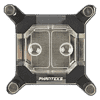 0
0
Phanteks Glacier C350i CPU Water Block Review
Liquid Flow Restriction »Installation
Installation on Intel LGA 115x CPU sockets begins, as always, with the provided backplate. It has insulating foam pads on its underside already, which touch the motherboard to prevent electrical shorting, so all you need to do is to orient it such that the notches match the screws from the socket ILM. Note also the three notches in the corners, with the middle one meant for LGA 115x. As such, take the socket screw intended for this socket and pass it through the notch such that the hexagon side is along that of the backplate itself to prevent these screws from rotating freely. This will help provide a fixed point to which the block will be secured on the other side and is similar to approaches taken by Swiftech. Once done, all four screws would go through the PCB and out the other side, so flip everything over and ensure all four are at the same height, or near about.
Apply some thermal paste to the CPU IHS to then place the plastic studs over each screw, which has them also act as spacers. All you need to do now is to maneuver the block as it comes out of the box over the screws, move the adapters around on the corners if need be, and simply screw it down in a diagonal manner, in sets of two. Alternate between them for uniform mounting pressure throughout and continue to do so until you run out of thread. As such, this is a tool-less and precise installation, which is nice to see. Hooke's spring constant could have been chosen to lower that spring bend, but overall, I had good contact with both pre-spread TIM and a single grain in the middle.
Installation on Intel LGA 2011(-3)/2066 is even simpler as those already have a socket backplate or cooler-mounting threads pre-installed on the motherboard. Simply screw in the M4-threaded socket screws and repeat the procedure as before - you don't even need to use the studs/spacers here. Phanteks provides enough thermal paste for 3-4 runs, so feel free to mount, undo, check for TIM spread, re-apply/adjust TIM application, and re-mount if you so desire.
Finally, if you are planning to use the integrated lighting, remember to attach the RGB LED cable to the two connectors off to the side on the block. Then, depending on whether you have just this or others, connect that to the Y-splitter cable, or the adapter cable that in turn goes to the male LED header on a compatible case or motherboard.
Unfortunately, I happen to have neither a compatible case or motherboard. So here I am making use again of an image Phanteks provides on the product page to show how the block would look lit up. Integrated lighting is great, but a controller - even if optional - would have been nice for people such as I. Overall, the installation process is extremely easy and takes little time thanks to the various user friendly tweaks here, which I definitely appreciate.
Jun 17th, 2024 04:03 EDT
change timezone
Latest GPU Drivers
New Forum Posts
- Atom_Standup Desk Build (1)
- Why doesn't every house have solar installed? (33)
- Can you live with one monitor? ;) (115)
- Random Shutdown During Game play | MSI Codex R 32G 2tb (3)
- What's your latest tech purchase? (20814)
- V Rising Lycanthropy Club (18)
- i5 8250u randomly capping itself at 15-16w despite no thermal throttling. (0)
- Is the ThermalRight Frozen Prism 360 AIO good? (105)
- How Should iGPU be tweaked in comparison to CPU & Cache? (13)
- ASUS ProART RTX 4070 Ti OC Thermal Pad Thickness? (52)
Popular Reviews
- Pulsar Xlite V3 eS Review
- Team Group T-Force G70 Pro 2 TB Review
- Aune AR5000 Headphones + S17 Pro Headphones Amplifier Review
- Upcoming Hardware Launches 2024 (Updated May 2024)
- AMD Ryzen 7 7800X3D Review - The Best Gaming CPU
- Intel Lunar Lake Technical Deep Dive - So many Revolutions in One Chip
- Sapphire RX 7900 GRE Nitro+ Review
- NZXT H6 Flow RGB Review
- VAXEE Outset AX Wireless (4K) Review
- ASUS Radeon RX 7900 GRE TUF OC Review
Controversial News Posts
- Possible Specs of NVIDIA GeForce "Blackwell" GPU Lineup Leaked (134)
- AMD Ryzen 9000 Zen 5 Single Thread Performance at 5.80 GHz Found 19% Over Zen 4 (121)
- NVIDIA RTX 5090 "Blackwell" Founders Edition to Implement the "RTX 4090 Ti" Cinderblock Design (118)
- AMD Outs Ryzen 5000XT Processors for Socket AM4, an 8-year Old Socket (107)
- Nightmare Fuel for Intel: Arm CEO Predicts Arm will Take Over 50% Windows PC Market-share by 2029 (105)
- AMD Says Ryzen 9000 Series Won't Beat 7000X3D Series at Gaming (103)
- AMD Zen 5 Storms into Gaming Desktops with Ryzen 9000 "Granite Ridge" Processors (100)
- Biden Administration to Revive Trump-Era Tariffs on China-made GPUs and Motherboards (95)












