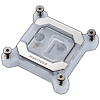 8
8
Phanteks Glacier C370I CPU Water Block Review
Liquid Flow Restriction »Installation and Lighting
Installing the Phanteks Glacier C370I involves more steps than what I went through using the recently tested Alphacool Core 1, but it is more reproducible and not as finicky. This is especially true with the CPU socket backplate that you install on the back of the motherboard as seen above. Do a dry run first and position the threads to the outside of the opening to make sure the threads will fit through the socket cooler mounting holes in the motherboard and be accessible through the other side. Then remove the tape cover to stick to the backplate in place and also help prevent any electrical shorting, owing to the non-conductive surface touching the motherboard as opposed to the metal backplate itself. Now apply thermal paste on the CPU IHS and then use the LGA 1700 standoffs to screw into the backplate threads before carefully positioning the block such that the mounting screws fit into the threads that are on the top of the standoffs too. This may not be a tool-less installation thus if you need to use a flat-head screw driver to fit the standoffs in place—I had a hard time using just my fingers for the top left corner closest to the VRM heatsinks on the motherboard—as well as using the 3 mm hex key for the mounting screws themselves. Tighten these screws diagonally alternating from one set to another until you simply run out of thread. I was quite happy with how this white block looks on this white motherboard! Lastly, connect the RGB cable using the provided adapter that will work natively with any standard 3-pin, 5 V addressable RGB header.
There are eight ARGB LEDs in the Glacier C370I block split into two groups of four as we saw on the previous page. This combination works especially well on the white color block that uses the POM body as a diffuser layer and also lets more light through the sides compared to the black color blocks. It can be very bright thus and will easily light up the motherboard area around the block too. Seen above is the block lit up in a few different colors and also a dynamic lighting effect—please be aware I turned down the exposure since my camera isn't the best for videos, the block is much more vibrant in real life.
Jun 17th, 2024 06:16 EDT
change timezone
Latest GPU Drivers
New Forum Posts
- Sony VAIO PCV-RX1 no life on the PC (1)
- What's your latest tech purchase? (20816)
- Why doesn't every house have solar installed? (41)
- game Wolfenstein Youngblood (1)
- Opinions on AI (271)
- RTX 4070 vs RTX 4070 Ti power scaling (12)
- TPU's Nostalgic Hardware Club (18590)
- Alphacool - problem with radiators - bad fin soldering? (32)
- MSI laptop i9-13980HX limited to 3.7Ghz/115W! NO LIMITS, NO THROTTLING in TS (10)
- 3DMARK "LEGENDARY" (226)
Popular Reviews
- Pulsar Xlite V3 eS Review
- Team Group T-Force G70 Pro 2 TB Review
- Aune AR5000 Headphones + S17 Pro Headphones Amplifier Review
- Upcoming Hardware Launches 2024 (Updated May 2024)
- AMD Ryzen 7 7800X3D Review - The Best Gaming CPU
- Intel Lunar Lake Technical Deep Dive - So many Revolutions in One Chip
- Sapphire RX 7900 GRE Nitro+ Review
- NZXT H6 Flow RGB Review
- VAXEE Outset AX Wireless (4K) Review
- ASUS Radeon RX 7900 GRE TUF OC Review
Controversial News Posts
- Possible Specs of NVIDIA GeForce "Blackwell" GPU Lineup Leaked (134)
- AMD Ryzen 9000 Zen 5 Single Thread Performance at 5.80 GHz Found 19% Over Zen 4 (122)
- NVIDIA RTX 5090 "Blackwell" Founders Edition to Implement the "RTX 4090 Ti" Cinderblock Design (118)
- AMD Outs Ryzen 5000XT Processors for Socket AM4, an 8-year Old Socket (112)
- Nightmare Fuel for Intel: Arm CEO Predicts Arm will Take Over 50% Windows PC Market-share by 2029 (105)
- AMD Says Ryzen 9000 Series Won't Beat 7000X3D Series at Gaming (104)
- AMD Zen 5 Storms into Gaming Desktops with Ryzen 9000 "Granite Ridge" Processors (100)
- Biden Administration to Revive Trump-Era Tariffs on China-made GPUs and Motherboards (95)








