 39
39
Phison E31 PCIe 5.0 SSD Engineering Sample Preview - Impressive Efficiency
Windows 11 Startup, Virtualization & File Compression »Thermal Throttling
Due to the compact form factor, M.2 drives lack the ability to actively cool themselves, usually having to rely on passive airflow instead. All vendors include some form of thermal throttling on their drives as a safeguard, which limits throughput once a certain temperature is exceeded.On this page, we will investigate whether the tested drive has such a mechanism, how high temperatures get, and what effect this has on performance. We will test the drive in a typical case, installed in the M.2 slot between the CPU and VGA card, while it's getting hammered by non-stop incoming writes. A first test run, to create a baseline, shows temperature and performance with a 120 mm fan directly blowing on the tested drive. In a second run we report thermal performance of the completely uncooled drive. Each of the charts has time moving from left to right, with the blue line displaying transfer speed in MB/s and the red line showing the temperature in degrees Celsius (measured using SMART).
Results from this test setup are not comparable to our older SSD benches because we're using a different case and an AIO watercooling unit, so there's very little airflow inside the case.
Thermalright HR-10
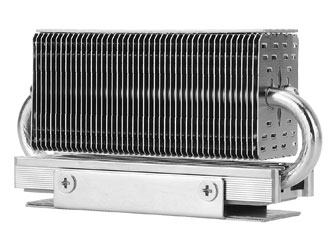
Our first test is with a Thermalright HR-10 aftermarket cooler, which is one of the stronger designs available, but it operates passively without fan.
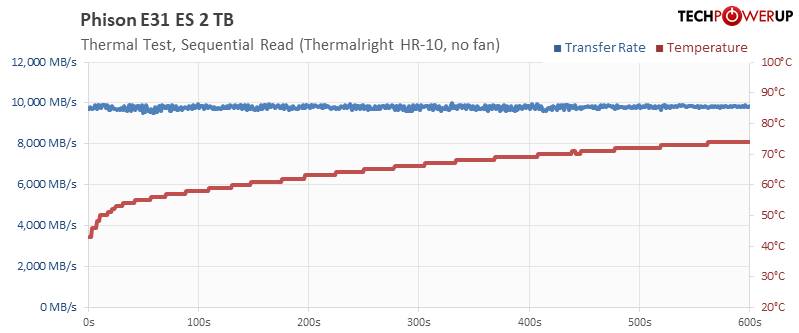
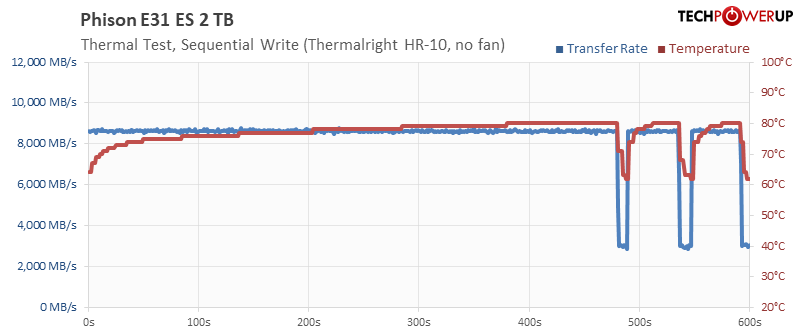
Pretty good, there's only a hint of throttling in the write test, after writing a lot of data in a short time.
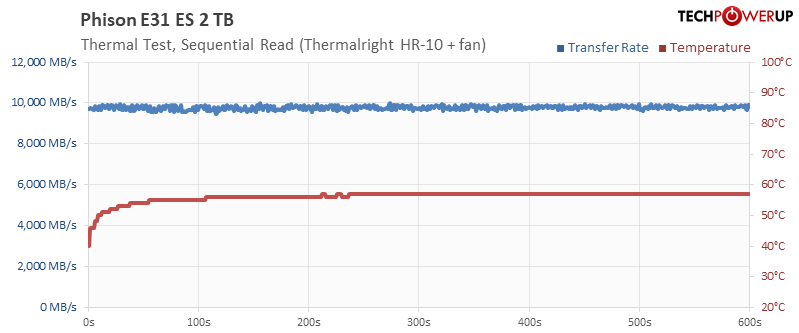
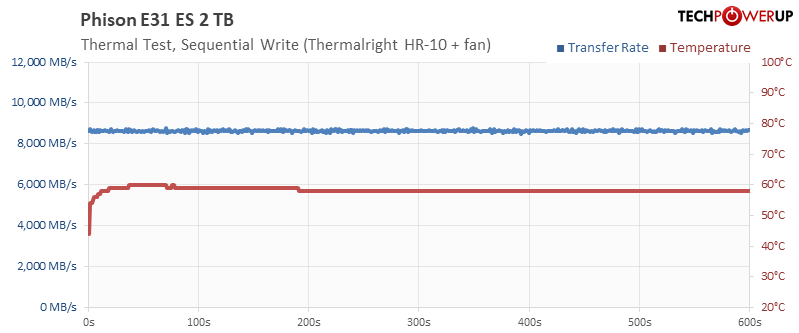
As expected, with an additional fan blowing on the heatsink there's no throttling at all.

The thermal camera shows pretty low heatsink temperatures (we can't look at the actual controller chip, because it's covered by the heatsink).
Naked Drive
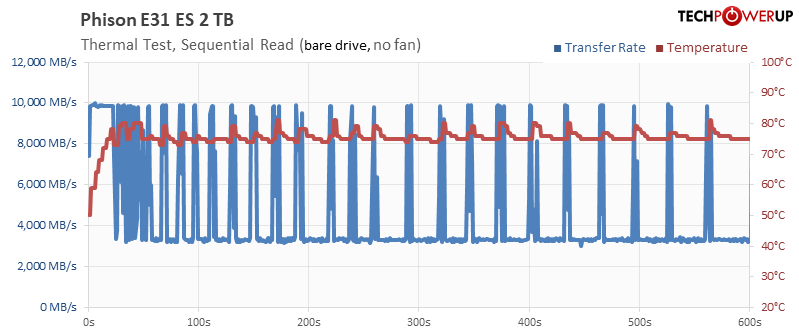
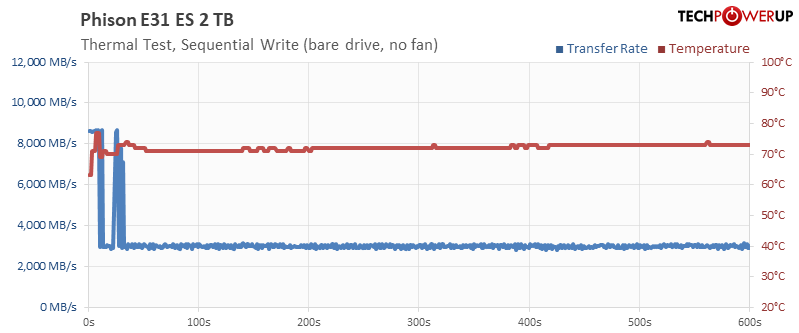
I also tried running the bare drive, but it started throttling fairly quickly, despite the fantastic energy efficiency. In their reviewer's guide, Phison writes that the drive can "run without a heatsink for everyday PC use. This includes the use in notebooks." This is technically correct, the drive chugs along happily, even in thermal throttle, and reaches a very respectable 3 GB/s in that state. Phison also writes "using the drive for extended workloads, like those usually associated with workstations, can cause the drive to throttle.[...] the E31T does not require a heatsink, but one is recommended for extended workloads, as with all SSDs."
I can agree with that, too. As a power user you definitely want to use a heatsink.
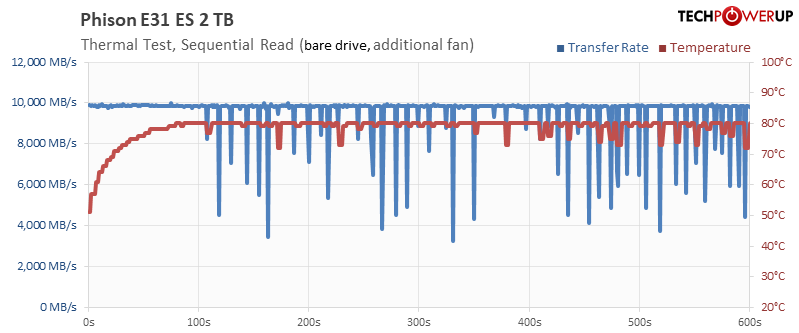
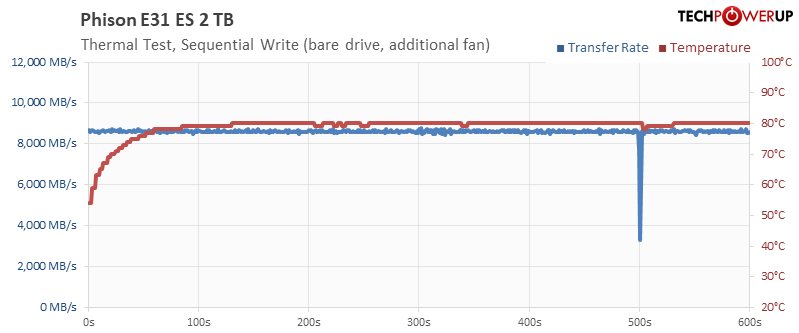
When I installed a fan that blows onto the bare drive, there was still a bit of throttling, but barely significant.
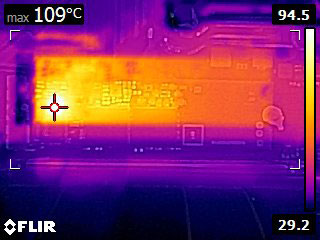
The uncooled drive reaches 109°C at full load, and will thermally throttle to not exceed that temperature. The drive never crashed in all this testing and was 100% stable at all times.
Jul 30th, 2025 02:57 CDT
change timezone
Latest GPU Drivers
New Forum Posts
- [Intel AX1xx/AX2xx/AX4xx/AX16xx/BE2xx/BE17xx] Intel Modded Wi-Fi Driver with Intel® Killer™ Features (377)
- Windows 12 (243)
- What antivirus do you use? (50)
- 5070ti or 9070xt? (65)
- I stop using Windows as my main OS for like 4+ years (6)
- TPU's Rosetta Milestones and Daily Pie Thread (2415)
- RX6800XT Gigabyte Gaming OC not giving image while being on "OC" switch and even sometimes while being on "silent" switch. (14)
- 9070XT Bios Flashed Fail (7)
- The Official Linux/Unix Desktop Screenshots Megathread (796)
- Post your 7-Zip v22.01 scores (437)
Popular Reviews
- Herman Miller Logitech G Embody Review - No Pain, No Gain
- Lenovo Legion 5i (15IRX10) Review - Feature-Rich and Wallet Friendly
- MSI Claw 8 AI+ A2VM Review
- Lian Li O11 Dynamic Mini V2 Review
- Upcoming Hardware Launches 2025 (Updated May 2025)
- Noctua NF-A12x25 G2 PWM Fan Review
- Sapphire Radeon RX 9060 XT Pulse OC 16 GB Review - An Excellent Choice
- AMD Ryzen 7 9800X3D Review - The Best Gaming Processor
- AQIRYS Sirius Pro Review
- NVIDIA GeForce RTX 5050 8 GB Review
TPU on YouTube
Controversial News Posts
- AMD's Upcoming UDNA / RDNA 5 GPU Could Feature 96 CUs and 384-bit Memory Bus (134)
- AMD Radeon RX 9070 XT Gains 9% Performance at 1440p with Latest Driver, Beats RTX 5070 Ti (131)
- Intel "Nova Lake-S" Core Ultra 3, Ultra 5, Ultra 7, and Ultra 9 Core Configurations Surface (110)
- DDR6 Memory Arrives in 2027 with 8,800-17,600 MT/s Speeds (101)
- AMD Sampling Next-Gen Ryzen Desktop "Medusa Ridge," Sees Incremental IPC Upgrade, New cIOD (97)
- Intel CEO Confirms SMT To Return to Future CPUs (95)
- NVIDIA Becomes First Company Ever to Hit $4 Trillion Market-Cap (94)
- Windows 12 Delayed as Microsoft Prepares Windows 11 25H2 Update (92)