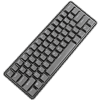 4
4
Ranked Nova n60 Mechanical Keyboard Review
Lighting & Performance »Software

Software support for the Ranked Nova n60, outside of the optional QMK and VIA support mentioned by the company, comes in the form of the aptly named Ranked Utility. It is currently in a beta form and the latest version at the time of testing was v1.1.1, whose installer can be found on the download page here. The installer is ~5.7 MB in size and installation itself is quite straightforward even though it ends up adding in a desktop shortcut and start menu item without giving you the option to choose. I also don't see any T&C to agree to so Ranked would do well in addressing these issues sooner rather than later. The final install is a mere 10 MB in size and it is quite light on system resources even when running.

It's best to have the keyboard connected prior to opening the program, else all you will see is an error message confirming no compatible devices are connected. That said, it was quick to not only see the keyboard but also inform me there was a firmware update available. Going through the process took under two minutes and I highly recommend updating your keyboard firmware whenever possible—especially so for a new device that might have bug fixes come in via updates.
The Ranked Utility software drivers don't really seem to be in beta form when they are running, and that's a good thing. Sure, there is no maximize option and you are stuck to this one window size, but the software scales decently with OS scaling level and resolution to where it's already better than a lot of equivalent efforts from competing brands both new and established. There are menu items on the left and further options to the right with an on-screen render of the keyboard helping wherever possible. I'd say Ranked needs to mostly tweak the user interface here whereby the right side can result in more scrolling than optimal to get to the desired entry. Likewise, the virtual keyboard is fairly useless in the lighting section as you will see below.
The Ranked Utility provides all the usual suspects when it comes to keyboard customization for the Nova n60. This includes profiles and layers in addition to per-key mapping, and there are some presets already including for macOS compatibility. There are extensive key map options to be found here along with a separate section for macro recording and assignment. Here too things could be made more logical or at least have help cues placed, but it doesn't take long to figure out what you need to do. The settings section allows quick tweaks, including with reset and firmware updates as well as having the tapping mode be on or off. Likewise, there are plenty of lighting effects with associated options to choose from, although you certainly need to be looking down on your keyboard to see what they actually do. The good thing is every action requires you to save to the keyboard and this also takes very little time. Overall there's certainly plenty to like here and plenty that can be improved upon!
Jun 16th, 2024 22:34 EDT
change timezone
Latest GPU Drivers
New Forum Posts
- Not having solar panels on almost every house is the worst mistake we made as a species. (8)
- What's your latest tech purchase? (20812)
- Last game you purchased? (348)
- How to completely reset all changes made by TS? (24)
- AMD RX 7000 series GPU Owners' Club (1120)
- Opinions on AI (267)
- Random Shutdown During Game play | MSI Codex R 32G 2tb (0)
- How Should iGPU be tweaked in comparison to CPU & Cache? (12)
- Good Bronze 750w PSU (95)
- TechPowerUp Video Thread (MASSIVE 56K WARNING) (985)
Popular Reviews
- Pulsar Xlite V3 eS Review
- Aune AR5000 Headphones + S17 Pro Headphones Amplifier Review
- Team Group T-Force G70 Pro 2 TB Review
- Upcoming Hardware Launches 2024 (Updated May 2024)
- AMD Ryzen 7 7800X3D Review - The Best Gaming CPU
- Intel Lunar Lake Technical Deep Dive - So many Revolutions in One Chip
- Sapphire RX 7900 GRE Nitro+ Review
- VAXEE Outset AX Wireless (4K) Review
- NZXT H6 Flow RGB Review
- ASUS Radeon RX 7900 GRE TUF OC Review
Controversial News Posts
- Possible Specs of NVIDIA GeForce "Blackwell" GPU Lineup Leaked (134)
- NVIDIA RTX 5090 "Blackwell" Founders Edition to Implement the "RTX 4090 Ti" Cinderblock Design (118)
- AMD Ryzen 9000 Zen 5 Single Thread Performance at 5.80 GHz Found 19% Over Zen 4 (115)
- AMD Outs Ryzen 5000XT Processors for Socket AM4, an 8-year Old Socket (106)
- Nightmare Fuel for Intel: Arm CEO Predicts Arm will Take Over 50% Windows PC Market-share by 2029 (105)
- AMD Says Ryzen 9000 Series Won't Beat 7000X3D Series at Gaming (103)
- AMD Zen 5 Storms into Gaming Desktops with Ryzen 9000 "Granite Ridge" Processors (100)
- Biden Administration to Revive Trump-Era Tariffs on China-made GPUs and Motherboards (95)
