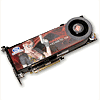 205
205
Sapphire HD 4870 X2 2048 MB Review
Value & Conclusion »Overclocking
To find the maximum overclock of our card we used a combination of AMD internal overclocking software and our benchmarking suite.
The final overclocks of our card are 795 MHz core (6% overclock) and 960 MHz Memory (7% overclock). Both overclocks are slim, but were to be expected given the heat output of this dual GPU monster. Please note that we always set both cards to run at the same clock speeds, that's the configuration that offers best performance.
Overclocking the HD 4870 X2 is very complicated I must say. Using CCC gives you very tight OC limits of 800 MHz on core and 1000 MHz on memory. Since the card is using a dual GPU design there are also two BIOSes on the card. So if you plan on using a BIOS editor, you have to edit both BIOSes.
Stability testing with ATITool or Furmark does not work reliably because ATITool runs in a window (always 500/500 and no CrossFire, see the "Power Consumption" page of this review). Furmark runs fullscreen 3D but only in single GPU mode. Let's hope a future driver fixes all these problems.
Temperatures

Wow, that's a lot of temperatures to look at. We can clearly see that the second GPU runs cooler under load, whether this is because load distribution or design of the cooler remains unknown. Even when overclocked the temperatures stay within an acceptable range given the power draw of the card.
The three temperatures are all different on-die sensors located at Display IO (#1), Memory IO (#2) and Shader Core (#3).
May 7th, 2024 07:07 EDT
change timezone
Latest GPU Drivers
New Forum Posts
- What's your latest tech purchase? (20457)
- What are you playing? (20594)
- not impressed - nvme vs ssd (21)
- Minions Wi-Fi 6 and 6E (18)
- Intel Core "Special Edition" Owners' Club (33)
- GPU Hot Spot Temperature 105 Celsius, fans at 3000 RPM, while GPU Temperature is max 70 Celsius (42)
- Cybersecurity - OSINT Software for Linux (4)
- Gigabyte Aorus Elite AX V2 rev 1.1 BIOS update "AMD AGESA V2 1.2.0.B" (7)
- The Official Thermal Interface Material thread (1171)
- Throttle STOP Program Function (0)
Popular Reviews
- Finalmouse UltralightX Review
- Corsair iCUE Link RX120 RGB 120 mm Fan Review
- Cougar Hotrod Royal Gaming Chair Review
- Meze Audio LIRIC 2nd Generation Closed-Back Headphones Review
- Upcoming Hardware Launches 2023 (Updated Feb 2024)
- ASRock NUC BOX-155H (Intel Core Ultra 7 155H) Review
- AMD Ryzen 7 7800X3D Review - The Best Gaming CPU
- ASUS Radeon RX 7900 GRE TUF OC Review
- Montech Sky Two GX Review
- HYTE THICC Q60 240 mm AIO Review
Controversial News Posts
- Intel Statement on Stability Issues: "Motherboard Makers to Blame" (249)
- AMD to Redesign Ray Tracing Hardware on RDNA 4 (190)
- Windows 11 Now Officially Adware as Microsoft Embeds Ads in the Start Menu (167)
- Sony PlayStation 5 Pro Specifications Confirmed, Console Arrives Before Holidays (118)
- NVIDIA to Only Launch the Flagship GeForce RTX 5090 in 2024, Rest of the Series in 2025 (116)
- AMD's RDNA 4 GPUs Could Stick with 18 Gbps GDDR6 Memory (114)
- NVIDIA Points Intel Raptor Lake CPU Users to Get Help from Intel Amid System Instability Issues (106)
- AMD Ryzen 9 7900X3D Now at a Mouth-watering $329 (104)