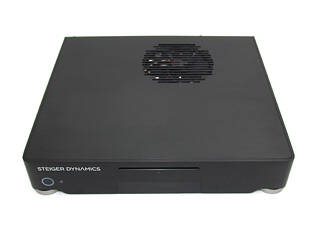30
30
STEIGER DYNAMICS ERA (Intel i7-9700K + NVIDIA RTX 2080 Ti) Review
(30 Comments) »Introduction

A big thank you to Steiger Dynamics for providing the ERA HTPC system for review.
Steiger Dynamics, located in Redwood City, California, is well known for its high-end HTPCs. With an exceptional attention to detail, their systems are built by enthusiasts for enthusiasts, and it shows. Built in custom cases paired with high-quality components, it is no wonder they have numerous awards under their belt already.

In today's review, I take a look at the Steiger Dynamics ERA HTPC, which is the first system I have looked at from them. It is equipped with an i7-9700K, NVIDIA GeForce RTX 2080 Ti, 16 GB of DDR4 3000 MHz memory, and a pair of SSDs for storage, all of which and more is crammed into a low-profile ERA II aluminium chassis that offers a sleek, professional appearance for quite a nice-looking system. But, as always, performance is what matters, so let's take a closer look at what's inside!
| Specifications | |
|---|---|
| Manufacturer: | Steiger Dynamics |
| Model: | ERA |
| Chassis: | ERA II Dimensions: 17.1 x 15.4 x 3.25 inches 1x Power switch 1x SD card slot 1x HDMI slot 2x USB 3.0 2x Audio in/out |
| Processor: | Intel i7 9700K 3.6 GHz base (4.9 GHz Boost) |
| CPU Cooling: | Top flow low-profile heatsink |
| Motherboard: | Intel Z390 chipset ASRock Z390M-ITX/ac |
| Operating System: | Windows 10 64-bit |
| Integrated Graphics: | Intel UHD Graphics 630 |
| Dedicated Graphics: | NVIDIA GeForce RTX 2080 Ti 11 GB GDDR6 2x DisplayPort 1x HDMI 1x USB Type-C |
| Memory: | 16 GB (2x 8 GB) G.Skill Aegis CL 16-18-18-38 @ 3000 MHz DDR4 2x DIMM slots (2x occupied) |
| Storage: | 500 GB Samsung 970 EVO Plus M.2 SSD 1 TB Samsung 860 QVO SATA3 SSD 1x M.2 slots (motherboard) 6x SATA3 ports (motherboard) |
| Optical Drive: | 2X Blu-ray disc combo drive |
| Rear I/O: | 1x PS/2 combo port 2x HDMI 1x DisplayPort 1.2 2x USB 2.0 Type-A 5x USB 3.1 Gen 2 Type-A 1x USB 3.1 Gen 2 Type-C 3x Audio ports 2x Wi-Fi antenna connectors 2x RJ45 LAN |
| Networking/Communication: | 2x Intel I211 Gigabit 1x Intel AC-3168 Wi-Fi card |
| Audio: | Realtek ALC892 |
| Input Device: | Not included |
| Power: | Corsair SF600 600 W 80 Plus Gold Fully modular |
| Warranty: | 2 year parts Lifetime Support |
| MSRP: | $3198.00 |
Packaging and Contents
The box used is quite large, but nothing special. It has the Steiger Dynamics name and logo prominently displayed, and that's about it. When it comes to protecting the system, they used softer foam along with a piece of foam inside the system for extra support. The accessories all have separate compartments in the box, which keeps everything neat and tidy.
When it comes to accessories, you will find the usual assortment of extras, including WiFi antennas, extra cables, miscellaneous literature and, most surprising, a pair of white gloves to help keep those oily fingerprints at bay as the case is made out of aluminium.
- Steiger Dynamics ERA system
- HDMI cable
- Power cable
- Extra screws
- 2x Wi-Fi antennas
- 1x SATA cable
- 1x Molex PSU cable
- Miscellaneous literature
- White gloves
A Closer Look
The front of the system is sleek and clean with the Steiger Dynamics name and the case feet and power button adding a tiny bit of contrast. A Blu-ray drive is located front and center, while the front panel I/O is hidden behind a little door. Turning to look at the left side, we find more aluminium and little else.
The back of the case, other than its form factor, shows its slightly different layout compared to a regular chassis, but functions just the same. The motherboard supports 1x combo PS/2, 5x USB 3.1 Gen 2 Type-A, 1x USB 3.1 Gen 2 Type-C, 2x USB 2.0 Type-A, 3x audio ports, 2x RJ45 Ethernet port, 2x HDMI, 1x DisplayPort, and 2x Wi-Fi antenna connectors. The graphics card has 2x DisplayPort, 1x HDMI, and 1x USB Type-C for VR. It is also worth noting that Steiger Dynamics routes an HDMI cable from the front to the rear for ease of use by enthusiasts who enjoy VR. Looking at the right side, you will find it fully vented, unlike the left side, which is smooth aluminium.
Much like the rest of the case, the top panel is brushed aluminium with only a single fan grill breaking up the sleek exterior. The fan grill holds the 140 mm ultra-thin fan used by the lower profile CPU heatsink. Flipping the system over shows a large number of vented openings for various components. On the left is the Corsair SF600 PSU, while the ASUS NVIDIA GeForce RTX 2080 Ti is on the far right. The mesh-filtered spot on the bottom-right is where a Noctua NF R8 fan sucks in fresh air.
The other images give a closer look at various aspects of the chassis and make one thing very clear: space under the chassis for fresh air is limited, and I have to wonder how cool and quiet the system will run once it's been put through the paces. For now, enjoy these close-up shots!
A look Inside
Popping open the system is quick and easy. Just remove two thumb screws, slide the top panel back, and gently lift it off. Keep in mind that the fan for the CPU heatsink is attached to the panel, so be sure to unplug it before moving the panel aside. Taking a closer look, the CPU cooler is a five heat pipe design in a top-flow style that is cooled via a Raijintek 140 mm x 13 mm fan. It is also plain to see that Steiger takes noise seriously as there is a liberal amount of sound dampening foam throughout the insides of the chassis.
The graphics card gets some fresh air via a large vented opening on the bottom of the case, along with a bit of extra airflow from a 1200 RPM Noctua NF-R8 redux fan. Meanwhile, the graphics card itself is connected to the motherboard through a PCIe extension and 90° adapter. It takes a bit of gentle coaxing, but removing the graphics card isn't too difficult. Doing so will give you easier access to the M.2 slot on the motherboard and the Samsung 970 EVO occupying the slot.
Removing the system memory is possible without removing the CPU cooler, but takes a bit of gently coaxing.
Gaining access to the storage drive is a bit of a hassle with this chassis design. The optical drive completely blocks access and requires removal in order to access the system's second SSD. Once the Blu-ray drive has been removed, which you can do in a couple of different ways, I simply used my iFixit screwdriver kit to remove the optical drive directly. You can then see the second Samsung SSD, which is buried under various cables. Suffice it to say, gaining access to this storage drive isn't easy or straightforward. While it is an understandable limitation, it would be nice to see a more intuitive way to gain access to the system's mass storage drive.
Finally, taking a closer look at some of the components, you will see that Steiger opted for 16 GB (2x 8 GB) of G.Skill Aegis 3000 MHz DDR4 with 16-18-18-38 timings. The OS is installed on a Samsung 970 EVO Plus 500 GB NVMe SSD. The graphics card is an ASUS GeForce RTX 2080 Ti Turbo featuring a blower-style cooler. While this is good for getting heat out of the chassis, it will be interesting to see how loud the system is considering its limited air intake, but improved sound dampening.
Our Patreon Silver Supporters can read articles in single-page format.
Apr 25th, 2024 09:32 EDT
change timezone
Latest GPU Drivers
New Forum Posts
- Asrock A770 Firmware (1)
- RTX 4070 vs RTX 4070 Ti power scaling (5)
- i7-12800HX Overheating Issues (2)
- (Anti) SFF fun house (354)
- What's your latest tech purchase? (20339)
- Alphacool CORE 1 CPU block - bulging with danger of splitting? (6)
- Bizarre Throttlestop issue (6)
- Core i5-6300U (17)
- Last game you purchased? (255)
- Drop fps (4)
Popular Reviews
- Fractal Design Terra Review
- Thermalright Phantom Spirit 120 EVO Review
- Corsair 2000D Airflow Review
- Minisforum EliteMini UM780 XTX (AMD Ryzen 7 7840HS) Review
- ASUS GeForce RTX 4090 STRIX OC Review
- NVIDIA GeForce RTX 4090 Founders Edition Review - Impressive Performance
- ASUS GeForce RTX 4090 Matrix Platinum Review - The RTX 4090 Ti
- MSI GeForce RTX 4090 Suprim X Review
- MSI GeForce RTX 4090 Gaming X Trio Review
- Gigabyte GeForce RTX 4090 Gaming OC Review
Controversial News Posts
- Sony PlayStation 5 Pro Specifications Confirmed, Console Arrives Before Holidays (116)
- NVIDIA Points Intel Raptor Lake CPU Users to Get Help from Intel Amid System Instability Issues (106)
- AMD "Strix Halo" Zen 5 Mobile Processor Pictured: Chiplet-based, Uses 256-bit LPDDR5X (101)
- US Government Wants Nuclear Plants to Offload AI Data Center Expansion (98)
- Windows 11 Now Officially Adware as Microsoft Embeds Ads in the Start Menu (88)
- Developers of Outpost Infinity Siege Recommend Underclocking i9-13900K and i9-14900K for Stability on Machines with RTX 4090 (85)
- Windows 10 Security Updates to Cost $61 After 2025, $427 by 2028 (84)
- AMD's RDNA 4 GPUs Could Stick with 18 Gbps GDDR6 Memory (82)