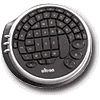 5
5
Ultron G1-Clawpad Review
(5 Comments) »Introduction
I would like to thank Ultron for providing the review sample.The Ultron G1-Clawpad is the european variant of the Wolfking Warrior. Both of these devices are the same. Ultron has chosen the Silver/Black look:

The American readers can also choose between the following colors:



Features:
- 55-key gaming keyboard
- All the important control keys for FPS and other games are accessible without changing the grip
- Ergonomic, patented design
- Flexible 3-layer silicon membranes for extremely quiet use
- Keyboard lifetime of about 10 million strokes
- USB 2.0 connection for parallel operation to standard keyboard
- 2 keys for PV volume control
- 3 years manufacturer's guarantee
Package & Contents
The packaging of the G1-Clawpad is kept in a fire theme. The front sports a large window, showing of the entire 55 button pad. The back lists its features in a large number of different languages.
Once opened up, there was nothing else besides the pad and the manual to be found. There is no need for a CD as the G1-Clawpad uses USB and standard buttons. The computer recognizes it as an additional keyboard. This makes using the G1-Clawpad alongside a normal keyboard very easy and uncomplicated. The build quality of the pad is very good. The entire pad weighs as much as a normal keyboard with twice the number of buttons.
A Closer Look
There are 3 action buttons on the side of the pad. The top one acts as an ESC button, while the other two can adjust the volume in the game or in Windows. Above those three buttons you will find a red LED which lights up as soon as the USB plug is connected, letting you know that the pad is operational.
The circular bend above the WASD buttons sports the F1 to 12 buttons, these are generally used for quick saving or loading among other things. The second row sports the buttons 1 to 10 which generally are mapped to weapons in first person shooters. All of these important buttons are now in reach of the left hand.
The bottom part of the G1-Clawpad has a few round buttons. These can easily be reached with the thumb of the left hand. The ALT button on the other hand is very hard to reach. On a normal keyboard, the thumb would be the one pressing the ALT button right next to the space bar. The users first instinct on the G1-Clawpad would be to use the pinky finger, due to the location of the ALT button, but this proves to be nearly impossible. The thumb can still be used, but it is definitely harder to reach than on a normal keyboard.
The back of the G1-Clawpad has stand-offs which can be flipped up. There are a few rubber parts, to stop the pad from moving on the table. The G1-Clawpad moves around quite easily when the feet are up. Placing rubber pads on the tip of the stand-offs would have fixed this problem. The pad has buttons which are just as big as normal ones used on your every day keyboard. The average fingers should be able to reach every button.
Luckily, the feet do not really make a large difference on height of the pad. Not using them and having the G1-Clawpad stay securely in place may be of greater advantage than having the extra height with it moving around during a fierce fire fight.
Our Patreon Silver Supporters can read articles in single-page format.
May 10th, 2024 18:56 EDT
change timezone
Latest GPU Drivers
New Forum Posts
- 6800XT Red Devil with 18°C difference from Core to Hotspot (12)
- Flash VBIOS to turn RX 580 2048SP into RX 570 (33)
- Going from a 2070 to a 4070 ti super, should i uninstall drivers first? (1)
- Battery swap for cyberpower UPS (81)
- Soundblaster x-ae5 plus sometimes switches center channel to other channels. (3)
- I don't think Ryzen 9900x3d is just being announced next month, I think it's launching next month. (24)
- EKWB - ideas for IMPROVING products and NEW products (11)
- Copper Shims on Chipset (166)
- NVME underperforming (1)
- PC Game Retro Reviews (29)
Popular Reviews
- CHERRY XTRFY M64 Pro Review
- Bykski CPU-XPR-C-I CPU Water Block Review - Amazing Value!
- ThundeRobot ML903 NearLink Review
- Corsair iCUE Link RX120 RGB 120 mm Fan Review
- Corsair MP700 Pro SE 4 TB Review
- ZMF Caldera Closed Planar Magnetic Headphones Review
- Upcoming Hardware Launches 2023 (Updated Feb 2024)
- Finalmouse UltralightX Review
- AMD Ryzen 7 7800X3D Review - The Best Gaming CPU
- Sapphire Radeon RX 7700 XT Pure Review
Controversial News Posts
- Intel Statement on Stability Issues: "Motherboard Makers to Blame" (264)
- AMD to Redesign Ray Tracing Hardware on RDNA 4 (206)
- Windows 11 Now Officially Adware as Microsoft Embeds Ads in the Start Menu (170)
- NVIDIA to Only Launch the Flagship GeForce RTX 5090 in 2024, Rest of the Series in 2025 (144)
- Sony PlayStation 5 Pro Specifications Confirmed, Console Arrives Before Holidays (119)
- AMD's RDNA 4 GPUs Could Stick with 18 Gbps GDDR6 Memory (114)
- NVIDIA Points Intel Raptor Lake CPU Users to Get Help from Intel Amid System Instability Issues (106)
- AMD Ryzen 9 7900X3D Now at a Mouth-watering $329 (104)










