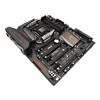 28
28
ASUS MAXIMUS VIII EXTREME (Intel LGA-1151) Review
ASUS's OC Panel »Packaging
ASUS hasn't changed their box design very much in quite some time. My shelf for older hardware is filled with similar-looking boxes, including my ASUS MATRIX 7970 Platinum Edition. The product name is on front, and the rear has a lot of specification listings. There's a flap that opens to reveal the hardware itself, just like with my old MATRIX 7970. That means you know exactly what to look for on the store shelf when you go to your local store to buy ASUS ROG products, and that isn't a bad thing. Being able to easily see the hardware inside without having to open the package is great too because no other grubby little fingers will have molested the board simply to take a look.
ASUS has always included a huge assortment of bundled goodies with their EXTREME products. A full list of what I found with the ASUS MAXIMUS VIII EXTREME is below:
- User's manual
- 1 x ASUS Q-Shield
- 8 x SATA 6Gb/s cables
- 1 x M.2 screw package
- 1 x CPU installation tool
- 1 x Supporting DVD
- 1 x ASUS 3T3R dual-band Wi-Fi moving antennas (Wi-Fi 802.11a/b/g/n/ac compliant)
- 1 x Fan extension card (3 x 4-pin fan out)
- 1 x Fan extension card screw pack
- 1 x SLI bridge
- 1 x CrossFire cable
- 1 x Q-connector (1 in 1)
- 3 x Thermal sensor cable packs
- 1 x 12 in 1 ROG cabel label
- 1 x ROG fan label
- 1 x 5-pin to 5-pin cable
- 1 x ROG door hanger
- 1 x OC Panel II
- 1 x OC Panel II 5.25-inch bay metal case
- 1 x OC Panel II cabel
- 1 x OC Panel II screw pack
One of the goodies I find a bit useless, but you might find handy if you are still living with your parents is the door hanger. I have taken over my living room with my PC-specific gear, so I don't have a door to keep the kids out (which might be a mistake at times), but should you have a man cave or war room that contains your gaming PC, it might be a useful bit of the kit. The artwork is great, but it should say something about LN2, perhaps? This board is extreme, is it not? These days, PC gaming isn't all that extreme anymore...
There are more than enough drive cables, ROG SLI and Crossfire bridges, and ASUS's little case-wiring adapter to make attaching those wires properly that much easier. The provided antenna has a magnetic base and pivots to allow for the best-possible reception. There is also ASUS's new CPU-installation tool, provided to make CPU installation and removal easier. Skylake's socket design and thin PCB do make this particular tool rather useful.
There's also the padded rear I/O cover that saves your fingers when you put the board into your case. The padding ensures that the board makes proper contact with the I/O panel, which makes sure your board is properly grounded. ASUS even included a few thermal probes, although those are yet for another included device.
Apr 26th, 2024 06:35 EDT
change timezone
Latest GPU Drivers
New Forum Posts
- What's your latest tech purchase? (20347)
- Share your AIDA 64 cache and memory benchmark here (2918)
- Secure boot already open help (1)
- What are you playing? (20535)
- Best SSD for system drive (83)
- TPU's Nostalgic Hardware Club (18472)
- Last game you purchased? (258)
- Alphacool CORE 1 CPU block - bulging with danger of splitting? (22)
- Nvidia CMP 100-210 or 100HX (GV100 GPU) (9)
- Horizontal black lines popping up on my screen? (7)
Popular Reviews
- HYTE THICC Q60 240 mm AIO Review
- Alienware Pro Wireless Gaming Keyboard Review
- MOONDROP x Crinacle DUSK In-Ear Monitors Review - The Last 5%
- Upcoming Hardware Launches 2023 (Updated Feb 2024)
- Thermalright Phantom Spirit 120 EVO Review
- RTX 4090 & 53 Games: Ryzen 7 5800X vs Ryzen 7 5800X3D Review
- ASUS Radeon RX 7900 GRE TUF OC Review
- RTX 4090 & 53 Games: Core i9-13900K vs Ryzen 7 5800X3D Review
- NVIDIA RTX 4090: 450 W vs 600 W 12VHPWR - Is there any notable performance difference?
- FiiO K19 Desktop DAC/Headphone Amplifier Review
Controversial News Posts
- Windows 11 Now Officially Adware as Microsoft Embeds Ads in the Start Menu (123)
- Sony PlayStation 5 Pro Specifications Confirmed, Console Arrives Before Holidays (117)
- NVIDIA Points Intel Raptor Lake CPU Users to Get Help from Intel Amid System Instability Issues (106)
- AMD "Strix Halo" Zen 5 Mobile Processor Pictured: Chiplet-based, Uses 256-bit LPDDR5X (101)
- US Government Wants Nuclear Plants to Offload AI Data Center Expansion (98)
- AMD's RDNA 4 GPUs Could Stick with 18 Gbps GDDR6 Memory (89)
- Developers of Outpost Infinity Siege Recommend Underclocking i9-13900K and i9-14900K for Stability on Machines with RTX 4090 (85)
- Windows 10 Security Updates to Cost $61 After 2025, $427 by 2028 (84)










