Monday, February 11th 2019

AMD Radeon VII Has No UEFI Support
In what is turning out to be a massive QA oversight by AMD, people who bought retail Radeon VII graphics cards report that their cards don't support UEFI, and that installing the card in their machines causes their motherboard to engage CSM (compatibility support module), a key component of UEFI firmware that's needed to boot the machine with UEFI-unaware hardware (such as old storage devices, graphics cards, NICs, etc.,).
To verify this claim, we put the stock video BIOS of our Radeon VII sample in a hex editor, and what we found out startled us. The BIOS completely lacks UEFI support, including a GOP (graphics output protocol) driver. A GOP driver is a wafer-thin display driver that runs basic display functions on your GPU during the pre-boot environment. Without UEFI support for the graphics card (i.e. with CSM running), Windows 10 cannot engage Secure Boot. Since UEFI Secure Boot is a requirement for Microsoft Windows 10 Logo certification, we are having doubts whether AMD can really claim "Windows 10 compatible" for Radeon VII, at least until a BIOS update is available.ASRock is the first AMD AIB (add-in board partner) to release a corrective BIOS update. Although designed for its Radeon VII Phantom Gaming graphics card, this BIOS ROM works with any reference-design Radeon VII graphics card. All Radeon VII cards are identical, so flashing the ASRock BIOS onto a Radeon VII from AMD or any other board partner will not cause any issues.
Parsing the ASRock BIOS ROM file through a hex editor lets us see telltale signs of UEFI support, including the GOP micro-driver. Please pay attention to the highlighted UEFI-magic, which, when read in Intel byte-order, becomes "0EF1" aka "UEFI" in leetspeak. This magic sequence of bytes tells the rest of the system that the BIOS on this specific device reports that it supports the UEFI standard.
It is highly likely that most, if not all, Radeon VII graphics cards shipped so far lack UEFI support, and in the coming days, all AIB partners could come up with BIOS updates. Trouble is, updating video BIOS isn't anywhere near as easy as updating motherboard BIOS, and not everyone is skilled or confident enough to tinker with it. One option AMD could try is an encapsulated one-click BIOS updater that can run from within Windows.
Last year, NVIDIA corrected widespread DisplayPort issues in its "Pascal" graphics cards using such an approach. Until something like that happens, you can grab the updated Radeon VII Phantom Gaming video BIOS from the TechPowerUp VGA BIOS Database, linked below. The ATI/AMD BIOS flashing software can also be found in our downloads section.
DOWNLOAD: ASRock Radeon VII Phantom Gaming BIOS Update with UEFI Support
Update Feb 12: AMD has confirmed that they will release a one-click BIOS updater on AMD.com very soon, and that their board partners have received a UEFI capable BIOS.
Source:
Discovery Thread on our Forums
To verify this claim, we put the stock video BIOS of our Radeon VII sample in a hex editor, and what we found out startled us. The BIOS completely lacks UEFI support, including a GOP (graphics output protocol) driver. A GOP driver is a wafer-thin display driver that runs basic display functions on your GPU during the pre-boot environment. Without UEFI support for the graphics card (i.e. with CSM running), Windows 10 cannot engage Secure Boot. Since UEFI Secure Boot is a requirement for Microsoft Windows 10 Logo certification, we are having doubts whether AMD can really claim "Windows 10 compatible" for Radeon VII, at least until a BIOS update is available.ASRock is the first AMD AIB (add-in board partner) to release a corrective BIOS update. Although designed for its Radeon VII Phantom Gaming graphics card, this BIOS ROM works with any reference-design Radeon VII graphics card. All Radeon VII cards are identical, so flashing the ASRock BIOS onto a Radeon VII from AMD or any other board partner will not cause any issues.
Parsing the ASRock BIOS ROM file through a hex editor lets us see telltale signs of UEFI support, including the GOP micro-driver. Please pay attention to the highlighted UEFI-magic, which, when read in Intel byte-order, becomes "0EF1" aka "UEFI" in leetspeak. This magic sequence of bytes tells the rest of the system that the BIOS on this specific device reports that it supports the UEFI standard.
It is highly likely that most, if not all, Radeon VII graphics cards shipped so far lack UEFI support, and in the coming days, all AIB partners could come up with BIOS updates. Trouble is, updating video BIOS isn't anywhere near as easy as updating motherboard BIOS, and not everyone is skilled or confident enough to tinker with it. One option AMD could try is an encapsulated one-click BIOS updater that can run from within Windows.
Last year, NVIDIA corrected widespread DisplayPort issues in its "Pascal" graphics cards using such an approach. Until something like that happens, you can grab the updated Radeon VII Phantom Gaming video BIOS from the TechPowerUp VGA BIOS Database, linked below. The ATI/AMD BIOS flashing software can also be found in our downloads section.
DOWNLOAD: ASRock Radeon VII Phantom Gaming BIOS Update with UEFI Support
Update Feb 12: AMD has confirmed that they will release a one-click BIOS updater on AMD.com very soon, and that their board partners have received a UEFI capable BIOS.

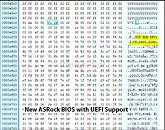
81 Comments on AMD Radeon VII Has No UEFI Support
You write these theories like everyone was into this kind of things. And people really aren't.
I'm really disappointed. Not by AMD, because - let's be honest - it's their way of doing stuff.
I'm disappointed no one has came up in this thread to say that's it is better this way because it is "fun" and that's what real "enthusiasts" do. :-)
If you like this kind of things because of adrenaline and you're not fit enough to try skydiving, then go ahead - flash your GPU every day.
I wonder how would people react if they had to flash their cars or ovens. :)
As was already mentioned: in this case recall is the only action a serious company would take. We'll see how serious AMD is.
And remember! It's a great pro card, right? Let's see how they treat pro clients. ;-)
EDIT: User(s) that intended to flash their cards I recommend removing all overclocking before flashing. This goes for all devices when updating firmware.
Anyway, in the grand scheme of things, the UEFI issue simply adds to the notion that AMD really rushed this release. And I don't understand why they felt the need.
Navi, we need your help :cry::respect:
Thanks a lot for the info.
I just flashed mine Sapphire Radeon VII with the ASRock bios with zero issues using the ATIFlash.
As always ATIFlash is very useful tool. :toast:
By the way, GPU-Z is not working properly on my system ever since I moved to Radeon VII.
The different clock frequencies (GPU, Memory) are always shown empty. :confused:
My screen shot looks different than what you have attached.
As always I am thankful for the nice tools TPU provides to us. :lovetpu:
Luckily I have a r7 240 to put in it and get things going till I get my radeon vii saturday!
This looks like a quality control issue and a real embarrassing humdinger. No wonder I'm sticking with NVIDIA, high prices or not and if I can't afford to upgrade, I stay with my trusty GTX 1080 until I can.
I could keep ranting so I better stop here.
no clickbait words pls
Sky-diving? Probably not. However, see avatar. ;)