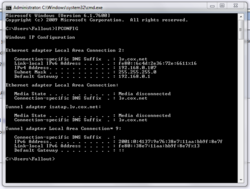- Joined
- Jun 1, 2006
- Messages
- 1,745 (0.25/day)
- Location
- The Nevada Wasteland
| System Name | 9th Level |
|---|---|
| Processor | AMD Ryzen 5 5600X |
| Motherboard | MSI X570 Carbon wifi |
| Cooling | EK Basic 360, x2 250mm, x1 140mm, x1 120mm fans. |
| Memory | 32GB Corsair Vengeance 3200mhz. |
| Video Card(s) | EVGA RTX 3080 12GB FTW3 |
| Storage | 500gb ssd, 2tb ssd, 6tb HD. |
| Display(s) | MSI 27" Curved 1440p@165hz |
| Case | HAF 932 |
| Power Supply | Corsair HX850W |
| Software | Windows 10 64bit |
So I logged into my router (D-Link DGL4300) and tried to open port 25565. In my router settings I have the port set to always open.
I then checked if the port was open with port forward port checker, it is not open.
I turned off the firewall on my router and I also turned off the firewall on my computer.
At this point I'm not sure what to do I checked all other ports I use and they are all closed.
they are all set to open on my router.
I'm trying to Run a MineCraft MP server for me and my friends and we cant connect to my own server, connection times out.
I then checked if the port was open with port forward port checker, it is not open.
I turned off the firewall on my router and I also turned off the firewall on my computer.
At this point I'm not sure what to do I checked all other ports I use and they are all closed.
they are all set to open on my router.
I'm trying to Run a MineCraft MP server for me and my friends and we cant connect to my own server, connection times out.