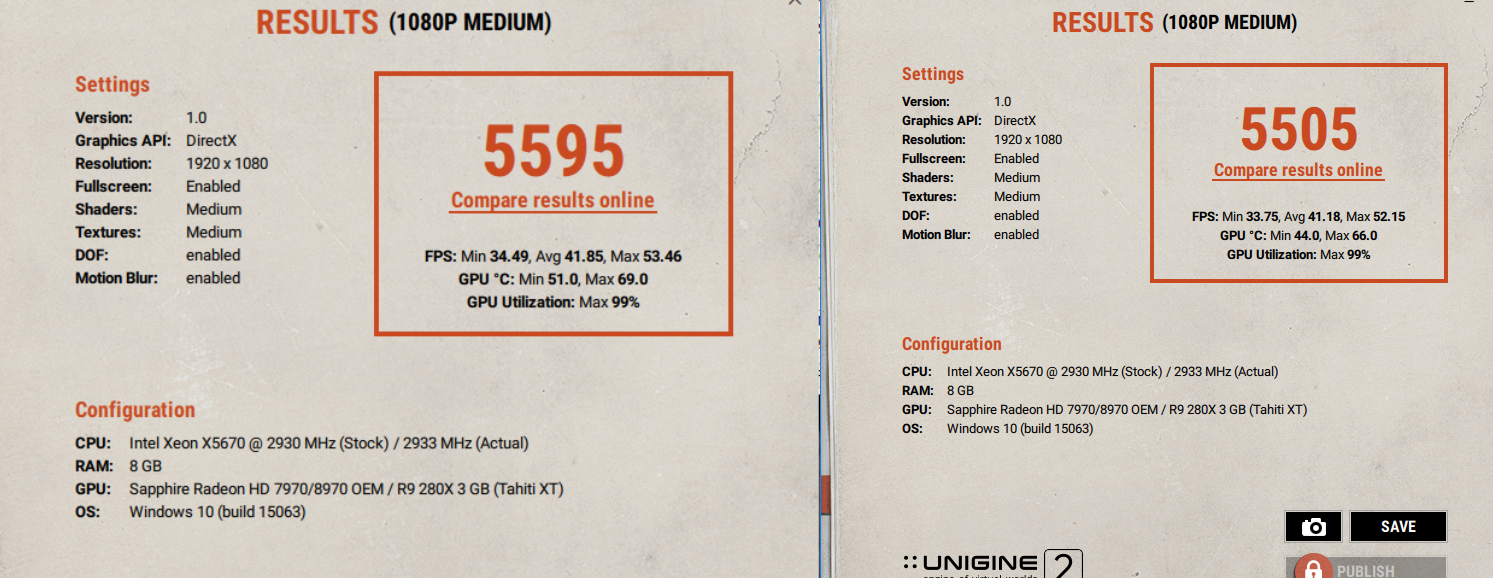Unigine has never been very good when I comes to reading actual frequencies
Which is why these threads should require gpuz and cpuz..

Anyhoo, oddities aside, here are 10 offerings. 5 from the 1080/6950x(4.0GHz) and 5 from 1080ti/7700k(4.2GHz). The 6950x should run this at 4.4 GHz, and the 7700K I am sure will do 5.1 on this...

1080p MED
17722 - Earthdog / 6950x 4.0 GHz / 1080 FTW2 @ 2101MHz (actual boost clock) / Memory clock 5812 MHz

1080p HIGH
12798 - Earthdog / 6950x 4.0 GHz / 1080 FTW2 @ 2101MHz (actual boost clock) / Memory clock 5812 MHz

1080p EXT
4692 - Earthdog / 6950x 4.0 GHz / 1080 FTW2 @ 2101MHz (actual boost clock) / Memory clock 5812 MHz

4K
7674 - Earthdog / 6950x 4.0 GHz / 1080 FTW2 @ 2101MHz (actual boost clock) / Memory clock 5812 MHz

8K
3514 - Earthdog / 6950x 4.0 GHz / 1080 FTW2 @ 2101MHz (actual boost clock) / Memory clock 5812 MHz

MSI GTX 1080Ti Gaming X Results:
1080p MED
22616 - Earthdog / 7700k 4.2 GHz / 1080Ti Gaming X @ 2038MHz (actual boost clock) / Memory clock 6024 MHz

1080p HIGH
16364 - Earthdog / 7700k 4.2 GHz / 1080Ti Gaming X @ 2038MHz (actual boost clock) / Memory clock 6024 MHz

1080p EXT
6126 - Earthdog / 7700k 4.2 GHz / 1080Ti Gaming X @ 2038MHz (actual boost clock) / Memory clock 6024 MHz

4K
9830 - Earthdog / 7700k 4.2 GHz / 1080Ti Gaming X @ 2038MHz (actual boost clock) / Memory clock 6024 MHz

8K
4525 - Earthdog / 7700k 4.2 GHz / 1080Ti Gaming X @ 2038MHz (actual boost clock) / Memory clock 6024 MHz

More suggestions and other musings............
* Users should post thumbnail images instead of big jenky images...
* That 1080 EXT test is a killer for the resolution... sits between 4K and 8K...
* This many resolution options is DUMB... at least for the poor OP that has to sort through all this garbage. I literally have one benchmark and setting and about 1/4 bork the formatting/requirements in some way... you may want to prune this back, or you will burn out quick and so will the thread because it won't be updated.