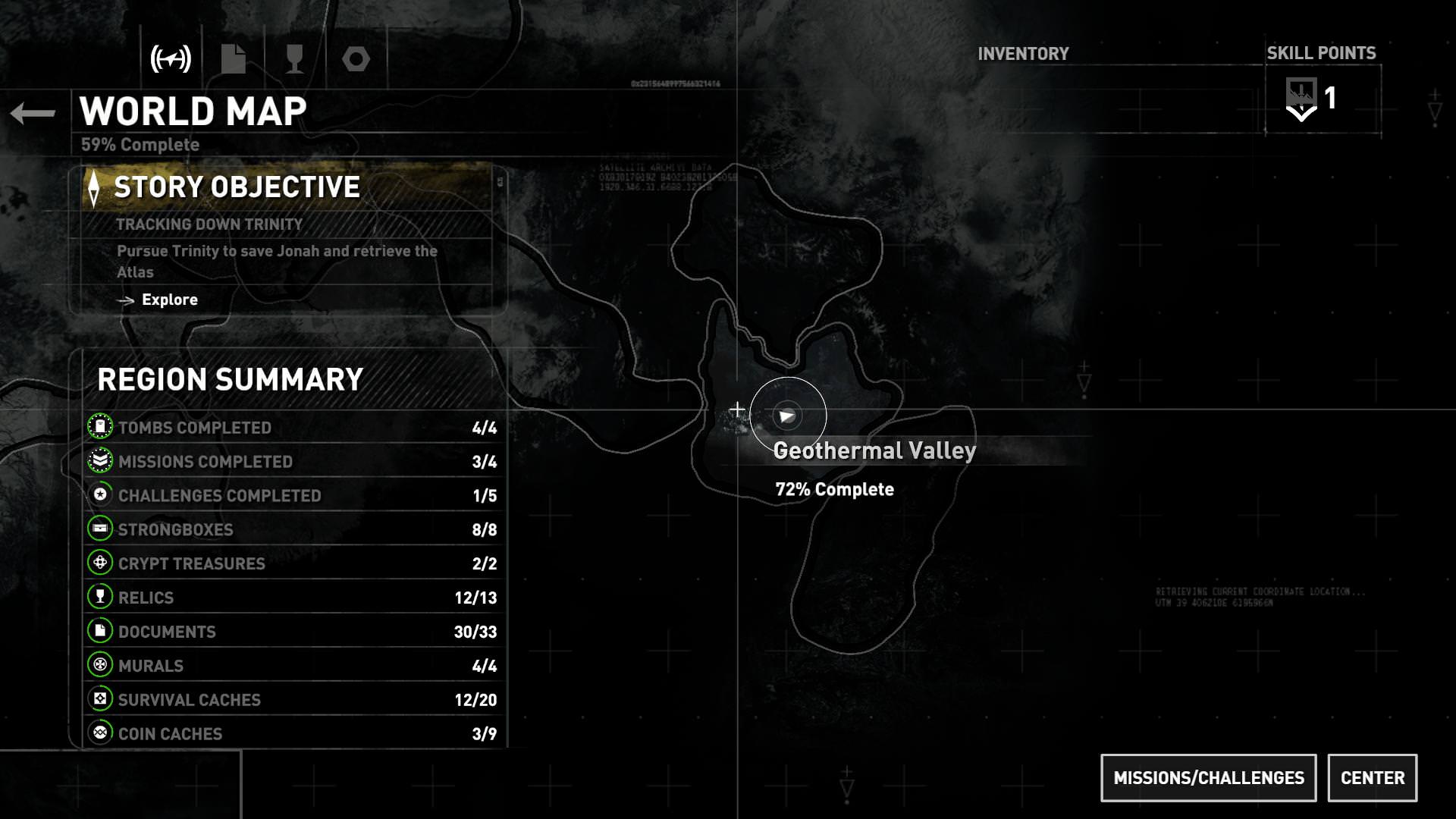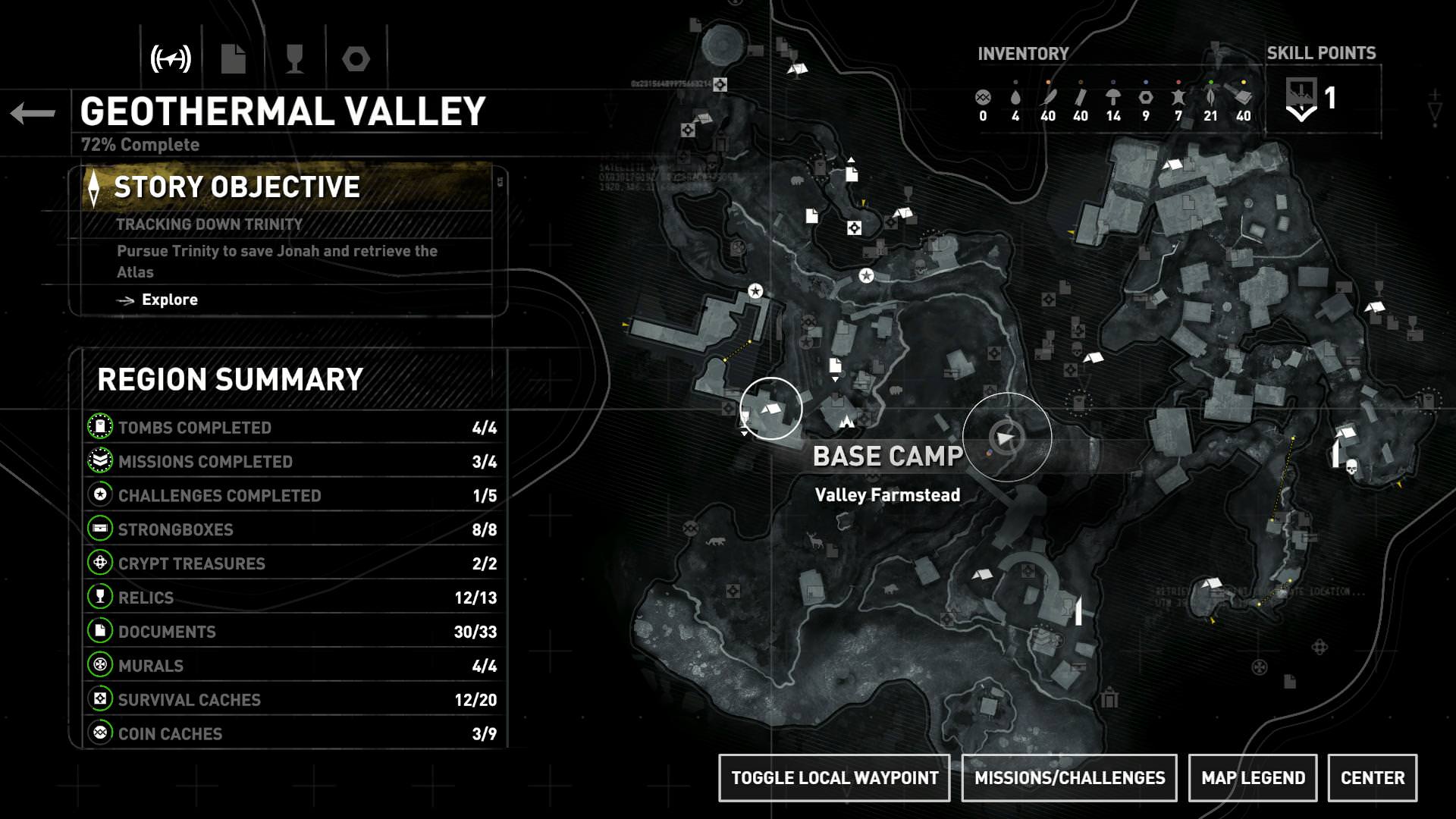- Joined
- Sep 11, 2013
- Messages
- 182 (0.04/day)
| System Name | midnight toker |
|---|---|
| Processor | i7 Skylake QHQF (6700K ES) @ 4.2GHz |
| Motherboard | ASRock Z170 Pro4S |
| Cooling | Corsair H100i |
| Memory | 16GB (2x8GB) Samsung DDR4 @ 3200MHz |
| Video Card(s) | Gigabyte Geforce Gtx 1080 Ti Gaming OC @ 2080MHz |
| Storage | 128GB SSD, 75GB & 2TB HDDs |
| Display(s) | Acer Predator XB1 XB271HU 27" 1440p 144Hz G-SYNC Monitor |
| Case | Cooler Master MB511 |
| Audio Device(s) | Philips SHP2000 headphones |
| Power Supply | EVGA SuperNOVA 1300W G2 |
| Mouse | Microsoft Wireless Desktop 3050 |
| Keyboard | same |
| Software | Arch Linux, Windows 10 Pro 64-Bit |
Edit: new video just because. Rail textures scrambled even in the lowest graphics settings.
Location: The Pit of Judgement.
Striped shadows on Lara's hair and all kinds of horrible pixelated effects on the water. 1080p fullscreen or you won't get a clear picture.
Distorted textures and aliased/shimmering vegetation sampled on other videos.
Start reading at this point to rule out any skepticism (then read the OP): https://linustechtips.com/main/topi...d-and-jagged-aa/?tab=comments#comment-8243204
If you still don't believe it, browse that thread's media, especially when it comes to actual comparisons (f***ed up vs normal graphics on the same game).
Has anyone else suddenly started experiencing such issues with state-of-the-art setups?
I mean, my system was working like a self-evident charm, but several games began looking somewhat messy after a major windows update.
I tried to perform rollbacks and clean W10 installs to no avail. MS seems to have gone real low level with the stubborn auto-update thing.
Shimmering textures and reflections, crazy shadow mappings, lighting coming out of the blue, highest anti-aliasing settings still aliasing an awful lot etc. Take a look (maxed out including AA), pick fullscreen 1080p or download the videos.
Not everyone notices it. Regardless, devil is in the details and people should pay extra attention to them after having paid premium for their GPUs.
My DDR4 is working great, so is my CPU (all instructions cleared). Tested them with OCCT (AVX enabled), Sandra, Prime95 and some bootable tools for about a day each.
Any ideas on how to get rid of this most annoying shadow acne?
_________
Updates:
All my OpenGL games are looking great.
It's only happening on directx games, even on fresh Windows installs.
_________
Attempted solutions
Ruled out:
-Earlier drivers
-Regular monitors
-All cable connections
-Mobo chipset drivers
-GPU bios
-Reinstalling Directx < 11.x
Yet to be tried out:
-GPU in another build
Location: The Pit of Judgement.
Striped shadows on Lara's hair and all kinds of horrible pixelated effects on the water. 1080p fullscreen or you won't get a clear picture.
Start reading at this point to rule out any skepticism (then read the OP): https://linustechtips.com/main/topi...d-and-jagged-aa/?tab=comments#comment-8243204
If you still don't believe it, browse that thread's media, especially when it comes to actual comparisons (f***ed up vs normal graphics on the same game).
Has anyone else suddenly started experiencing such issues with state-of-the-art setups?
I mean, my system was working like a self-evident charm, but several games began looking somewhat messy after a major windows update.
I tried to perform rollbacks and clean W10 installs to no avail. MS seems to have gone real low level with the stubborn auto-update thing.
Shimmering textures and reflections, crazy shadow mappings, lighting coming out of the blue, highest anti-aliasing settings still aliasing an awful lot etc. Take a look (maxed out including AA), pick fullscreen 1080p or download the videos.
Not everyone notices it. Regardless, devil is in the details and people should pay extra attention to them after having paid premium for their GPUs.
My DDR4 is working great, so is my CPU (all instructions cleared). Tested them with OCCT (AVX enabled), Sandra, Prime95 and some bootable tools for about a day each.
Any ideas on how to get rid of this most annoying shadow acne?
_________
Updates:
All my OpenGL games are looking great.
It's only happening on directx games, even on fresh Windows installs.
_________
Attempted solutions
Ruled out:
-Earlier drivers
-Regular monitors
-All cable connections
-Mobo chipset drivers
-GPU bios
-Reinstalling Directx < 11.x
Yet to be tried out:
-GPU in another build
Last edited: