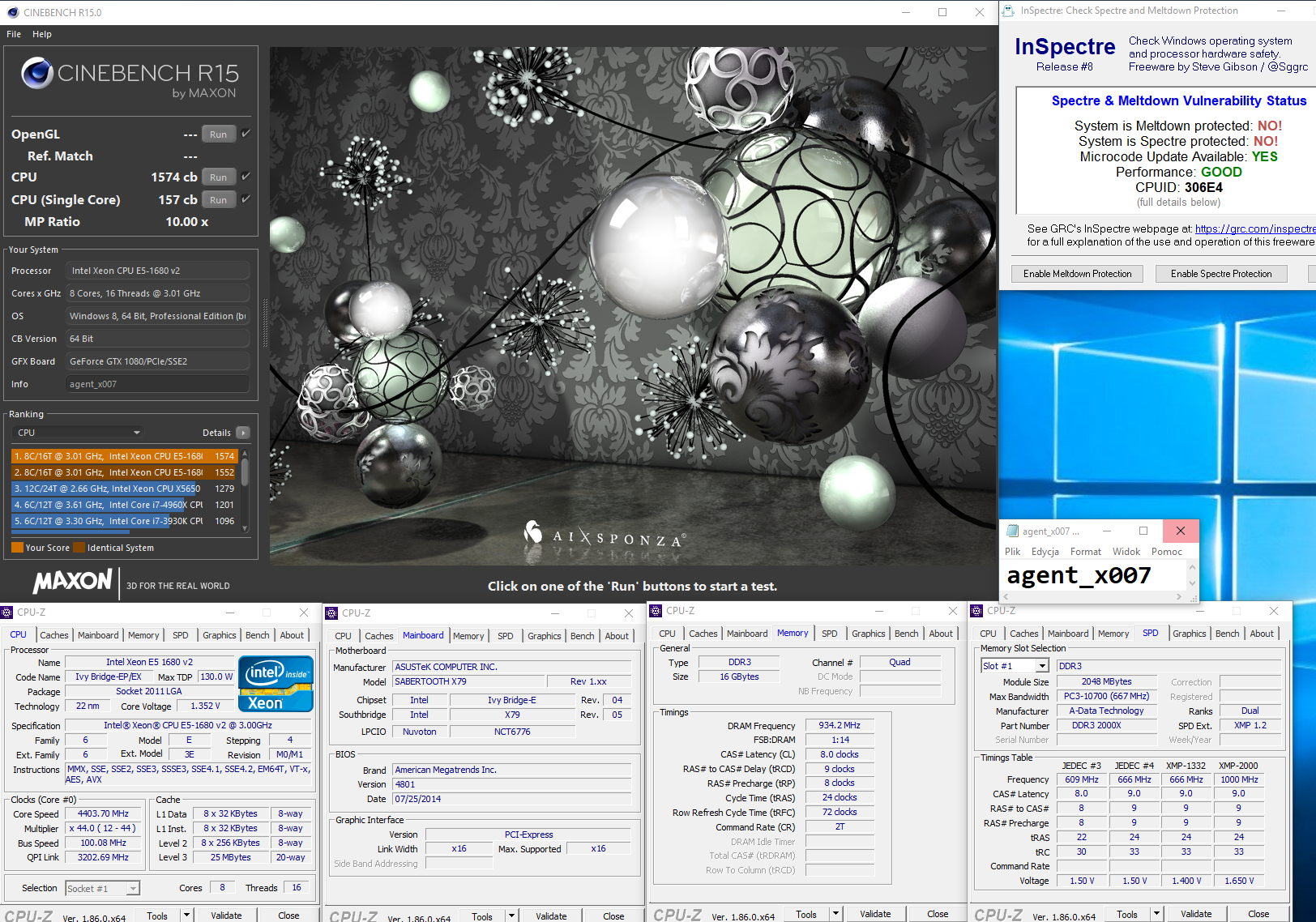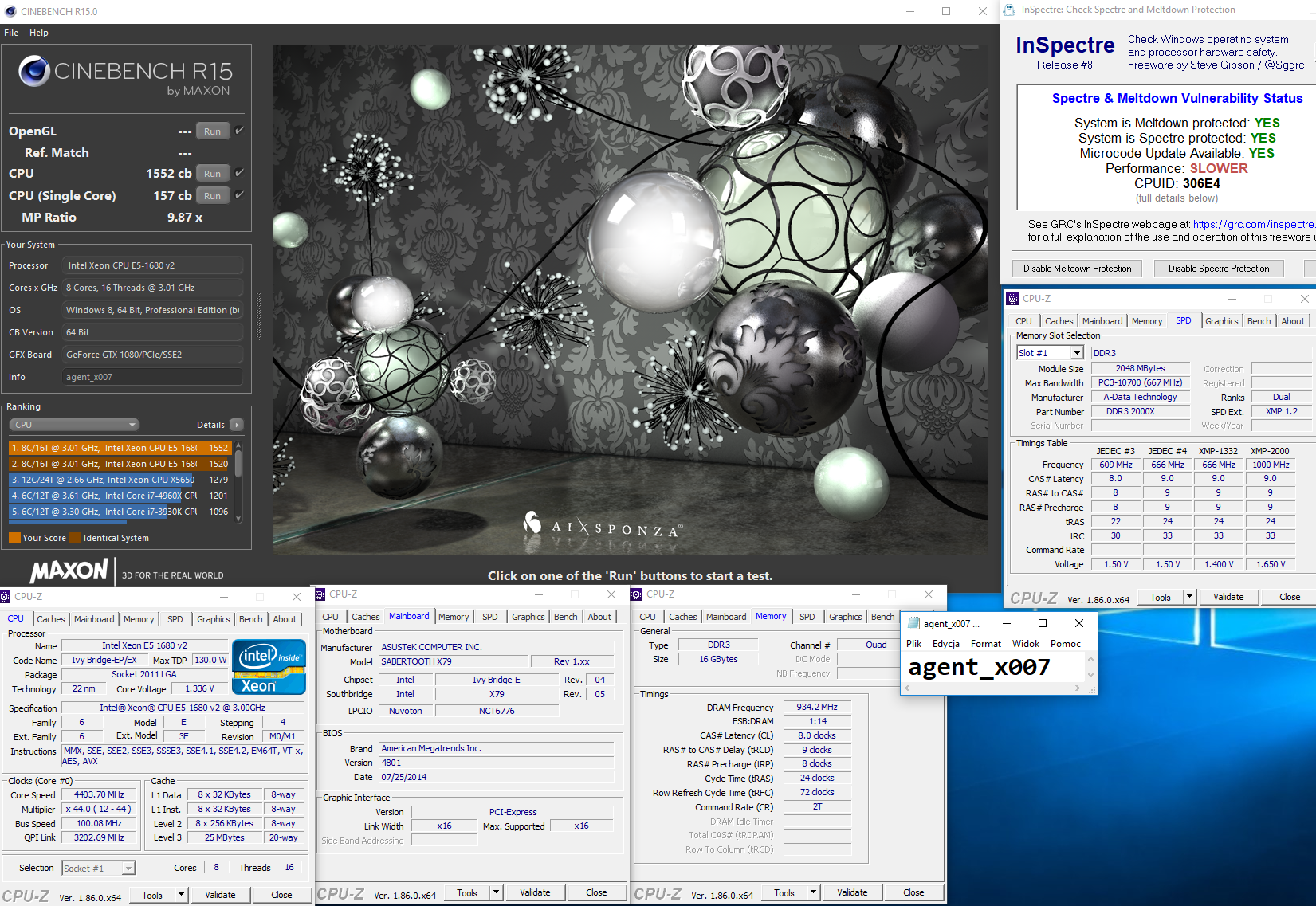Contrary to what I wrote earlier,I do have some spectre/meltdown impact on my pc,so let me break it down.
My method of comparing it to older results was flawed,and since inspectre can enable or disable them at request,I could do some relevant testing.
so first let's start with cdm ssd perfromance,4K r/w is the only one I test.
on my adata 128gb: 30/85 with patch on, 34/118 patch off
on samsung 850s:32-34/88 patch on,35-39/122 patch off
difference is not noticeable on windows boot,but games do load faster and I'm not dreaming it.
watch dogs 2 - my go to game for cpu testing. note that what I achieved was in an extremely cpu heavy game with low settings and temporal filtering on,a scenario that is likely never actually used for gaming,but relevant for cpu testing
patch on: 100-102 fps patch off: 112-116 fps, 13% performance lost.
so great job intel,you done fucked up. I'll be running with patches off since I don't really care and there's nothing for me to lose except for performance,but AMD got themselves a new customer when 7nm Ryzen drops. New intel cpus like 9700k will probably take less (if any) of a hit since they're newer and bios support is better too, but my points stands unless they offer me a free replacement.
From e6300,through q6600,2500k,3570k,4790k to 5775c,thank you for your service intel,you are dismissed.Time to go back to AMD