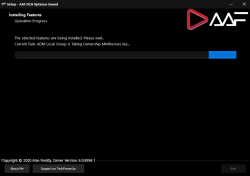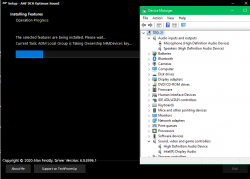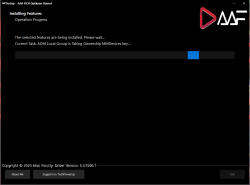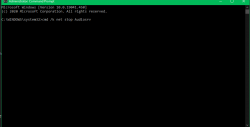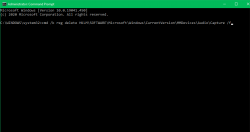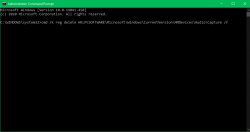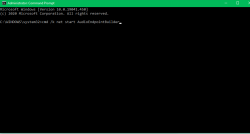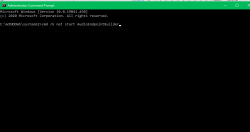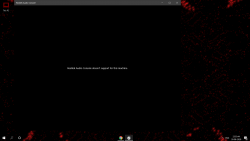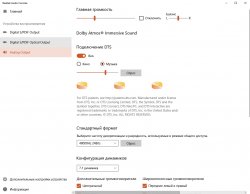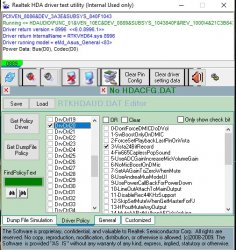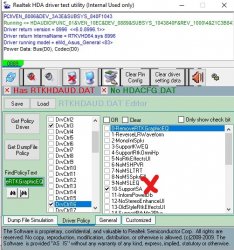Hey
Alan Finote can you help me please?



I have successfully installed your realtek mod (aaf dch optimus sound 8996.1 HDA) but,
I accidentally clicked the button that I circled in red on the picture
when i restart the computer its all blank, i mean my realtek, sounblaster, sonic studio, and dolby atmos, i cant use it anymore
and then i uninstall all the components optimus sound 8996.1 and install it again
after install optimus sound 8996.1 again and restart computer, i cant still using your driver anymore

the HDA not show up, dolby atmos sonic studio soundblaster cant detect the driver
i try to install original realtek driver from the website but still cant use it
any driver im trying to install like djurko, gamespirit, haczilla, your driver, and original driver still there is no change
*im using windows 10*
View attachment 166831
my question is :
1. What is the function of the button that I circled in red?
2. How can i use your driver without any problem as before i clicked the red circle button on the image?
Thankyou... Sorry for my english...