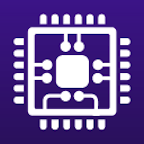- Joined
- May 2, 2017
- Messages
- 7,762 (2.63/day)
- Location
- Back in Norway
| System Name | Hotbox |
|---|---|
| Processor | AMD Ryzen 7 5800X, 110/95/110, PBO +150Mhz, CO -7,-7,-20(x6), |
| Motherboard | ASRock Phantom Gaming B550 ITX/ax |
| Cooling | LOBO + Laing DDC 1T Plus PWM + Corsair XR5 280mm + 2x Arctic P14 |
| Memory | 32GB G.Skill FlareX 3200c14 @3800c15 |
| Video Card(s) | PowerColor Radeon 6900XT Liquid Devil Ultimate, UC@2250MHz max @~200W |
| Storage | 2TB Adata SX8200 Pro |
| Display(s) | Dell U2711 main, AOC 24P2C secondary |
| Case | SSUPD Meshlicious |
| Audio Device(s) | Optoma Nuforce μDAC 3 |
| Power Supply | Corsair SF750 Platinum |
| Mouse | Logitech G603 |
| Keyboard | Keychron K3/Cooler Master MasterKeys Pro M w/DSA profile caps |
| Software | Windows 10 Pro |
So the lag is even, your reactions/in-game actions just register slower than you think they should?I’m sorry, but I don’t get it, what do you want me to do? I didn’t run any tested on another PC, because this problem usually happens while I’m playing. And yes, it’s something constant. I made all the updates (Chipset drivers, windows, NVIDIA, ethernet). I was thinking that maybe the problem is related to my mouse, but I really doubt that, and others peripherals such as keyboard and other stuff doesn’t make any sense. About the cable, what do you think could be the problem? Also energy I don’t think it’s related to my problem. I can try to run some tests without Discord that if I’m not mistaken, it’s the only “software” that I use.
This is a useful tool for roughly identifying your actual ("motion-to-photon", or mouse movement-to-movement-on-screen) input lag, even if it's not exactly accurate. Adjust the slider at the top until your mouse stays within the bounds of the circle during all movement, that gives you an approximation of your actual input lag.
If you're experiencing excessive input lag, it should be there no matter what application/game you're running, unless that application has some seriously buggy code. CPU and GPU load can of course affect this, but only through being too slow to keep up with the processing needs of the system. I.e. you get what you get with what hardware you have - and with your setup, you shouldn't be held back there.
DPC latency is indeed also a candidate, though that's harder to pinpoint as the issue, and essentially impossible to fix unless you report it to the motherboard maker and they actually make a driver/BIOS update to address it. Chances of that are slim.
A bad mouse can absolutely cause input lag - most cheap mice have 125Hz polling (how often they send data to the system), i.e. 8ms passes between each time your system gets new data (position changes, clicks) from your mouse. That adds on top of the various processing, signal transfer and lcd response delays of the game, system, wiring and monitor. It's more noticeable with faster monitors though, but gaming on a 125Hz mouse feels bad no matter what.



 . I'm still curious to see how your RAM is configured and if it's actually stable.
. I'm still curious to see how your RAM is configured and if it's actually stable.