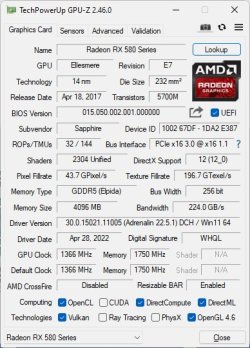eidairaman1
The Exiled Airman
- Joined
- Jul 2, 2007
- Messages
- 44,466 (6.74/day)
- Location
- Republic of Texas (True Patriot)
| System Name | PCGOD |
|---|---|
| Processor | AMD FX 8350@ 5.0GHz |
| Motherboard | Asus TUF 990FX Sabertooth R2 2901 Bios |
| Cooling | Scythe Ashura, 2×BitFenix 230mm Spectre Pro LED (Blue,Green), 2x BitFenix 140mm Spectre Pro LED |
| Memory | 16 GB Gskill Ripjaws X 2133 (2400 OC, 10-10-12-20-20, 1T, 1.65V) |
| Video Card(s) | AMD Radeon 290 Sapphire Vapor-X |
| Storage | Samsung 840 Pro 256GB, WD Velociraptor 1TB |
| Display(s) | NEC Multisync LCD 1700V (Display Port Adapter) |
| Case | AeroCool Xpredator Evil Blue Edition |
| Audio Device(s) | Creative Labs Sound Blaster ZxR |
| Power Supply | Seasonic 1250 XM2 Series (XP3) |
| Mouse | Roccat Kone XTD |
| Keyboard | Roccat Ryos MK Pro |
| Software | Windows 7 Pro 64 |
What specific card model do you have, rx580 is a generic nameHi, thx in adv.
You can find attached pic.
This is not original rom and I've found that out in the meantime, it is TPU rom I've saved long time ago that I thought it is good.
New discoveries and attempts:
- disassembled GPU, I have no picture to prove, but memory is Hynix 100%... As you can see on GPU-Z sc, it says Samsung
- I tried some atiflash tricks (DDU driver uninstall, than CMD with admin rights -unlockrom, after that force flash with Hynix rom bios downloaded from TPU, but I get SSID and 0FL01 errors all the time)
I don't know if flash from USB stick and DOS boot would help?
Thx mate for trying to help!
Your bios is from this.

Do the Hynix chips have AJR or MJR