- Joined
- Jan 21, 2015
- Messages
- 46 (0.01/day)
- Location
- Argentina, Cordoba
| System Name | Kernel PaniK |
|---|---|
| Processor | AMD Ryzen 5 5600XT |
| Motherboard | ASRock B550 Phantom Gaming 4 |
| Cooling | ID-cooling SE-224-XT Black V2 |
| Memory | Kingston HyperX Beast KHX3200C16D4/8GX (2x8GB) @ 3600MHz 1.35 16-17-16-34-42 |
| Video Card(s) | ASRock RX 6700 XT Phantom Gaming D OC |
| Storage | Kingston SNV2S 250GB, WD Green SN350 240GB, Seagate Barracuda 2TB |
| Display(s) | MSI Optix G24C |
| Case | Phanteks Metallicgear Neo Silent |
| Audio Device(s) | Redragon Zeus2 H510 |
| Power Supply | XPG Core Reactor 650w |
| Mouse | Trust GXT 144 Rexx |
| Keyboard | Redragon Dragonborn K630, Redragon Diti K585 |
| Software | Windows 11 24H2 |
Strangely (and thankfully) it did fix it for my 5550XT, a thing I could never achieve after spending days tweaking with CRU.Did anyone else notice a reference to the RX 5500 XT in the latest Radeon drivers?
I wonder why only the RX 5500 XT is mentioned? It certainly hasn't fixed the idle VRAM speed for me, anyway. Perhaps the next driver release will fix it?
View attachment 216941
I just did an upgrade without factory reset from previous optional driver (I always double-check with Drive Store Explorer in case I need to remove a duplicate/old driver).
Sadly, they have still not fixed the inaccurate clocks (for example it should be 1750MHz on the VRAM clock, not 1742MHz).
Last edited:









 I have 3 in my PCs -- AMD Radeon R9 290 4 GB in 1 PC, R9 390 8 GB on 2nd PC, and RX 480 8 GB on my 3rd PC.
I have 3 in my PCs -- AMD Radeon R9 290 4 GB in 1 PC, R9 390 8 GB on 2nd PC, and RX 480 8 GB on my 3rd PC.