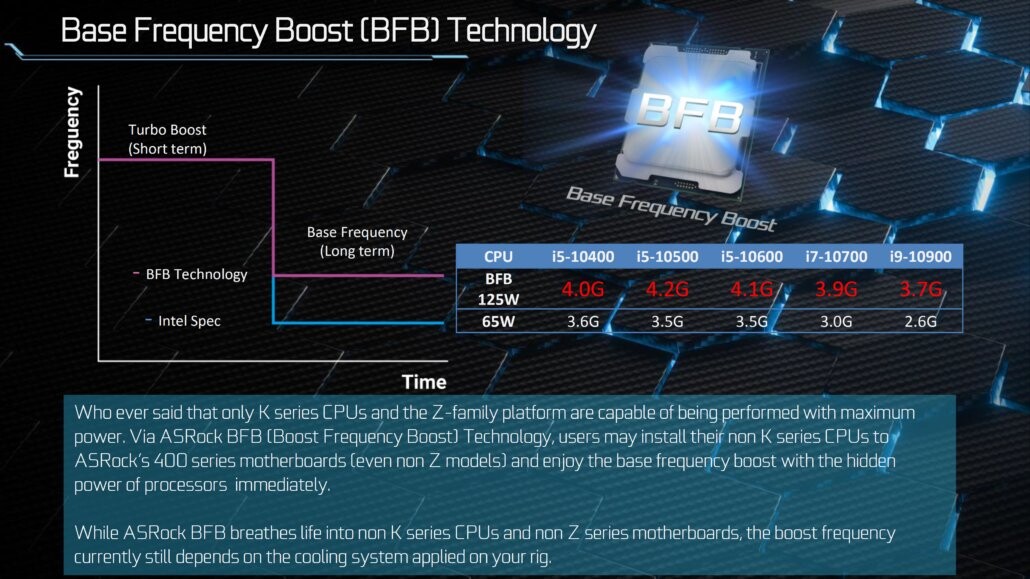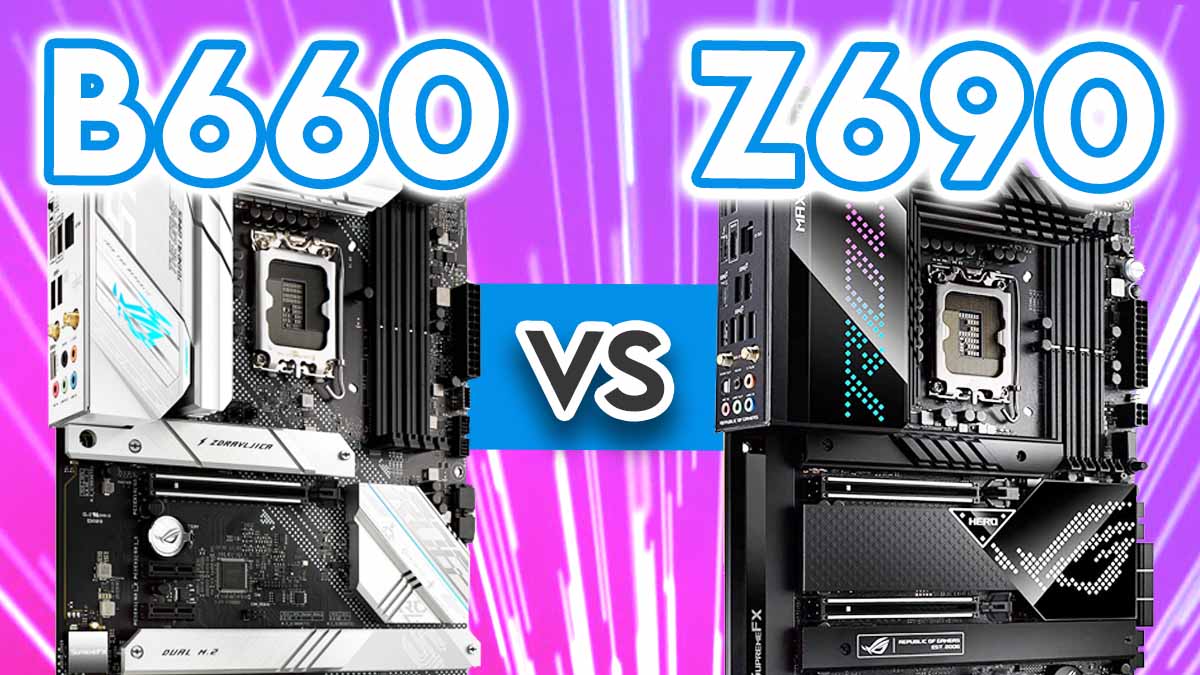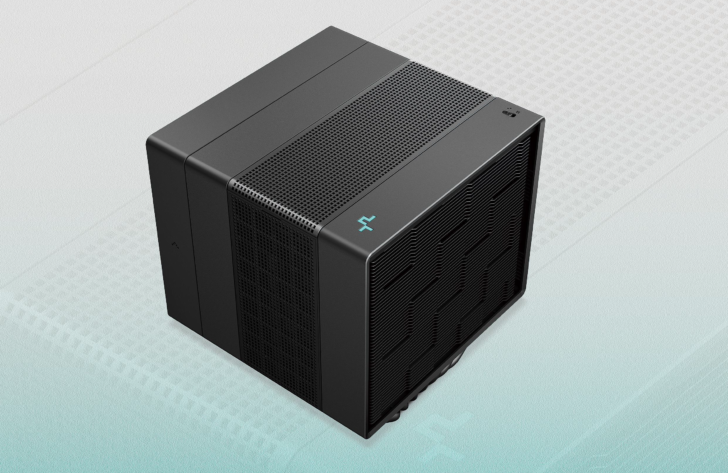Now, whereas the default power mode for K-SKU CPUs sees them maintain the maximum turbo power or PL2 state indefinitely (PL1 = PL2), the locked processors like the Core i7-12700 work as previous generations have, that means PL2 is a temporary boost state and after a certain period the CPU drops to PL1, which in the case of the 12700 is 65 watts.
This is a bit complex and messy, that's anything but consumer friendly. Intel fixed this for the K-SKUs, but the locked parts are all over the place. For example, if you install the 12700 on any Z690 motherboard with the exception of entry-level models from Asrock, it will run in the PL2 state indefinitely, despite the fact that it's a locked part. This can also happen on some B660, H670 and H610 boards. For example, the MSI B660M Mortar WiFi DDR4 runs without power limits by default.