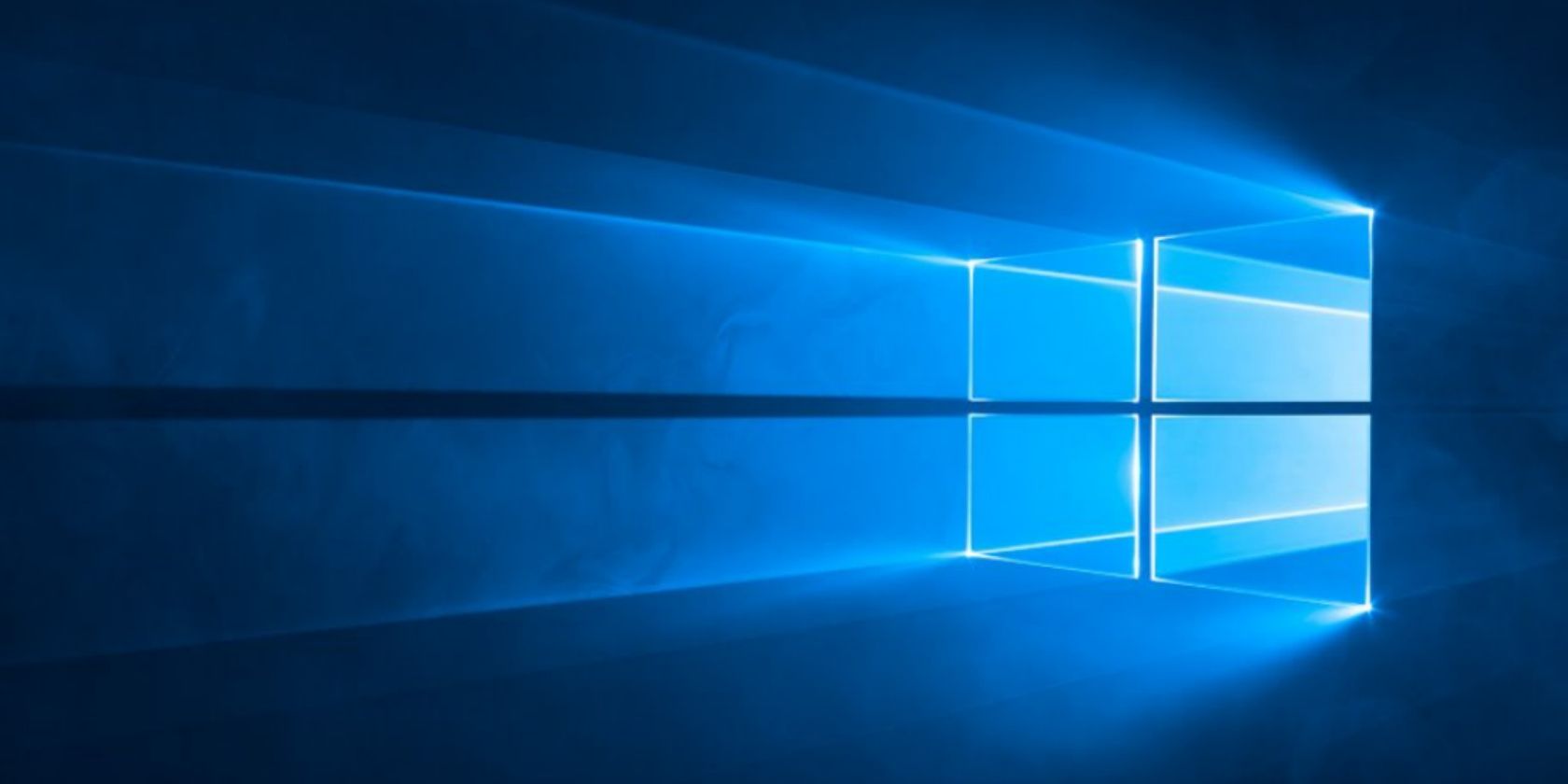My suggestion: Return the board for a different model and avoid Gigabyte at all costs. Their products are low quality junk and their customer service is horrible.
no thats MSI I know cuz iv had many MSI boards fail/ over 10+
My gigabyte boards have never had any issues never
the bios is reset to default after a flashed bios update
if u had a UEFI MODE INSTALL OS and OR HAD the AMD CPU fTPM ENABLED / THIS NEED TO BE RE-ENABLED FOR WINDOWS TO BOOT PROPERLY ALONG WITH SETTING THE BOOT ORDER BACK TO THE UEFI BOOTING DRIVE\ OR "WINDOWS BOOT MANAGER". DUH! APPARENTLY U HAVEN'T BUILT ENOUGH PCS IN UEFI MODE!!
i had an AM3+ 990fx Gigabyte board with a 20gbps nvme supported m.2 drive slot ( no isssues)
all AM4 mb's i cuurently have...
1: X570 Aorus Master ( 2x One is mine and the other is one i built for my dad) so two of these)
2: X570 I Aorus Pro WiFi ( I HAVE 2x of these)
3: B450 Aorus Pro M mATX MB (for a 2600X)
Have Not HAD any issues with any of these MB's
and iv even abused them
besides all mb's have been junk ever scence they were made in "CHINA" NEED TO GO BACK TO BEING MADE IN "TAIWAN" OR BETTER YET "MADE IN TEH USA" as it SHOULD BE!!!! then no issues will ever be on any mb mad in USA or Taiwan!!!
Hello, I own an ITX version of Gigabyte X570 and ran into the same exact problem.
The motherboard was causing MBR to get corrupted on all connected SATA disks. As reported by GDisk, GPT was ok, while MBR was corrupted.
M.2 disks on the other hand were unharmed.
In the end it turned out to be a bug in the BIOS, as it happened only on the new version F20. Going back to F11 resolves the issue.
Let me guess, the "GIGABYTE I AORUS PRO WiFi"???? I have two of these and never had this isssue!!!! i even had a hdd on my itx sata.. too slow so i just slapped in a few 1-2tb nvme ssd;s removed my hdds and saif F**k it!!!
SATA IS SO OUTDATED AND SLOW, GET WITH THE TIMES AND JUST GET NVME .... I DONT EVEN USE SATA ANY MORE!!!!
I disagree. This does not sound like a board issue, especially if one firmware works and another does not. If anything, this strikes me as a uefi boot order issue, maybe fastboot or secureboot related. A new board will not help.
exactly a new board will be worse ( no boot and need reinstall and re-activation or possibly a new COA / Genuine license/ the digital lisence is attached to ur specific mb if changed u will not have a legit windows install. case in point!
im on f20b and no issues on all mbs i have (except b450 mb its different revision)