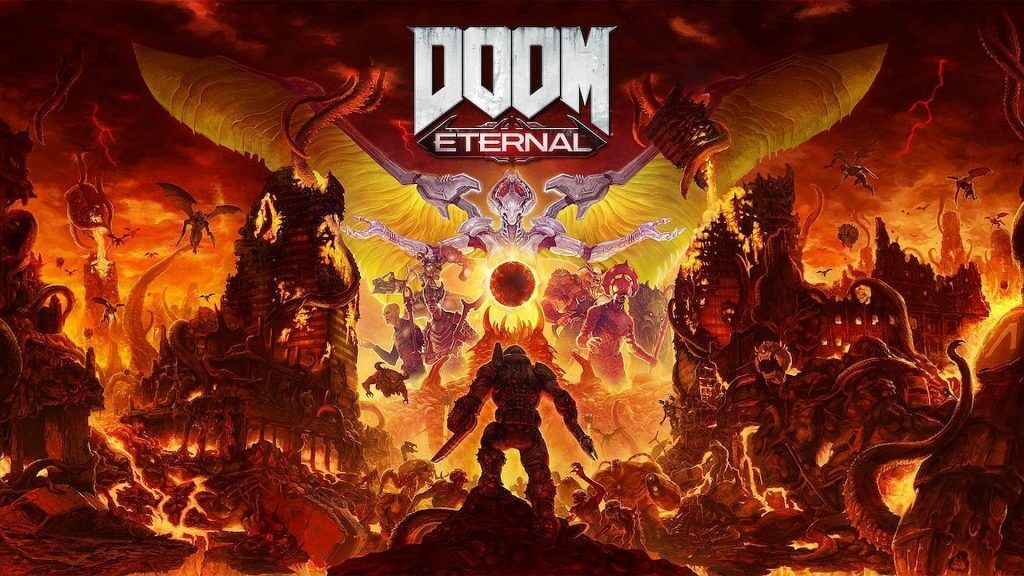Just had an hour or so messing around in this game, it runs weird on my system. Acts like it's CPU bottlenecked pretty badly, and yet CPU usage is very low (about 25%) and spread across all threads nicely. I'm getting 100-120fps almost regardless of graphics settings, 65-70% GPU utilization.
I wonder if this is Denuvo DRM related perhaps, or a quirk with how it's coded and 1st gen ryzen not handling it well? idk.
1800X @ 4.1ghz all core, with 3466mhz 14-14-14-28 (and tight sub timings) and a 1080Ti.. All other games run beautifully on this combo, I didn't expect performance issues with Doom.

edit - I guess it runs silky smooth at least, I'll turn off the afterburner overlay and just enjoy it I think