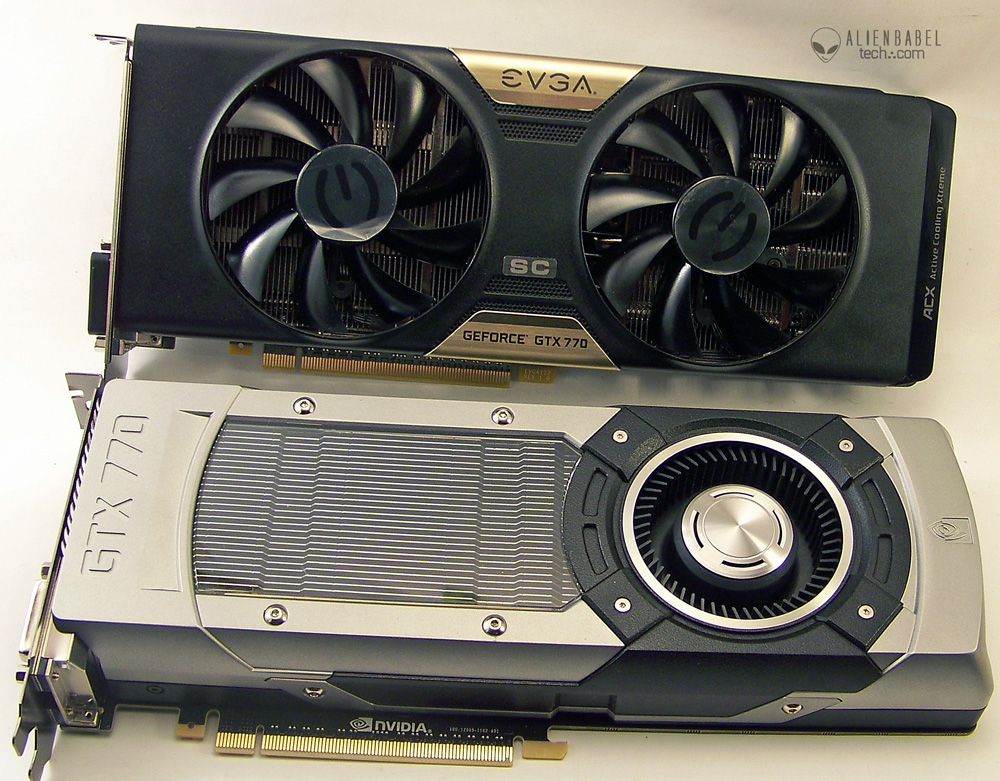- Joined
- Sep 15, 2007
- Messages
- 3,956 (0.61/day)
| Processor | OCed 5800X3D |
|---|---|
| Motherboard | Asucks C6H |
| Cooling | Air |
| Memory | 32GB |
| Video Card(s) | OCed 9070XT red devil |
| Storage | NVMees |
| Display(s) | 32" Dull curved 1440 |
| Case | Freebie glass idk |
| Audio Device(s) | Sennheiser, Custom 5.1 |
| Power Supply | Don't even remember |
Well...I'm running on launch release.... 5700XT, though.Well here is the history... even says it is to fix the VERY issue I am having... was working great, now totally broke
View attachment 149026
On the newest NV drivers. hate to have to play with drivers and uninstall reinstall so on....
will just wait for next update to hopefully fix the game again.
Wow, updated drivers fixed the crashing/freezing. WTF did you do Bethesda? More proof hardware vendors have to fix dev BS.
Chill works to limit fps and stuttering stopped. Oh, and the game was literally broken. I had to start a new game. Demons didn't spawn and nothing happened lol.
Last edited: