-
Welcome to TechPowerUp Forums, Guest! Please check out our forum guidelines for info related to our community.
You are using an out of date browser. It may not display this or other websites correctly.
You should upgrade or use an alternative browser.
You should upgrade or use an alternative browser.
DX12 to Vulkan MOD for older GPUs on Windows
- Thread starter izy
- Start date
- Joined
- Jun 30, 2022
- Messages
- 1,077 (0.96/day)
I have low expectations but we should try and seeso, now vulkan mod will work in AMD Graphics?View attachment 324301
- Joined
- Sep 13, 2022
- Messages
- 446 (0.43/day)
| System Name | Xpectra |
|---|---|
| Processor | Intel Core i3 10105F |
| Motherboard | Asrock H470M-HDV |
| Cooling | Cooler Master H410R RGB |
| Memory | Hynix 16GB (2x8) 2666Mhz DDR4 |
| Video Card(s) | Zotac GTX 1050 Ti Mini |
| Storage | BX500 120GB+480GB, EVM 1TB, Seagate 1TB + 2x 500GB |
| Display(s) | LG 22MP68VQ |
| Case | Corsair Carbide 275R |
| Audio Device(s) | F&D F190X |
| Power Supply | Corsair CX550 |
| Mouse | Intex Nova |
| Keyboard | TVS Gold |
| Software | Windows 10 x64 |
i wonder why they are pushing mesh shaders, doesn't help the performance.i tried this on Avatar: Frontiers of Pandora for the lulz and maybe peformance gain but it doesnt work at all tried every zip file and tried both d3d12core.dll's from the game itself and the zip files
The difference is night and day.

 www.pcgamer.com
www.pcgamer.com

 github.com
github.com
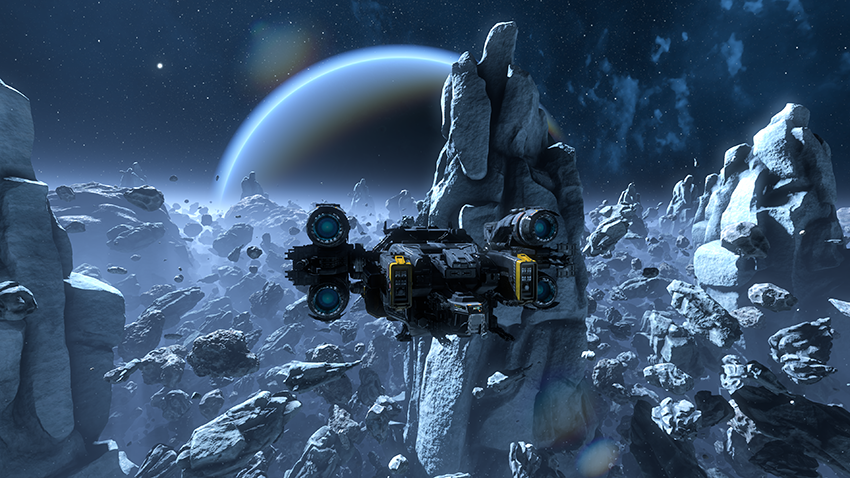
 developer.nvidia.com
AW2 is heavy specifically because it budgeted its environmental complexity around this feature
developer.nvidia.com
AW2 is heavy specifically because it budgeted its environmental complexity around this feature
(even though there's still this mystery around VKD3D.. one extremely desperate pitch I got is that perhaps they are translating/reordering the meshlet calls in a way that is more optimized for the older architecture)

Mesh shaders explained: What are they, what's the big fuss, and why are they only in Alan Wake 2?
Why it's taken so many years for mesh shaders to actually be used in a game.
GitHub - nvpro-samples/gl_vk_meshlet_cadscene: This OpenGL/Vulkan sample illustrates the use of "mesh shaders" for rendering CAD models.
This OpenGL/Vulkan sample illustrates the use of "mesh shaders" for rendering CAD models. - nvpro-samples/gl_vk_meshlet_cadscene
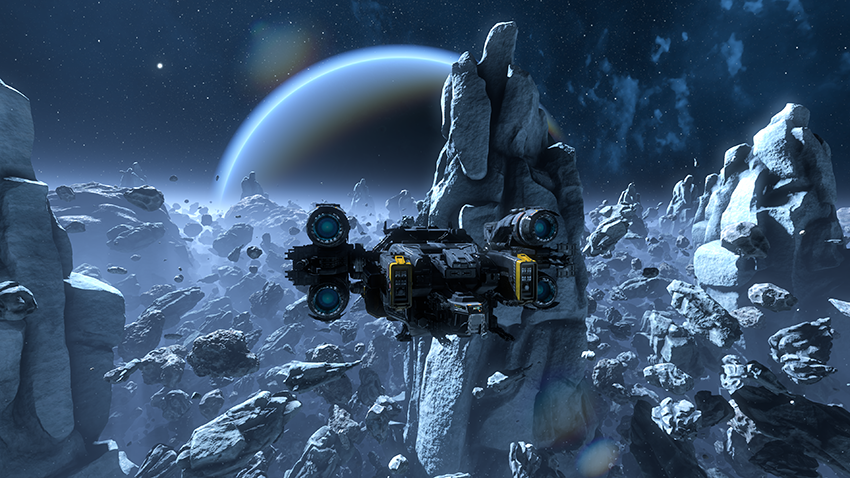
Using Turing Mesh Shaders: NVIDIA Asteroids Demo | NVIDIA Technical Blog
The NVIDIA Asteroids demo showcases how the mesh shading technology built into NVIDIA’s Turing GPU architecture can dramatically improve performance and image quality when rendering a substantial…
(even though there's still this mystery around VKD3D.. one extremely desperate pitch I got is that perhaps they are translating/reordering the meshlet calls in a way that is more optimized for the older architecture)
- Joined
- Jun 30, 2022
- Messages
- 1,077 (0.96/day)
You guys should try this https://store.steampowered.com/app/993090/Lossless_Scaling/, seems interesting, some kind of Frame Gen for all GPUs, worth a shot for who wants to play AW2 on older GPUs.
Attention, for it to work correctly you must set your monitor to 60hz and lock the game at 30fps, which works the same as the mods but in all dx11, dx12, vulakn and emulator games.
Also updated this MOD with the latest files -DX2Vulkan - gplasync - vkd3d-proton-2.11.1.zip (last file) -- updated with vkd3d-proton-2.11.1 (new DX12 DLLs, 01/01/24) -- not tested but maybe it works better, the changelogs from the last versions look promising.
Attention, for it to work correctly you must set your monitor to 60hz and lock the game at 30fps, which works the same as the mods but in all dx11, dx12, vulakn and emulator games.
Also updated this MOD with the latest files -DX2Vulkan - gplasync - vkd3d-proton-2.11.1.zip (last file) -- updated with vkd3d-proton-2.11.1 (new DX12 DLLs, 01/01/24) -- not tested but maybe it works better, the changelogs from the last versions look promising.
Last edited:
- Joined
- Jan 10, 2011
- Messages
- 1,742 (0.33/day)
- Location
- [Formerly] Khartoum, Sudan.
| System Name | 192.168.1.1~192.168.1.100 |
|---|---|
| Processor | AMD Ryzen5 5600G. |
| Motherboard | Gigabyte B550m DS3H. |
| Cooling | AMD Wraith Stealth. |
| Memory | 16GB Crucial DDR4. |
| Video Card(s) | Gigabyte GTX 1080 OC (Underclocked, underpowered). |
| Storage | Samsung 980 NVME 500GB && Assortment of SSDs. |
| Display(s) | ViewSonic VA2406-MH 75Hz |
| Case | Bitfenix Nova Midi |
| Audio Device(s) | On-Board. |
| Power Supply | SeaSonic CORE GM-650. |
| Mouse | Logitech G300s |
| Keyboard | Kingston HyperX Alloy FPS. |
| VR HMD | A pair of OP spectacles. |
| Software | Ubuntu 24.04 LTS. |
| Benchmark Scores | Me no know English. What bench mean? Bench like one sit on? |
Perhaps, perhaps not.@OP
If you're converting DX12 to Vulkan then it should also work on windows 7 right?
VK3D does require Vulkan 1.3 support, which, afaik, isn't -officially- available on Win7. VK1.3 came out after vendors dropped 7's driver support.
Also, DXVK/VK3D only translate the graphics API calls. Games may still require functionality/libraries not available on older OSes, or have explicit OS version checks.
That said, some people did report getting some games to work, so the mods should work to some extent. But expect more hacks and bugs for a shorter list of playables.
This Vulkan mod is not faster for me on my Maxwell M3000M gpu. I use FSR3 mod so maybe this is why. Tested this on Alan Wake 2.
Thanks to FSR3 mod this game is playable on this card. I had to overclock it. Outside its about 20-30 fps with about 25 average. Everything on low
I think that on desktop Maxwell gpu with overclock you would be able to get 30fps average.
Game is playable.
Thanks to FSR3 mod this game is playable on this card. I had to overclock it. Outside its about 20-30 fps with about 25 average. Everything on low

I think that on desktop Maxwell gpu with overclock you would be able to get 30fps average.
Game is playable.
Attachments
- Joined
- Jun 30, 2022
- Messages
- 1,077 (0.96/day)
I think this will be no longer needed for AW2 after this update:
https://videocardz.com/newz/alan-wa...u-performance-game-now-playable-with-gtx-1070
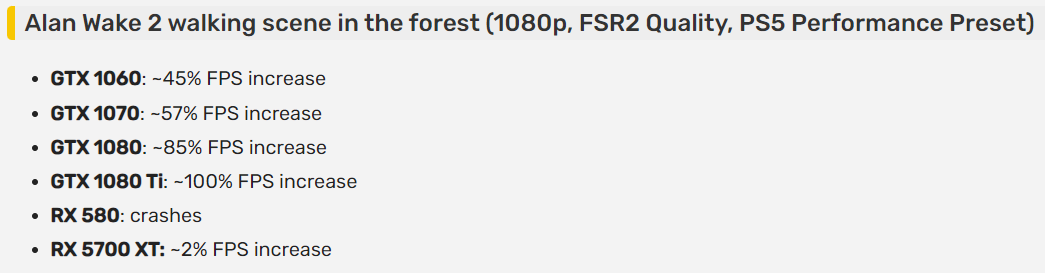
https://videocardz.com/newz/alan-wa...u-performance-game-now-playable-with-gtx-1070
- Joined
- Sep 13, 2022
- Messages
- 446 (0.43/day)
| System Name | Xpectra |
|---|---|
| Processor | Intel Core i3 10105F |
| Motherboard | Asrock H470M-HDV |
| Cooling | Cooler Master H410R RGB |
| Memory | Hynix 16GB (2x8) 2666Mhz DDR4 |
| Video Card(s) | Zotac GTX 1050 Ti Mini |
| Storage | BX500 120GB+480GB, EVM 1TB, Seagate 1TB + 2x 500GB |
| Display(s) | LG 22MP68VQ |
| Case | Corsair Carbide 275R |
| Audio Device(s) | F&D F190X |
| Power Supply | Corsair CX550 |
| Mouse | Intex Nova |
| Keyboard | TVS Gold |
| Software | Windows 10 x64 |
i wonder how it will perform on my 1050 ti now, just imagine how even better it could if it originally had rasterized graphics. They must have been aware of the consequences (like poor performance of 10 series gpus but they still went on with it and created a mess. New doesn't always mean better and bringing unnecessary complexities only hurts the consumer.I think this will be no longer needed for AW2 after this update:
https://videocardz.com/newz/alan-wa...u-performance-game-now-playable-with-gtx-1070
View attachment 337760
- Joined
- Jan 10, 2011
- Messages
- 1,742 (0.33/day)
- Location
- [Formerly] Khartoum, Sudan.
| System Name | 192.168.1.1~192.168.1.100 |
|---|---|
| Processor | AMD Ryzen5 5600G. |
| Motherboard | Gigabyte B550m DS3H. |
| Cooling | AMD Wraith Stealth. |
| Memory | 16GB Crucial DDR4. |
| Video Card(s) | Gigabyte GTX 1080 OC (Underclocked, underpowered). |
| Storage | Samsung 980 NVME 500GB && Assortment of SSDs. |
| Display(s) | ViewSonic VA2406-MH 75Hz |
| Case | Bitfenix Nova Midi |
| Audio Device(s) | On-Board. |
| Power Supply | SeaSonic CORE GM-650. |
| Mouse | Logitech G300s |
| Keyboard | Kingston HyperX Alloy FPS. |
| VR HMD | A pair of OP spectacles. |
| Software | Ubuntu 24.04 LTS. |
| Benchmark Scores | Me no know English. What bench mean? Bench like one sit on? |
The performance penalty had nothing to do with it being "rasterized" or not. Mesh shaders do geometry, not lighting.i wonder how it will perform on my 1050 ti now, just imagine how even better it could if it originally had rasterized graphics. They must have been aware of the consequences (like poor performance of 10 series gpus but they still went on with it and created a mess. New doesn't always mean better and bringing unnecessary complexities only hurts the consumer.
Few, high-profile games of 2023 catered to the 1000 series. Even those without mesh shaders often ran like crap on this generation.
I love my 1080, but let's be honest here, these are 7 years old cards.
- Joined
- Sep 13, 2022
- Messages
- 446 (0.43/day)
| System Name | Xpectra |
|---|---|
| Processor | Intel Core i3 10105F |
| Motherboard | Asrock H470M-HDV |
| Cooling | Cooler Master H410R RGB |
| Memory | Hynix 16GB (2x8) 2666Mhz DDR4 |
| Video Card(s) | Zotac GTX 1050 Ti Mini |
| Storage | BX500 120GB+480GB, EVM 1TB, Seagate 1TB + 2x 500GB |
| Display(s) | LG 22MP68VQ |
| Case | Corsair Carbide 275R |
| Audio Device(s) | F&D F190X |
| Power Supply | Corsair CX550 |
| Mouse | Intex Nova |
| Keyboard | TVS Gold |
| Software | Windows 10 x64 |
how are you saying? even devs admit it that's why they are doing so, do you see those numbers? such a significant performance jumpThe performance penalty had nothing to do with it being "rasterized" or not. Mesh shaders do geometry, not lighting.
Edit: nvm i mixed two different things, i saw that article and in comments there was some guy said so and i took his words for granted.
Perhaps, perhaps not.
VK3D does require Vulkan 1.3 support, which, afaik, isn't -officially- available on Win7. VK1.3 came out after vendors dropped 7's driver support.
Also, DXVK/VK3D only translate the graphics API calls. Games may still require functionality/libraries not available on older OSes, or have explicit OS version checks.
That said, some people did report getting some games to work, so the mods should work to some extent. But expect more hacks and bugs for a shorter list of playables.
OK. But what if you have the SDK for a game. Can you then write/add a vulkan API for that game. ...Example Metro Exodus has a released SDK. Being aware the Linux version uses Vulkan, & if Vulkan is cross platform, then it should be easy to port to windows right? or am I talking crap..
Last edited:
- Joined
- Jan 10, 2011
- Messages
- 1,742 (0.33/day)
- Location
- [Formerly] Khartoum, Sudan.
| System Name | 192.168.1.1~192.168.1.100 |
|---|---|
| Processor | AMD Ryzen5 5600G. |
| Motherboard | Gigabyte B550m DS3H. |
| Cooling | AMD Wraith Stealth. |
| Memory | 16GB Crucial DDR4. |
| Video Card(s) | Gigabyte GTX 1080 OC (Underclocked, underpowered). |
| Storage | Samsung 980 NVME 500GB && Assortment of SSDs. |
| Display(s) | ViewSonic VA2406-MH 75Hz |
| Case | Bitfenix Nova Midi |
| Audio Device(s) | On-Board. |
| Power Supply | SeaSonic CORE GM-650. |
| Mouse | Logitech G300s |
| Keyboard | Kingston HyperX Alloy FPS. |
| VR HMD | A pair of OP spectacles. |
| Software | Ubuntu 24.04 LTS. |
| Benchmark Scores | Me no know English. What bench mean? Bench like one sit on? |
I doubt that. "SDKs" for already made games are little more than map editors. Tbh, I'm not aware of any radical overhaul to the renderer in games that weren't open-sourced (Quake, Doom).OK. But what if you have the SDK for a game. Can you then write/add a vulkan API for that game. ...Example Metro Exodus has a released SDK. Being aware the Linux version uses Vulkan, & if Vulkan is cross platform, then it should be easy to port to windows right? or am I talking crap..
Why would you want to do that, anyway?
So maybe I will have 30fps average on my beautifull maxwell m3000mI think this will be no longer needed for AW2 after this update:
https://videocardz.com/newz/alan-wa...u-performance-game-now-playable-with-gtx-1070
View attachment 337760
 I also noticed some improvement when installing nvidia 551.70 driver.
I also noticed some improvement when installing nvidia 551.70 driver.I doubt that. "SDKs" for already made games are little more than map editors. Tbh, I'm not aware of any radical overhaul to the renderer in games that weren't open-sourced (Quake, Doom).
Why would you want to do that, anyway?
isn't what this thread is all about "DX12 to Vulkan".
I'm not a programmer, but i'm fairly good at custom hardware modding. ..Anyway there's a debate which API is better DX12 or Vulkan. Iv'e just seen one game that was released last year which has both API & the latest Vulkan 1.3.
See here around 15FPS faster GTX 1650 - Atlas Fallen (DX12 - Vulkan) 1080p All Settings Tested - YouTube
Last edited:
- Joined
- Jan 10, 2011
- Messages
- 1,742 (0.33/day)
- Location
- [Formerly] Khartoum, Sudan.
| System Name | 192.168.1.1~192.168.1.100 |
|---|---|
| Processor | AMD Ryzen5 5600G. |
| Motherboard | Gigabyte B550m DS3H. |
| Cooling | AMD Wraith Stealth. |
| Memory | 16GB Crucial DDR4. |
| Video Card(s) | Gigabyte GTX 1080 OC (Underclocked, underpowered). |
| Storage | Samsung 980 NVME 500GB && Assortment of SSDs. |
| Display(s) | ViewSonic VA2406-MH 75Hz |
| Case | Bitfenix Nova Midi |
| Audio Device(s) | On-Board. |
| Power Supply | SeaSonic CORE GM-650. |
| Mouse | Logitech G300s |
| Keyboard | Kingston HyperX Alloy FPS. |
| VR HMD | A pair of OP spectacles. |
| Software | Ubuntu 24.04 LTS. |
| Benchmark Scores | Me no know English. What bench mean? Bench like one sit on? |
isn't what this thread is all about "DX12 to Vulkan".
I'm not a programmer, but i'm fairly good at custom hardware modding. ..Anyway there's a debate which API is better DX12 or Vulkan. Iv'e just seen one game that was released last year which has both API & the latest Vulkan 1.3.
See here around 15FPS faster GTX 1650 - Atlas Fallen (DX12 - Vulkan) 1080p All Settings Tested - YouTube
What this thread makes use of isn't vulkan for the sake of vulkan, rather that the translation - coincidentally - fixed whatever fallback pipeline they had for non mesh shader supporting hardware. Could be mirh's guess, could be vkd3d does a better, implicit conversion of its own.
The gains from the patch izy linked to strongly indicate that Remedy's fallback was indeed subpar, and it could be improved without changing the API.
Vulkan and directx are tools. How well either performs depends on the programmer (and vendor implementation), not just the API itself. Vulkan isn't inherently faster than d3d, and neither is the reverse. You'll find cases for both everywhere. Heck, you can find both cases in the same title!
That said, as far as mesh shaders are concerned, which API the dev uses is irrelevant. Even if they went with vulkan, Remedy could've designed their engine around meshlets, wrote a shoddy fallback (or none at all), and locked all cards pre-Turing cards out.
3d_space_pinball
New Member
- Joined
- Oct 27, 2023
- Messages
- 4 (0.01/day)
Btw, latest patch + drivers (24.3.1) for Radeon VII. Game still has texture bugs but it's only missing ~10% now instead of ~40%. Runs way better, DXVK still does not work.
- Joined
- Mar 7, 2023
- Messages
- 1,130 (1.30/day)
| Processor | 14700KF/12100 |
|---|---|
| Motherboard | Gigabyte B760 Aorus Elite Ax DDR5 |
| Cooling | ARCTIC Liquid Freezer II 240 + P12 Max Fans |
| Memory | 32GB Kingston Fury Beast DDR5 |
| Video Card(s) | Asus Tuf 4090 24GB |
| Storage | 4TB sn850x, 2TB sn850x, 2TB p5 plus, 2TB sn580, 2TB P400L, 4TB MX500 * 2 + dvd burner. |
| Display(s) | Dell 23.5" 1440P IPS panel |
| Case | Lian Li LANCOOL II MESH Performance Mid-Tower |
| Audio Device(s) | Logitech Z623 |
| Power Supply | Gigabyte ud850gm pg5 |
| Keyboard | msi gk30 |
I haven't. But it should be easy to try for yourself and then remove if it doesn't help or causes visual problems.Has anyone tried this on Halo Infinite (I'm using a version before they've added EAC)? The game does not seem to open with DXGI.dll, d3d12.dll and d3d12core.dll, the log is empty.
I'm trying it myself yet the game doesn't seem to openI haven't. But it should be easy to try for yourself and then remove if it doesn't help or causes visual problems.
- Joined
- Mar 7, 2023
- Messages
- 1,130 (1.30/day)
| Processor | 14700KF/12100 |
|---|---|
| Motherboard | Gigabyte B760 Aorus Elite Ax DDR5 |
| Cooling | ARCTIC Liquid Freezer II 240 + P12 Max Fans |
| Memory | 32GB Kingston Fury Beast DDR5 |
| Video Card(s) | Asus Tuf 4090 24GB |
| Storage | 4TB sn850x, 2TB sn850x, 2TB p5 plus, 2TB sn580, 2TB P400L, 4TB MX500 * 2 + dvd burner. |
| Display(s) | Dell 23.5" 1440P IPS panel |
| Case | Lian Li LANCOOL II MESH Performance Mid-Tower |
| Audio Device(s) | Logitech Z623 |
| Power Supply | Gigabyte ud850gm pg5 |
| Keyboard | msi gk30 |
Hmm. Well it just doesn't work on some games unfortunately. As for specifically with halo infinite, I don't really know. But I bet I know who would - people in the steam deck community. Thats how they get games running on linux afterall.I'm trying it myself yet the game doesn't seem to open
Meh who knows, maybe he's using a different driver version. Just because one card of an architecture does something doesn't mean they all will.That's curious, considering DF found the bigger version of the same chip couldn't even render properly the game.





