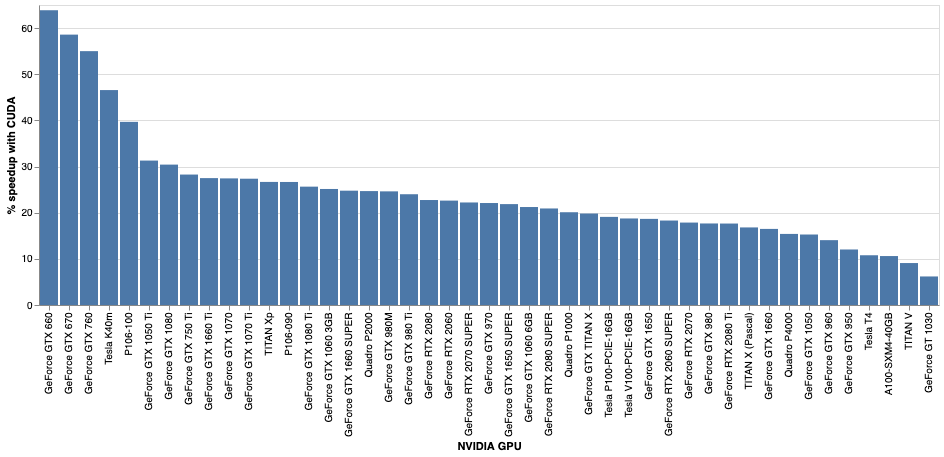- Joined
- Nov 7, 2009
- Messages
- 4,543 (0.80/day)
- Location
- Denmark
| System Name | The work PC /2700x/5950x |
|---|---|
| Processor | 3900X stock/ 2700x stock/ 5950x 4200 MHz fixed @ 1,056-1,08V |
| Motherboard | Gigabyte AORUS Master X570/2xMSI X470 M7 AC |
| Cooling | Custom WC XSPC RX480, Laing DDC, XSPC Laing DDC Top V3 and EK Velocity/NH15/NH-U12S SE |
| Memory | 32 GB Viper 3600/14 /16 GB Trident Z F4-4000C18D-16GTZSW 3600 /32 GB G Skill Flare CL14 3400 |
| Video Card(s) | 2070 Super X MSI/GTX 970 MSI/ GTX 970 MSI |
| Storage | 1 TB SSD+500 GB NVMe / 500 GB SSD/ 2 TB 990 Pro |
| Display(s) | Dell UltraSharp U2518D/2408WFP |
| Case | Corsair 800D / Lian test bench/NZXT 500 |
| Power Supply | AX 850 Titanium/AX 860i/AX 760 |
| Software | Dual boot/Win 10 / Linux / Win 10+Linux |
New to me. I would try the older driver as you suggested. Maybe try a different (AMD)GPUI am having issues with Fah, my main listed rig got a clean install , actually enabling uefi boot this last weekend.
Fah installed ok with Wcg too, and was working fine up to me using the pc today, it had tan all night without issues until I was watching the tube on it this morning.
Now I get a kernel power reboot whenever I run fah.
I'm working through some options, just about to clean install the GPU whql driver's to move away from the latest beta driver's.
But any ideas, is it just me?





 . They hardly forces the GPU to hit 3D clocks. Yes I get them on my 2070/Windows, not on my Linux 2070 S
. They hardly forces the GPU to hit 3D clocks. Yes I get them on my 2070/Windows, not on my Linux 2070 S