Okay, a recent issue has arisen in these issues:
I recently had 2 different systems finally update Windows 7, however, both systems rebooted with errors showing several different .dll files missing!!! After doing a bit of research I found this solution:
Start the command prompt as administrator. (Note, this will not work if you do not run the command prompt as an administrator!)
Run the "sfc /scannow" command (Note: There is a space between sfc and /scannow.)
It will take awhile to scan. Probably around 15 to 30 minutes. Once it reaches 100% it will just sit there for another 5 to 10 minutes.
Both systems that I ran this command on have been repaired and working flawlessly.
Figured I would post this up for anyone that might have this newest issue.
Seems to be an issue lately with Windows 7 update service from good ole Microsoft.

Imagine that.





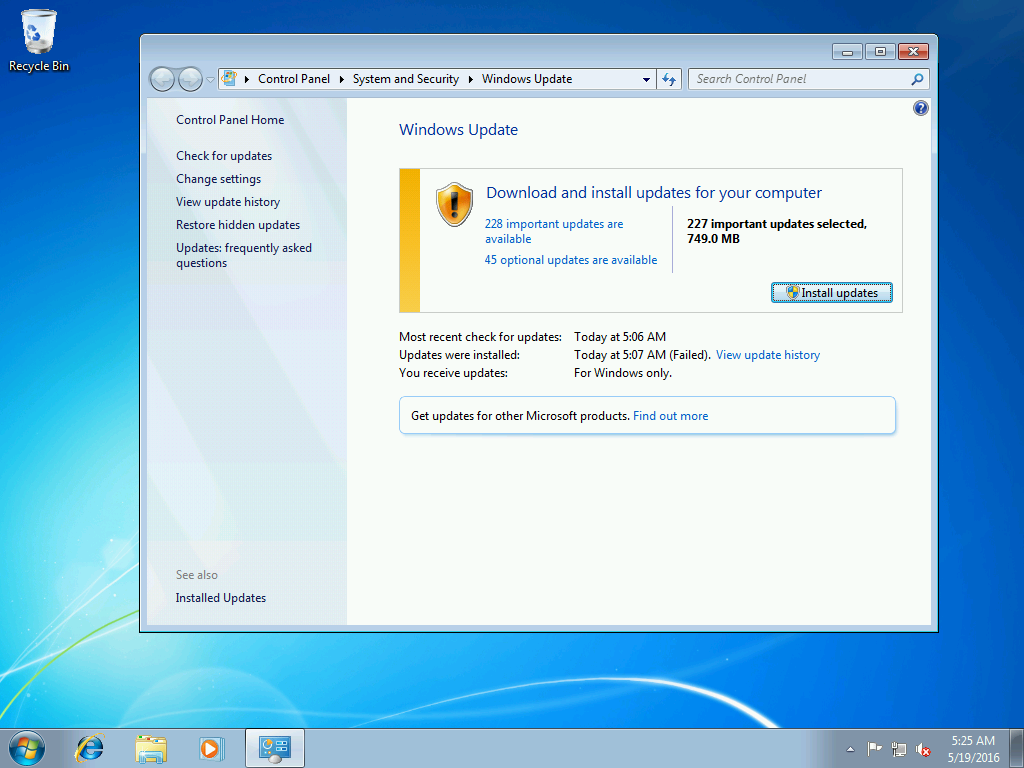



 Imagine that.
Imagine that.

