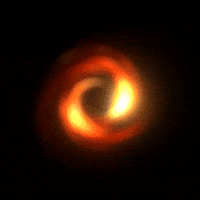so to clarify - you didnt update the bios - you just downgraded it? or are you saying that you first updated and then downgraded the bios again?
you couldve also taken the risk and make a proper update as well.
so, for example, have you verified that your windows installation really runs in uefi mode? could you post a screenshot and proof that it does?
if i may ask what exactly have you tried from the list of points that i recommended if as you said you already tried everything and it didnt work?
your game will only be more or less smooth and free of stutters if you run some kind of sync, ie. vsync, gsync or free sync as is explained on the blurbuster website - and / or - you did some kind of optimizations - if the regular methods dont seem to fit your issue. its more or less impossible to completely prevent any stuttering from ever occuring. depending on the type of stutter they are natural and not a sign of an issue.
and due to that the clips you posted are good in qualty but too short in duration for us to see and make a proper analysis. please try to record for a prolonged period of time, say 3-5 min or up to 15 / 30 min that shows more of these spikes and point out at what timestamp there are issues.
you can also turn on statistics monitoring for cpu, gpu power draw and / or other stuff in the afterburner osd; the more info thats in the osd the better for us to see and to debug.
but this one random spike in the league clip - which i believe you are referring to and those in the other clips - could be anything and it doesnt necessarily indicate an issue.
and if the game you play runs from the same disk where windows is installed you will be prone to having more of spikes like these which are pretty much normal and more or less unavoidable and naturally present on every pc. there could also be an issue if theres an nvme present that shares the pcie lane with the gpu because in some configuration this can lead to similar issues and so its better to have windows and the game you play each installed on a seperate physical disk.
please go ahead and generate a few different projects for different games in capframex and post the results here and record your gameplay for at least 5 min or better something like 15 min, 30 min or 1 h to be analyzed in capframex and this too will give us better insights into what type of stuttering is going on.
Benchmarking Tool - Record Frames per Second (FPS), Frametime and Sensors while running your favourite game. Analyse and plot the results, or share them with friends using our cloud service.

www.capframex.com
View attachment 404303
you can also download this tool make a benchmark and post the result here because it gives an excellent overview of all your components and whether they are within expected performance or whether there are issues and also please make a few benchmarks with 3dmark and post them here as well too.