- Joined
- Oct 9, 2007
- Messages
- 47,684 (7.42/day)
- Location
- Dublin, Ireland
| System Name | RBMK-1000 |
|---|---|
| Processor | AMD Ryzen 7 5700G |
| Motherboard | Gigabyte B550 AORUS Elite V2 |
| Cooling | DeepCool Gammax L240 V2 |
| Memory | 2x 16GB DDR4-3200 |
| Video Card(s) | Galax RTX 4070 Ti EX |
| Storage | Samsung 990 1TB |
| Display(s) | BenQ 1440p 60 Hz 27-inch |
| Case | Corsair Carbide 100R |
| Audio Device(s) | ASUS SupremeFX S1220A |
| Power Supply | Cooler Master MWE Gold 650W |
| Mouse | ASUS ROG Strix Impact |
| Keyboard | Gamdias Hermes E2 |
| Software | Windows 11 Pro |
G.SKILL International Enterprise Co., Ltd., the world's leading manufacturer of extreme performance memory and gaming peripherals, is releasing a highly optimized, extremely low latency Trident Z Neo series DDR4-3800MHz CL14 RGB memory kit in 16 GB (8 GB x2) and 32 GB (8 GB x4) capacities for the AMD Ryzen 3000 series CPU and X570 chipset platform. Built with the powerful Samsung B-die component, this is the perfect DDR4 memory kit for those looking to push the limits of memory bandwidth on your new AMD Ryzen 3000 platform.
At this point, it's well-known that memory performance with the new AMD Ryzen 3000 processor series is best when Infinity Fabric being tied to the memory clock at a 1:1 ratio. The G.SKILL R&D team is dedicated to push the performance boundaries even further and developed a high-frequency, low-latency memory kit at DDR4-3800 CL14-16-16-36 in capacity configurations of 8GBx2 and 8GBx4, reaching a superb memory bandwidth performance under the optimal 1:1 ratio.


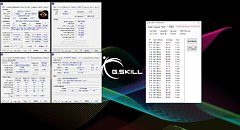
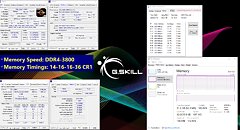
As seen in the screenshot above, this Trident Z Neo memory kit is running at DDR4-3800 CL14-16-16-36 in 8GBx2 capacity with the AMD Ryzen 9 3900X processor and the MSI MEG X570 GODLIKE motherboard, reaching a tested memory bandwidth of 58 GB/s, 56 GB/s, and 58 GB/s for read, write, and copy, respectively.
Complete Stability & Reliability
Like any G.SKILL memory kit, the specifications must remain fully stable under a memory stress test, as shown in the screenshots below, showing the 32 GB (8 GB x4) memory kit operating on an ASUS ROG CROSSHAIR VIII Formula motherboard with the AMD Ryzen 5 3600X processor and the 16 GB (8 GB x2) memory kit running on the MSI MEG X570 GODLIKE motherboard with the AMD Ryzen 9 3900X processor.
View at TechPowerUp Main Site
At this point, it's well-known that memory performance with the new AMD Ryzen 3000 processor series is best when Infinity Fabric being tied to the memory clock at a 1:1 ratio. The G.SKILL R&D team is dedicated to push the performance boundaries even further and developed a high-frequency, low-latency memory kit at DDR4-3800 CL14-16-16-36 in capacity configurations of 8GBx2 and 8GBx4, reaching a superb memory bandwidth performance under the optimal 1:1 ratio.


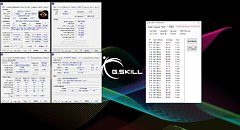
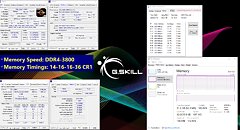
As seen in the screenshot above, this Trident Z Neo memory kit is running at DDR4-3800 CL14-16-16-36 in 8GBx2 capacity with the AMD Ryzen 9 3900X processor and the MSI MEG X570 GODLIKE motherboard, reaching a tested memory bandwidth of 58 GB/s, 56 GB/s, and 58 GB/s for read, write, and copy, respectively.
Complete Stability & Reliability
Like any G.SKILL memory kit, the specifications must remain fully stable under a memory stress test, as shown in the screenshots below, showing the 32 GB (8 GB x4) memory kit operating on an ASUS ROG CROSSHAIR VIII Formula motherboard with the AMD Ryzen 5 3600X processor and the 16 GB (8 GB x2) memory kit running on the MSI MEG X570 GODLIKE motherboard with the AMD Ryzen 9 3900X processor.
View at TechPowerUp Main Site









