-
Welcome to TechPowerUp Forums, Guest! Please check out our forum guidelines for info related to our community.
You are using an out of date browser. It may not display this or other websites correctly.
You should upgrade or use an alternative browser.
You should upgrade or use an alternative browser.
Getting slow NVME write speeds
- Thread starter lexarflash8g
- Start date
Does anyone have 980 Pro that has firmware 1B2QGXA7? The latest one is 2B2QGXA7, which I also have. Could it be that Samsung messed something up with the latest firmware?!
This is the screenshot of the test that Gigabyte support did on B550 Aorus Elite motherboard, and they sent me as reply that "it works on their machine". Notice that they have the old firmware:
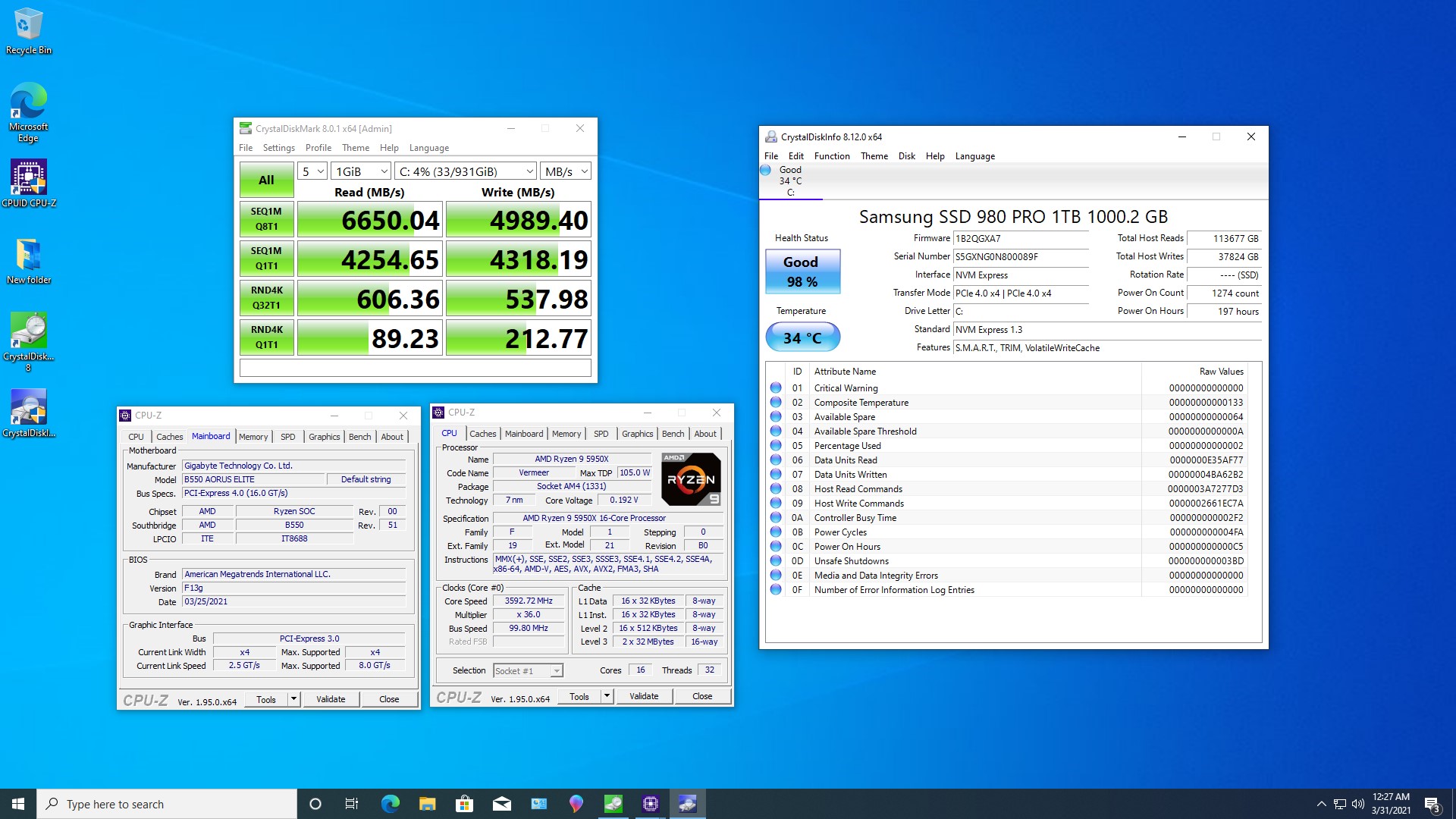
The Gen 4 speeds on my system are so crappy, I tried couple of BIOS versions, and it is same. I tried also running benchmark while Windows is booted from another drive, it is same:
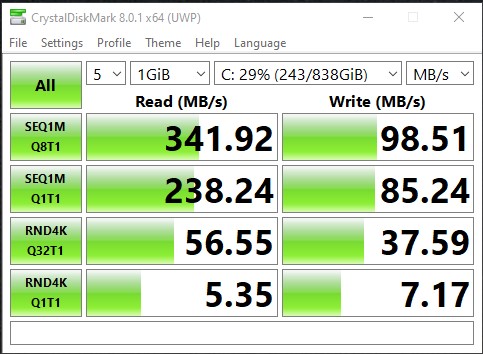
By the way, Gen 3 is working perfectly anytime I run the benchmark:
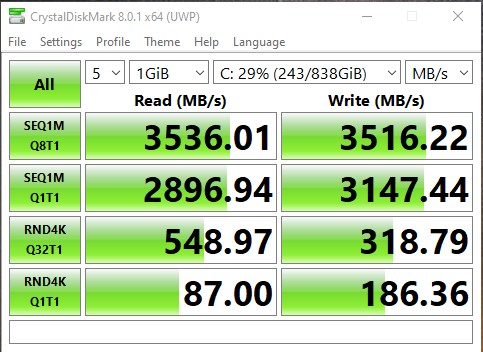
UPDATE: I have pulled out and reinstalled the 980 Pro, and it fixed everything. I am not sure how it is even possible for a drive to work if it is not installed properly or if it is losing contact with the slot. I have been using this NMVe for more than a month in this state. Here are the new speeds:
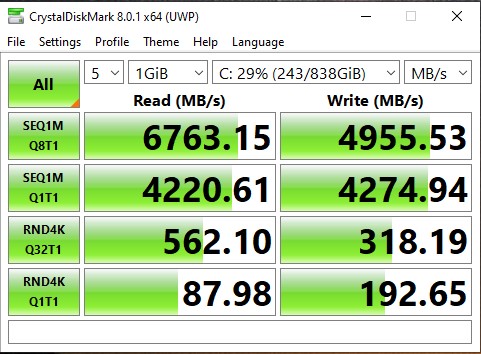
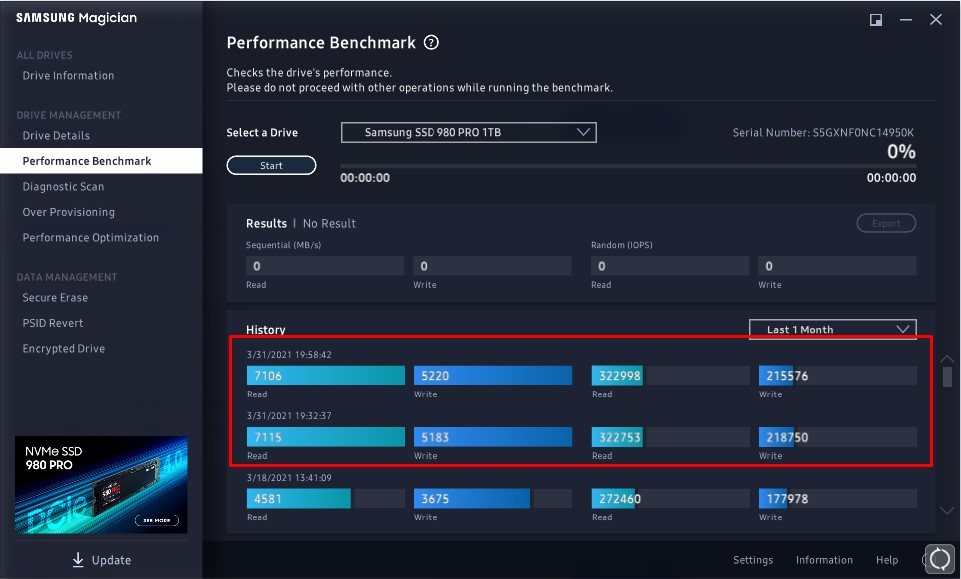
This is the screenshot of the test that Gigabyte support did on B550 Aorus Elite motherboard, and they sent me as reply that "it works on their machine". Notice that they have the old firmware:
The Gen 4 speeds on my system are so crappy, I tried couple of BIOS versions, and it is same. I tried also running benchmark while Windows is booted from another drive, it is same:
By the way, Gen 3 is working perfectly anytime I run the benchmark:
UPDATE: I have pulled out and reinstalled the 980 Pro, and it fixed everything. I am not sure how it is even possible for a drive to work if it is not installed properly or if it is losing contact with the slot. I have been using this NMVe for more than a month in this state. Here are the new speeds:
Last edited:
There was a firmware update for the drive a few weeks back, but it didnt sort the problem regarding the slow write speeds. I would suggest that your improvement by removing the drive has possibly nothing to do with a poor contact, and possibly to do with the drive no longer getting any power whilst removed ? which may of done something to the way it stores data in the SL cache? Or by reinstalling it something related to a driver was reinitialized? I wouldnt be surprised if the slow write issue returns after a period of time, but please do keep us posted on progress.
Last edited:
Mussels
Freshwater Moderator
- Joined
- Oct 6, 2004
- Messages
- 58,412 (7.75/day)
- Location
- Oystralia
| System Name | Rainbow Sparkles (Power efficient, <350W gaming load) |
|---|---|
| Processor | Ryzen R7 5800x3D (Undervolted, 4.45GHz all core) |
| Motherboard | Asus x570-F (BIOS Modded) |
| Cooling | Alphacool Apex UV - Alphacool Eisblock XPX Aurora + EK Quantum ARGB 3090 w/ active backplate |
| Memory | 2x32GB DDR4 3600 Corsair Vengeance RGB @3866 C18-22-22-22-42 TRFC704 (1.4V Hynix MJR - SoC 1.15V) |
| Video Card(s) | Galax RTX 3090 SG 24GB: Underclocked to 1700Mhz 0.750v (375W down to 250W)) |
| Storage | 2TB WD SN850 NVME + 1TB Sasmsung 970 Pro NVME + 1TB Intel 6000P NVME USB 3.2 |
| Display(s) | Phillips 32 32M1N5800A (4k144), LG 32" (4K60) | Gigabyte G32QC (2k165) | Phillips 328m6fjrmb (2K144) |
| Case | Fractal Design R6 |
| Audio Device(s) | Logitech G560 | Corsair Void pro RGB |Blue Yeti mic |
| Power Supply | Fractal Ion+ 2 860W (Platinum) (This thing is God-tier. Silent and TINY) |
| Mouse | Logitech G Pro wireless + Steelseries Prisma XL |
| Keyboard | Razer Huntsman TE ( Sexy white keycaps) |
| VR HMD | Oculus Rift S + Quest 2 |
| Software | Windows 11 pro x64 (Yes, it's genuinely a good OS) OpenRGB - ditch the branded bloatware! |
| Benchmark Scores | Nyooom. |
What is the drive's temp? idle/load
Try Samsung Magician software. From it you can see if the drive needs a firmware update and also what NVMe driver you are using.
You can run benchmark too...
View attachment 175487
This is HWiNFO sensors mode
View attachment 175488
howd you change the colours in HWinfo? maybve i've missed the obvious but i've never seen that before
and relevant to people still with this issue: are you running your GPU in vertical mount of a riser? I'm wondering if errors on the GPU side could slow down the NVME bandwidth
- Joined
- Sep 3, 2019
- Messages
- 4,003 (1.92/day)
- Location
- Thessaloniki, Greece
| System Name | PC on since March 2025, upgraded from 5900X |
|---|---|
| Processor | Ryzen 7 9700X (March 2025), 140W PPT limit, 85C temp limit, CO -25, +100MHz (up to 5.65GHz) |
| Motherboard | Asrock X870E NOVA, BIOS v3.2, AGESA PI 1.2.0.3a Patch A |
| Cooling | Arctic Liquid Freezer II 420mm Rev7 (Jan 2024) with off-center mount for Ryzen, TIM: Kryosheet |
| Memory | 2x32GB G.Skill Trident Z5 RGB (March2025) 6000MT/s 1.40V CL30-36-36-36-68-104 1T, tRFC:500, Hynix-A |
| Video Card(s) | Sapphire Nitro+ RX 7900XTX (Dec 2023) 314~467W (370W current) PowerLimit, 1070mV, Adrenalin v25.5.1 |
| Storage | NVMe: 990Pro 2TB(OS 25), 980Pro 1TB(22), 970Pro 512(19) / S-III: 850Pro 1TB(15) 860Evo 1TB(20) |
| Display(s) | Dell Alienware AW3423DW 34" QD-OLED curved (1800R), 3440x1440 144Hz (max 175Hz) HDR400/1000, VRR on |
| Case | Thermaltake Core P8 TG Gaming Full Tower, Fans: 9x140mm + 3x120mm |
| Audio Device(s) | Astro A50 headset |
| Power Supply | Corsair HX750i, ATX v2.4, 80+ Platinum, 93% (250~700W), modular, single/dual rail (switch) |
| Mouse | Logitech MX Master (Gen1) |
| Keyboard | Logitech G15 (Gen2) w/ LCDSirReal applet |
| Software | Windows 11 Home 64bit (v24H2, OSBuild 26100.4061), 1st install March 2025 |
- Joined
- Apr 5, 2008
- Messages
- 84 (0.01/day)
| System Name | Blah |
|---|---|
| Processor | Ryzen 7950x |
| Motherboard | Asrock X670E Taichi |
| Cooling | BLACK ICE SR2 480,EKWB Quantum Magnitude AM4,D5 Pump,17 CORSAIR SP120 RGB ELITE |
| Memory | 32Gig Gskill 6000 DDR5 |
| Video Card(s) | MSI RTX 4090 LIQUID X 24G |
| Storage | Optane 900P 480GB,2x SX8200 2TB ,SAM 980 PRO 2TB,2xSAM 860 EVO 1TB,SAM 870 EVO 4TB,SAM 860 EVO 2TB |
| Display(s) | Samsung Odyssey Neo G9 57 |
| Case | CORSAIR 7000X |
| Audio Device(s) | Realtek ALC4082 |
| Power Supply | CORSAIR HX1500I |
| Mouse | Corsair Harpoon |
| Keyboard | Corsair Strafe MkII |
| VR HMD | Oculus |
have you tried turning off Ami Native NVME support in your bios (its in the boot section if I remember correctly)
ps, this doesnt affect booting from nvme devices....
I get much better speed from my Optane NVME with it off
ps, this doesnt affect booting from nvme devices....
I get much better speed from my Optane NVME with it off
- Joined
- Feb 1, 2019
- Messages
- 3,985 (1.73/day)
- Location
- UK, Midlands
| System Name | Main PC |
|---|---|
| Processor | 13700k |
| Motherboard | Asrock Z690 Steel Legend D4 - Bios 13.02 |
| Cooling | Noctua NH-D15S |
| Memory | 32 Gig 3200CL14 |
| Video Card(s) | 4080 RTX SUPER FE 16G |
| Storage | 1TB 980 PRO, 2TB SN850X, 2TB DC P4600, 1TB 860 EVO, 2x 3TB WD Red, 2x 4TB WD Red |
| Display(s) | LG 27GL850 |
| Case | Fractal Define R4 |
| Audio Device(s) | Soundblaster AE-9 |
| Power Supply | Antec HCG 750 Gold |
| Software | Windows 10 21H2 LTSC |
Not read all the posts yet but samsung ssd's have very small SLC cache sizes, and this seems like it may be exhausted, with for whatever reason the background operations of the drive failing to recover it.
Also I suggest sticking with Windows 10 nvme driver.
Here is my 970 Evo bench (which I think has even smaller SLC)
I think its a controller/firmware bug on the 980 pro. Also I have read about newer ssd's becoming more intelligent on SLC caching, the traditional way is kind of just dump all writes to it, and when is idle or when its full it will move to TLC/QLC, but I read at least with one manufacturer there is some kind of new algorithm where if the drive detects a file is frequently written to such as a log, then that file stays perpetually in the SLC area. No idea if samsung are doing this though.
Also I suggest sticking with Windows 10 nvme driver.
Here is my 970 Evo bench (which I think has even smaller SLC)
I think its a controller/firmware bug on the 980 pro. Also I have read about newer ssd's becoming more intelligent on SLC caching, the traditional way is kind of just dump all writes to it, and when is idle or when its full it will move to TLC/QLC, but I read at least with one manufacturer there is some kind of new algorithm where if the drive detects a file is frequently written to such as a log, then that file stays perpetually in the SLC area. No idea if samsung are doing this though.
Attachments
Last edited:
Hello everyone Have the same probleme with the Samsung MZVLB512HBJQ ( PM981a ) everything was fin and randomly it dropped his write speed, and sometimes it was like 900 Mo
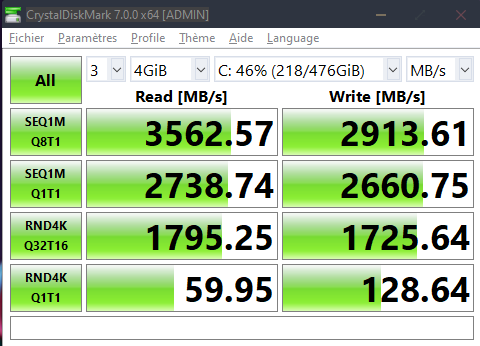
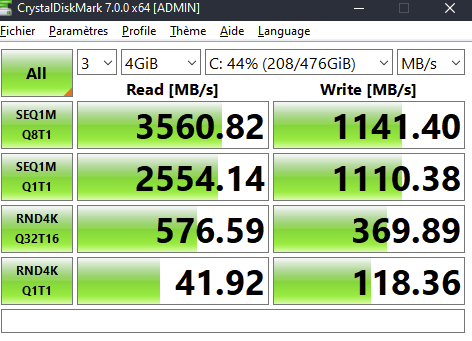
I have 2 Nvme One PM981a used for the Os on an air-cooled Pci gen 3 X16 To M.2
and another 960 Evo pro plugged In the MB (Asus X370F) (for some games)
also if I switch between them I will face the same low Speed for the PM981a and, normal speed for the Evo
PS: I have another PM981a I used it to do a back up every 2 weeks if I swithe between the other PM981a same low speed
hope I was clear in my description
Ps 2.0: I have installed Samsung Magician and no firmware update for PM981a and it does not support the secure erase of Samsung
I'm actually doing a low-level format from windows and will see if there is any diffrence
I have 2 Nvme One PM981a used for the Os on an air-cooled Pci gen 3 X16 To M.2
and another 960 Evo pro plugged In the MB (Asus X370F) (for some games)
also if I switch between them I will face the same low Speed for the PM981a and, normal speed for the Evo
PS: I have another PM981a I used it to do a back up every 2 weeks if I swithe between the other PM981a same low speed
hope I was clear in my description
Ps 2.0: I have installed Samsung Magician and no firmware update for PM981a and it does not support the secure erase of Samsung
I'm actually doing a low-level format from windows and will see if there is any diffrence
Hello Guys,
I have the same problem with this Sasmung 980 pro drive, writting speed dropped to 1200-1400mb/s, so I tired something and its looks like that increasing the write speed of this drive, but I do not know
up to now is it just a numbers in the program increased or also the preformance of the drive.
So I just enabled the Ram Cache on my RogStrix motherboard and run the test again. Check the results below.
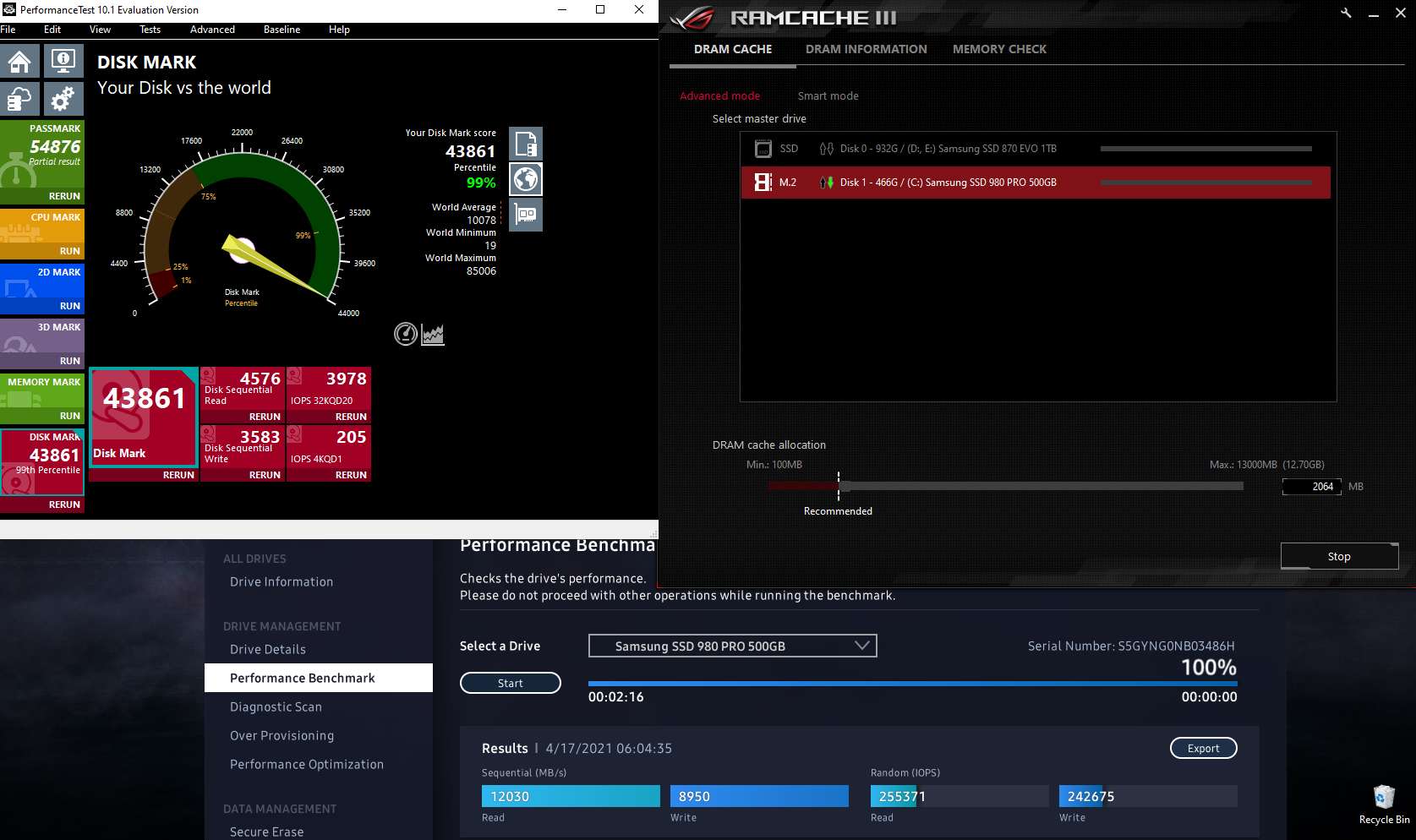
I have the same problem with this Sasmung 980 pro drive, writting speed dropped to 1200-1400mb/s, so I tired something and its looks like that increasing the write speed of this drive, but I do not know
up to now is it just a numbers in the program increased or also the preformance of the drive.
So I just enabled the Ram Cache on my RogStrix motherboard and run the test again. Check the results below.
Mussels
Freshwater Moderator
- Joined
- Oct 6, 2004
- Messages
- 58,412 (7.75/day)
- Location
- Oystralia
| System Name | Rainbow Sparkles (Power efficient, <350W gaming load) |
|---|---|
| Processor | Ryzen R7 5800x3D (Undervolted, 4.45GHz all core) |
| Motherboard | Asus x570-F (BIOS Modded) |
| Cooling | Alphacool Apex UV - Alphacool Eisblock XPX Aurora + EK Quantum ARGB 3090 w/ active backplate |
| Memory | 2x32GB DDR4 3600 Corsair Vengeance RGB @3866 C18-22-22-22-42 TRFC704 (1.4V Hynix MJR - SoC 1.15V) |
| Video Card(s) | Galax RTX 3090 SG 24GB: Underclocked to 1700Mhz 0.750v (375W down to 250W)) |
| Storage | 2TB WD SN850 NVME + 1TB Sasmsung 970 Pro NVME + 1TB Intel 6000P NVME USB 3.2 |
| Display(s) | Phillips 32 32M1N5800A (4k144), LG 32" (4K60) | Gigabyte G32QC (2k165) | Phillips 328m6fjrmb (2K144) |
| Case | Fractal Design R6 |
| Audio Device(s) | Logitech G560 | Corsair Void pro RGB |Blue Yeti mic |
| Power Supply | Fractal Ion+ 2 860W (Platinum) (This thing is God-tier. Silent and TINY) |
| Mouse | Logitech G Pro wireless + Steelseries Prisma XL |
| Keyboard | Razer Huntsman TE ( Sexy white keycaps) |
| VR HMD | Oculus Rift S + Quest 2 |
| Software | Windows 11 pro x64 (Yes, it's genuinely a good OS) OpenRGB - ditch the branded bloatware! |
| Benchmark Scores | Nyooom. |
That doesnt solve the problem at all, you're now benchmarking your RAM and not your SSDHello Guys,
I have the same problem with this Sasmung 980 pro drive, writting speed dropped to 1200-1400mb/s, so I tired something and its looks like that increasing the write speed of this drive, but I do not know
up to now is it just a numbers in the program increased or also the preformance of the drive.
So I just enabled the Ram Cache on my RogStrix motherboard and run the test again. Check the results below.
View attachment 197044
Hy,That doesnt solve the problem at all, you're now benchmarking your RAM and not your SSD
Yes this is clear, itself the SSD not benchmarking higer, but is this help in real working condition to speed up the write speed ?
Mussels
Freshwater Moderator
- Joined
- Oct 6, 2004
- Messages
- 58,412 (7.75/day)
- Location
- Oystralia
| System Name | Rainbow Sparkles (Power efficient, <350W gaming load) |
|---|---|
| Processor | Ryzen R7 5800x3D (Undervolted, 4.45GHz all core) |
| Motherboard | Asus x570-F (BIOS Modded) |
| Cooling | Alphacool Apex UV - Alphacool Eisblock XPX Aurora + EK Quantum ARGB 3090 w/ active backplate |
| Memory | 2x32GB DDR4 3600 Corsair Vengeance RGB @3866 C18-22-22-22-42 TRFC704 (1.4V Hynix MJR - SoC 1.15V) |
| Video Card(s) | Galax RTX 3090 SG 24GB: Underclocked to 1700Mhz 0.750v (375W down to 250W)) |
| Storage | 2TB WD SN850 NVME + 1TB Sasmsung 970 Pro NVME + 1TB Intel 6000P NVME USB 3.2 |
| Display(s) | Phillips 32 32M1N5800A (4k144), LG 32" (4K60) | Gigabyte G32QC (2k165) | Phillips 328m6fjrmb (2K144) |
| Case | Fractal Design R6 |
| Audio Device(s) | Logitech G560 | Corsair Void pro RGB |Blue Yeti mic |
| Power Supply | Fractal Ion+ 2 860W (Platinum) (This thing is God-tier. Silent and TINY) |
| Mouse | Logitech G Pro wireless + Steelseries Prisma XL |
| Keyboard | Razer Huntsman TE ( Sexy white keycaps) |
| VR HMD | Oculus Rift S + Quest 2 |
| Software | Windows 11 pro x64 (Yes, it's genuinely a good OS) OpenRGB - ditch the branded bloatware! |
| Benchmark Scores | Nyooom. |
no, its a bufferHy,
Yes this is clear, itself the SSD not benchmarking higer, but is this help in real working condition to speed up the write speed ?
It writes to RAM, then to the SSD as fast as it can
The NVME is still writing slow... it's like benchmarking your D: drive at full speed and saying C: is fixed - nothing is faster
I created an account just to share my experience...970 evo plus 500gb here with same issues..the 1st one i got had write speeds drop off to about 900mbs..Read speeds were fine across the board but write and iops fell thru the floor.These drives literally are running without benefit of the turbo slc cache which is ridiculous becuz that cache with enhanced write speeds was what these drives were all about...So they now perform as if they had little or no cache and run at slow TLC speeds...Hilarious! Do you guys know that samsung has been plagued by issues like this from back in the days of the 840 evo ssd? I still have those drives and use them! they are actually More stable and consistant than the nvme 970! Back in the day, the 840 had the samsung users up in arms about diminished write speeds that could only be restored by rewriting the drive or doing a secure erase... sound familiar? samsungs final answer was a firmware update that took care of the write speed dropoff... whatever they did, it worked and the drives have been fine ever since... these nvmes have same issues and Need a firmware and or driver response from samsung to fix their mess...Back to the nvme, I ordered a replacement 970 evo plus and sent the other back..All was good for a brief time till, as you guys figured out, the slc cache stop working as it should and defaulted to crap write speeds..Now a secure erase doe Absolutely fix this....Temporarily.... Ive tested this theory time and again and it works but who the heck wants to be reinstalling their software over and over every few weeks? At present I have 3,280 read and about 900 mbs writes... the writes can start at 3000 but will fall to 900mbs b4 I have even written 4gb...Normally ,that slc cache should carry the write speeds thru a benchmark at least but once that cache is messed up, it wont even do that...What ive tried? Literally everything in this thread and then some...Various chipset drivers and windows 10 default ones..Enabling write caching and turning it off and then back on to see if it clears the slc, but no it doesnt.various bios settings achi/raid mode since they use different drivers but no. every samsung version nvme driver in existance in case they had One that worked, no.reseating the drive in the slot, no reimaging just windows 10 Sometimes has made a difference but again in a week or 3 its back to being slow..Horrendous! I also had briefly used the hynix p31 gold which ran circles around the samsung in terms of twice the iops and cooler running..no issues with speed consistancy either But I only owned it for a month and cant say long term... Why then did i stick with the samsung? I needed an nvme that was compatible with Mac and windows and samsung Was... the hynix unfortunately, wasnt and they had no firmware update nor intention of making that happen so i didnt keep it...great drive for windows users though! Samsung has been negligent on further driver or firmware updates on the 970-980 nvmes...why? i dont know...maybe its being worked on as we speak.One thing for sure, Im fed up with the brand and would neither buy nor recommend samsung after having gone thru this mess.
I can confirm that drive's write speed is indeed falling down after some time to around 2500 MB/s and it doesn't go up afterwards. I have had full speed for some time, since I pulled out the drive and reinstalled it in the NVMe slot. Then I had to change something in the BIOS, and the infamous Gigabyte self reset occurred, after which the write speed fell down. I tried the benchmark couple of times after that, and it was not going up, as you can see from the screenshot. It is obvious that the drive can go at the full speed, but there is a bug in the firmware that is preventing it at some point, probably related to the mentioned cache.

D
Deleted member 205776
Guest
I'm going to say, don't waste your time trying to fix whatever bovine defecation Samsung did to the 980 Pro. It's obvious that it's a widespread issue with the drive itself and it's up to them to fix it, if possible at all. I personally can live with the 1500 mb/s write since I do nothing that would require NVMe levels of bandwidth anyway, just wanted a fast Read drive as my OS boot drive.
Spock Grocker
New Member
- Joined
- Mar 30, 2021
- Messages
- 2 (0.00/day)
Earlier today, someone on a related thread of the Linus Tech Tips forum posted that the firmware update promised by Samsung to address the write cache issue has been released and appears (at least, so far) to successfully deal with it:
"Samsung Magician reported a firmware update for the 980 Pro today. The version number is 3B2QGXA7. The firmware update seems to have fixed all the write cache issues, at least for now. Will have to see if it holds up over time. I ran Magician benchmarks as wells as CrystalDiskMark and the results are promising."
(They also post some screen grabs of their results.)
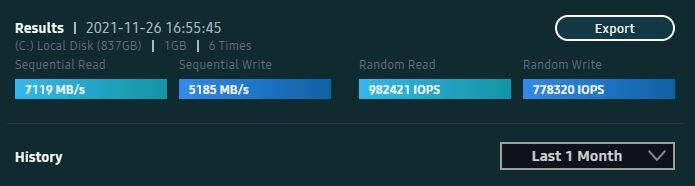
 linustechtips.com
linustechtips.com
"Samsung Magician reported a firmware update for the 980 Pro today. The version number is 3B2QGXA7. The firmware update seems to have fixed all the write cache issues, at least for now. Will have to see if it holds up over time. I ran Magician benchmarks as wells as CrystalDiskMark and the results are promising."
(They also post some screen grabs of their results.)
Samsung 980 Pro 1TB Slow Write Speeds
Hi Everyone, Has anyone had issues with their 980 Pro not giving you the advertised sequential write speeds? I was able to reach it once in the Magician benchmark, after that... half speed :(
 linustechtips.com
linustechtips.com
This is awesome news brother but I do Not see such a firmware on the samsung site, at least not Yet! the 3B2QGXA7 seems nowhere to be found on google either... may need alittle time b4 it pops up..I sure hope us 970 evo plus owners are not left out in the cold and the plain evo either cuz it affects ALL of US!Earlier today, someone on a related thread of the Linus Tech Tips forum posted that the firmware update promised by Samsung to address the write cache issue has been released and appears (at least, so far) to successfully deal with it:
"Samsung Magician reported a firmware update for the 980 Pro today. The version number is 3B2QGXA7. The firmware update seems to have fixed all the write cache issues, at least for now. Will have to see if it holds up over time. I ran Magician benchmarks as wells as CrystalDiskMark and the results are promising."
(They also post some screen grabs of their results.)
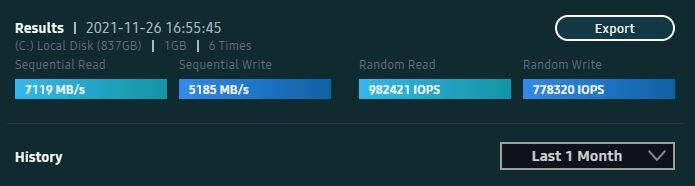
Samsung 980 Pro 1TB Slow Write Speeds
Hi Everyone, Has anyone had issues with their 980 Pro not giving you the advertised sequential write speeds? I was able to reach it once in the Magician benchmark, after that... half speed :(linustechtips.com
D
Deleted member 205776
Guest
Wait really? I didn't get such update. I'll be waiting. In the meantime here is what Samsung told me in an email:Earlier today, someone on a related thread of the Linus Tech Tips forum posted that the firmware update promised by Samsung to address the write cache issue has been released and appears (at least, so far) to successfully deal with it:
"Samsung Magician reported a firmware update for the 980 Pro today. The version number is 3B2QGXA7. The firmware update seems to have fixed all the write cache issues, at least for now. Will have to see if it holds up over time. I ran Magician benchmarks as wells as CrystalDiskMark and the results are promising."
(They also post some screen grabs of their results.)
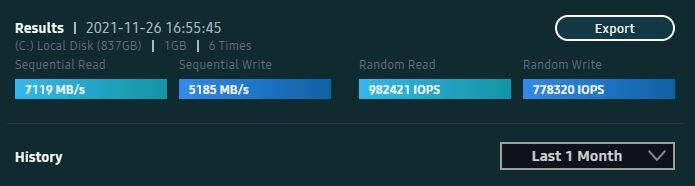
Samsung 980 Pro 1TB Slow Write Speeds
Hi Everyone, Has anyone had issues with their 980 Pro not giving you the advertised sequential write speeds? I was able to reach it once in the Magician benchmark, after that... half speed :(linustechtips.com

Here's hoping the new firmware fixes it.
Mussels
Freshwater Moderator
- Joined
- Oct 6, 2004
- Messages
- 58,412 (7.75/day)
- Location
- Oystralia
| System Name | Rainbow Sparkles (Power efficient, <350W gaming load) |
|---|---|
| Processor | Ryzen R7 5800x3D (Undervolted, 4.45GHz all core) |
| Motherboard | Asus x570-F (BIOS Modded) |
| Cooling | Alphacool Apex UV - Alphacool Eisblock XPX Aurora + EK Quantum ARGB 3090 w/ active backplate |
| Memory | 2x32GB DDR4 3600 Corsair Vengeance RGB @3866 C18-22-22-22-42 TRFC704 (1.4V Hynix MJR - SoC 1.15V) |
| Video Card(s) | Galax RTX 3090 SG 24GB: Underclocked to 1700Mhz 0.750v (375W down to 250W)) |
| Storage | 2TB WD SN850 NVME + 1TB Sasmsung 970 Pro NVME + 1TB Intel 6000P NVME USB 3.2 |
| Display(s) | Phillips 32 32M1N5800A (4k144), LG 32" (4K60) | Gigabyte G32QC (2k165) | Phillips 328m6fjrmb (2K144) |
| Case | Fractal Design R6 |
| Audio Device(s) | Logitech G560 | Corsair Void pro RGB |Blue Yeti mic |
| Power Supply | Fractal Ion+ 2 860W (Platinum) (This thing is God-tier. Silent and TINY) |
| Mouse | Logitech G Pro wireless + Steelseries Prisma XL |
| Keyboard | Razer Huntsman TE ( Sexy white keycaps) |
| VR HMD | Oculus Rift S + Quest 2 |
| Software | Windows 11 pro x64 (Yes, it's genuinely a good OS) OpenRGB - ditch the branded bloatware! |
| Benchmark Scores | Nyooom. |
It's exhausted, it just needs a nap
(I'm glad samsungs found the issue and is fixing it)
(I'm glad samsungs found the issue and is fixing it)
D
Deleted member 205776
Guest
got the 3B2QGXA7 firmware today, and it fixed this issue... we'll see how long it lasts...


Last edited by a moderator:
I have latest Samsung MM software and no update shows available for the 500GB drive as of yet? Still shows latest firmware as being 2B2QGXA7.
Was it the update available through Samsung MM?
TIA
Went looking for the new firmware on Samsungs official website.... and look what I noticed.......says it all really.....
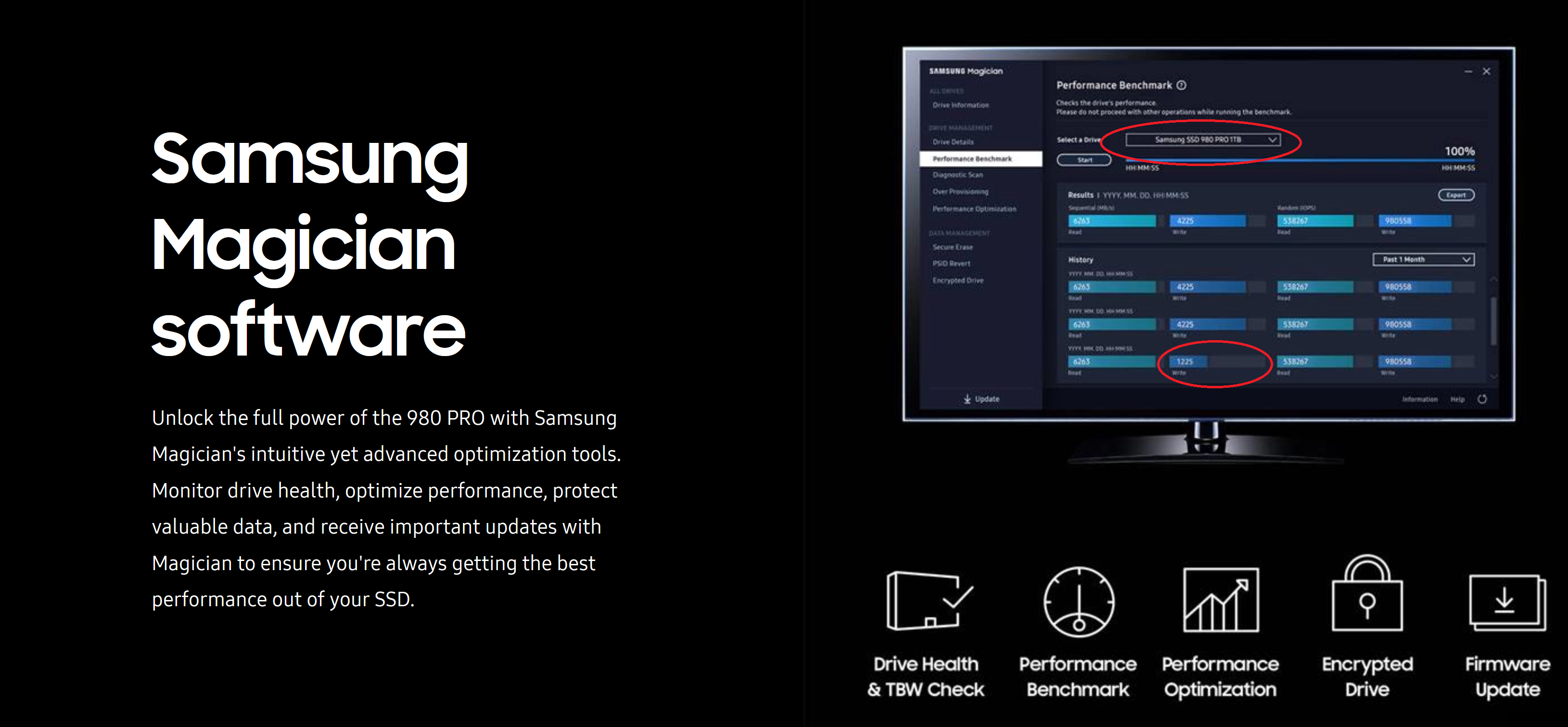
Was it the update available through Samsung MM?
TIA
Went looking for the new firmware on Samsungs official website.... and look what I noticed.......says it all really.....
Last edited:
It is availableI have latest Samsung MM software and no update shows available for the 500GB drive as of yet? Still shows latest firmware as being 2B2QGXA7.
Was it the update available through Samsung MM?
TIA
Went looking for the new firmware on Samsungs official website.... and look what I noticed.......says it all really.....
View attachment 198712
Last edited:
- Joined
- Dec 29, 2020
- Messages
- 23 (0.01/day)
| Processor | AMD Ryzen 5950x |
|---|---|
| Motherboard | MSI MEG X570 Godlike (BIOS 1.D1 & AMD Drivers 2.13.27.501) |
| Cooling | Corsair H115i Platinum (Push/Pull x4 Noctua NF-A14) |
| Memory | 32GB Patriot Memory Viper Steel Series DDR4 @ 3600 |
| Video Card(s) | MSI Gaming X Trio 3090 (BIOS stock) |
| Storage | Western Digital SN850 1TB @ OS |
| Display(s) | ASUS ROG Swift PG279Q |
| Case | GameMax Predator Full-Tower (Push/Pull x6 Noctua NF-A12) |
| Audio Device(s) | ASUS Essence STX II |
| Power Supply | Corsair RM850x (550w peak pull) |
| Mouse | Corsair M65 RGB Elite |
| Keyboard | Roccat Vulcan TKL |
| Software | Windows 10 Pro (20H2) |
I have latest Samsung MM software and no update shows available for the 500GB drive as of yet? Still shows latest firmware as being 2B2QGXA7.
Was it the update available through Samsung MM?
TIA
Went looking for the new firmware on Samsungs official website.... and look what I noticed.......says it all really.....
View attachment 198712
/facepalm
Has the firmware update fixed the write speed for on the 980 Pro? I've removed it from my system but if its fixed the problem I might reinstall.
D
Deleted member 205776
Guest
Fixed it for me. Check my post above.Has the firmware update fixed the write speed for on the 980 Pro? I've removed it from my system but if its fixed the problem I might reinstall.






