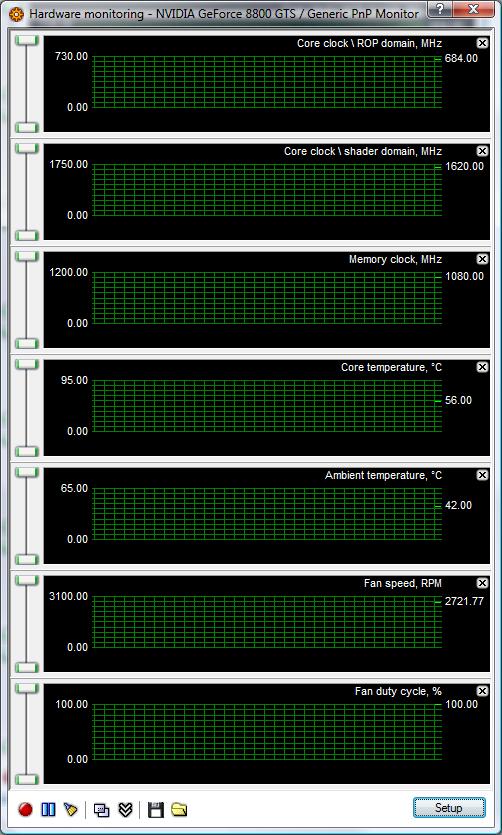JrRacinFan
Served 5k and counting ...
- Joined
- Mar 17, 2007
- Messages
- 20,126 (3.03/day)
- Location
- Youngstown, OH
| System Name | Snow White |
|---|---|
| Processor | Ryzen 7900x3d |
| Motherboard | AsRock B650E Steel Legend |
| Cooling | Custom Water 1x420 |
| Memory | 32GB T-Force Deltas |
| Video Card(s) | PowerColor 7900 XTX Liquid Devil |
| Storage | 20+ TB |
| Display(s) | Sammy 49" 5k Ultrawide |
| Case | Tt CTE 600 Snow Edition |
| Audio Device(s) | Onboard |
| Power Supply | EVGA 1200W P2 |
| Mouse | Corsair M65 RGB Elite White |
| Keyboard | Corsair K65 Mini |
| Software | Windows 10 |
| Benchmark Scores | Avermedia Live HD2 |
Keeps crashing
Take a peak!


I will try different drivers soon because a few games crash.
Take a peak!


I will try different drivers soon because a few games crash.





 . So a small screenshot will be better than a big discourses
. So a small screenshot will be better than a big discourses  :
: