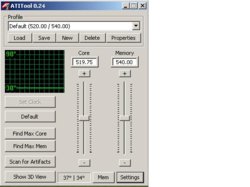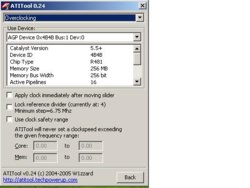JJjr
New Member
- Joined
- Feb 10, 2006
- Messages
- 38 (0.01/day)
- Location
- Ks
| Processor | P4 3.4HT Northwood |
|---|---|
| Motherboard | gig abite 1000Pro ver1 |
| Cooling | Fans |
| Memory | 2x1024 DDR PC 3200 CL2.0.3.2.5 Patriot |
| Video Card(s) | ATI x850Pro AGP r841 core |
| Storage | 2x80 gig WD-HP |
| Case | Gaming |
| Audio Device(s) | SB 5.1 |
| Power Supply | 420w |
| Software | XP |
ok... what you sead is .. what ??? haaa. ok flash it withthe ATI x850xtpe biso then reflash it with defalt bois and i will keep the 16 pips at clocking at 850Pro settings ? rightsy5tem said:just use atiflash -newbios -f -p 0 x850xtpe.bin then reboot and use atiflash -f -p 0 x850pro.bin (using the newbios will enable the 16pipe then flashing oit back without -newbios will make the card back to default BUT it will keep the 16 pipe




 Good job!
Good job!


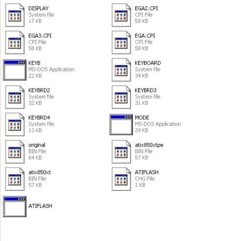





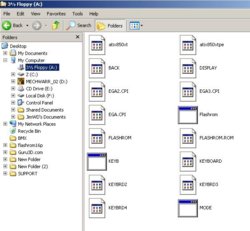
 )
)