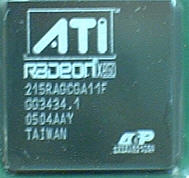Fischpo said:
What would be the device_ID for R481 then?
4B4C is for r480, ok?
If u look at the correct file in the ATI driver installation, then search for R481 and then use the devID and subsystemID in the boxes in RaBiT.
The file is :
C:\ATI\SUPPORT\6-2_xp-2k_dd_ccc_wdm_enu_30152\Driver\2KXP_INF\CX_30152.inf (for windows XP)
Any of these would do:
"RADEON X850 PRO" = ati2mtag_R481, PCI\VEN_1002&DEV_4B4B&SUBSYS_00021002
"RADEON X850 PRO " = ati2mtag_R480, PCI\VEN_1002&DEV_5D4F&SUBSYS_00021002
"RADEON X850 PRO Secondary" = ati2mtag_R481, PCI\VEN_1002&DEV_4B6B&SUBSYS_00031002
"RADEON X850 PRO Secondary " = ati2mtag_R480, PCI\VEN_1002&DEV_5D6F&SUBSYS_00031002
"RADEON X850 XT" = ati2mtag_R480, PCI\VEN_1002&DEV_5D52&SUBSYS_03021002
"RADEON X850 XT " = ati2mtag_R481, PCI\VEN_1002&DEV_4B49&SUBSYS_00021002
"RADEON X850 XT " = ati2mtag_R480, PCI\VEN_1002&DEV_5D52&SUBSYS_08121002
"RADEON X850 XT Platinum Edition" = ati2mtag_R481, PCI\VEN_1002&DEV_4B4C&SUBSYS_00021002
"RADEON X850 XT Platinum Edition " = ati2mtag_R480, PCI\VEN_1002&DEV_5D4D&SUBSYS_08121002
"RADEON X850 XT Platinum Edition Secondary" = ati2mtag_R481, PCI\VEN_1002&DEV_4B6C&SUBSYS_00031002
"RADEON X850 XT Platinum Edition Secondary " = ati2mtag_R480, PCI\VEN_1002&DEV_5D6D&SUBSYS_08131002
"RADEON X850 XT Secondary" = ati2mtag_R480, PCI\VEN_1002&DEV_5D72&SUBSYS_03031002
"RADEON X850 XT Secondary " = ati2mtag_R480, PCI\VEN_1002&DEV_5D72&SUBSYS_08131002
"RADEON X850 XT Secondary " = ati2mtag_R481, PCI\VEN_1002&DEV_4B69&SUBSYS_00031002
"RADEON X800 GTO " = ati2mtag_R430, PCI\VEN_1002&DEV_554F&SUBSYS_09721462
"RADEON X800 GTO " = ati2mtag_R480, PCI\VEN_1002&DEV_5D4F&SUBSYS_09721462
"RADEON X800 GTO Secondary " = ati2mtag_R430, PCI\VEN_1002&DEV_556F&SUBSYS_09731462
"RADEON X800 GTO Secondary " = ati2mtag_R480, PCI\VEN_1002&DEV_5D6F&SUBSYS_09731462
"RADEON X800 GTO " = ati2mtag_R423, PCI\VEN_1002&DEV_5549&SUBSYS_2160148C
"RADEON X800 GTO " = ati2mtag_R430, PCI\VEN_1002&DEV_554F&SUBSYS_2160148C
"RADEON X800 GTO " = ati2mtag_R480, PCI\VEN_1002&DEV_5D4F&SUBSYS_2160148C
"RADEON X800 GTO Secondary " = ati2mtag_R480, PCI\VEN_1002&DEV_5D6F&SUBSYS_2161148C
"RADEON X800 GTO Secondary " = ati2mtag_R423, PCI\VEN_1002&DEV_5569&SUBSYS_2161148C
"RADEON X800 GTO Secondary " = ati2mtag_R430, PCI\VEN_1002&DEV_556F&SUBSYS_2161148C
I highlighted the one I used, but there are some R481 device ID there too.



 i will oder it today.. i have the stock fan set to 100% withthe ATItool. When Im in windows .. Its about 35-40 and i game its 70-75.. After i get the other fan.. Would rigging up a fan on the back side of the card help any ? What would a h2o cooler bring it down to ?
i will oder it today.. i have the stock fan set to 100% withthe ATItool. When Im in windows .. Its about 35-40 and i game its 70-75.. After i get the other fan.. Would rigging up a fan on the back side of the card help any ? What would a h2o cooler bring it down to ?



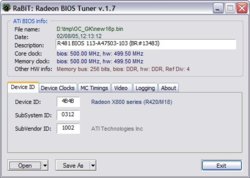
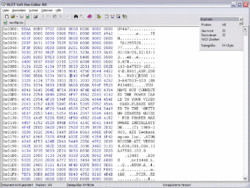




 but the score does give an impression of improvement.
but the score does give an impression of improvement.