-
Welcome to TechPowerUp Forums, Guest! Please check out our forum guidelines for info related to our community.
You are using an out of date browser. It may not display this or other websites correctly.
You should upgrade or use an alternative browser.
You should upgrade or use an alternative browser.
How are AMD drivers these days?
- Thread starter WhiteNoise
- Start date
- Joined
- Aug 26, 2019
- Messages
- 27 (0.02/day)
| System Name | 2K Beast |
|---|---|
| Processor | 5800x3D |
| Motherboard | x570s Aorus Pro AX |
| Cooling | H100 at top with fans swapped for noctua :) 2x120 Cooler Master push 1x120 Noctua pull |
| Memory | 32gb Gskill 3600gvk C16/16/16 @CL14/14/14 1.45v |
| Video Card(s) | 7900xt 20gb Asus reference version |
| Storage | 1x1tbm.2 (AORUS 7300) 1x2tb m.2 (970 evo plus) 1x4tb m.2 (P3+) 3x4tb seagate HDD, 1x8tb Seagate HDD |
| Display(s) | 1xAOC Agon 27" 2560x1440 144hz 1x28" Samsung 4k 60hz 10bit |
| Case | Silencio S600 (Steel side) |
| Audio Device(s) | On Board Realtek, Altec Lansing 2.1 Speakers, EPOS GSP 670 |
| Power Supply | RM750X Corsair |
| Mouse | g302 Logitech |
| Keyboard | 815 Lightspeed Tactile Logitech |
| VR HMD | Nil |
| Software | Win 10 Pro x64 |
| Benchmark Scores | Timespy 22521 |
Bloody excellent! Have been for a couplr of years now. Just make sure you are using WHQL and not beta drivers.
- Joined
- Jul 5, 2013
- Messages
- 25,559 (6.47/day)
The NVidia way of forcefully applying settings on a per-game basis in the control panel can not be understated. AMD's drivers are stable, sure, but so are NVidia's. Personal preference. I do like that the AMD control panel is not a damned "App" and is actually installed WITH the drivers instead of on top of them.I agree nvidia is a bit more feature diverse, but it doesn't terribly bother me either as I don't use those features. It's a "to each their own" type thing.
- Joined
- Oct 6, 2022
- Messages
- 889 (1.56/day)
| Processor | AMD Ryzen 7 5800X3D |
|---|---|
| Motherboard | MSI MPG B550I Gaming Edge Wi-Fi ITX |
| Cooling | Scythe Fuma 2 rev. B Noctua NF-A12x25 Edition |
| Memory | 2x16GiB G.Skill TridentZ DDR4 3200Mb/s CL14 F4-3200C14D-32GTZKW |
| Video Card(s) | PowerColor Radeon RX7800 XT Hellhound 16GiB |
| Storage | Western Digital Black SN850 WDS100T1X0E-00AFY0 1TiB, Western Digital Blue 3D WDS200T2B0A 2TiB |
| Display(s) | Dell G2724D 27" IPS 1440P 165Hz, ASUS VG259QM 25” IPS 1080P 240Hz |
| Case | Cooler Master NR200P ITX |
| Audio Device(s) | Altec Lansing 220, HyperX Cloud II |
| Power Supply | Corsair SF750 Platinum 750W SFX |
| Mouse | Lamzu Atlantis Mini Wireless |
| Keyboard | HyperX Alloy Origins Aqua |
What's different compared to the AMD way?The NVidia way of forcefully applying settings on a per-game basis in the control panel can not be understated.
- Joined
- Jul 5, 2013
- Messages
- 25,559 (6.47/day)
To explain properly, I would need to take screen shots for both systems and I simply don't have time for that right now. Put simply, in the NVidia control panel, you can select custom, fine-grained settings on a per-game(per-EXE) basis. AFAIK, AMD doesn't have that feature.What's different compared to the AMD way?
- Joined
- Oct 6, 2022
- Messages
- 889 (1.56/day)
| Processor | AMD Ryzen 7 5800X3D |
|---|---|
| Motherboard | MSI MPG B550I Gaming Edge Wi-Fi ITX |
| Cooling | Scythe Fuma 2 rev. B Noctua NF-A12x25 Edition |
| Memory | 2x16GiB G.Skill TridentZ DDR4 3200Mb/s CL14 F4-3200C14D-32GTZKW |
| Video Card(s) | PowerColor Radeon RX7800 XT Hellhound 16GiB |
| Storage | Western Digital Black SN850 WDS100T1X0E-00AFY0 1TiB, Western Digital Blue 3D WDS200T2B0A 2TiB |
| Display(s) | Dell G2724D 27" IPS 1440P 165Hz, ASUS VG259QM 25” IPS 1080P 240Hz |
| Case | Cooler Master NR200P ITX |
| Audio Device(s) | Altec Lansing 220, HyperX Cloud II |
| Power Supply | Corsair SF750 Platinum 750W SFX |
| Mouse | Lamzu Atlantis Mini Wireless |
| Keyboard | HyperX Alloy Origins Aqua |
- Joined
- Feb 24, 2023
- Messages
- 2,235 (5.22/day)
- Location
- Russian Wild West
| System Name | DLSS / YOLO-PC |
|---|---|
| Processor | i5-12400F / 10600KF |
| Motherboard | Gigabyte B760M DS3H / Z490 Vision D |
| Cooling | Laminar RM1 / Gammaxx 400 |
| Memory | 32 GB DDR4-3200 / 16 GB DDR4-3333 |
| Video Card(s) | RX 6700 XT / RX 480 8 GB |
| Storage | A couple SSDs, m.2 NVMe included / 240 GB CX1 + 1 TB WD HDD |
| Display(s) | Compit HA2704 / Viewsonic VX3276-MHD-2 |
| Case | Matrexx 55 / Junkyard special |
| Audio Device(s) | Want loud, use headphones. Want quiet, use satellites. |
| Power Supply | Thermaltake 1000 W / FSP Epsilon 700 W / Corsair CX650M [backup] |
| Mouse | Don't disturb, cheese eating in progress... |
| Keyboard | Makes some noise. Probably onto something. |
| VR HMD | I live in real reality and don't need a virtual one. |
| Software | Windows 10 and 11 |
AFAIK, AMD doesn't have that feature.
- Joined
- Jul 5, 2013
- Messages
- 25,559 (6.47/day)
No, those are not as fine grained as NVidia's. For example, AMD does not give users the option to forcefully shut off AntiAliasing. NVidia does. AMD will let us shut off AF but not AA? I mean really, WTF is that crap? It's been that way for years and is a complete deal breaker for me. I don't use AA, at all, ever. I think it's an antiquated and un-needed feature that takes up compute in a way that is completely superfluous. There are many other examples like this.
See above.
Last edited:
- Joined
- Oct 6, 2022
- Messages
- 889 (1.56/day)
| Processor | AMD Ryzen 7 5800X3D |
|---|---|
| Motherboard | MSI MPG B550I Gaming Edge Wi-Fi ITX |
| Cooling | Scythe Fuma 2 rev. B Noctua NF-A12x25 Edition |
| Memory | 2x16GiB G.Skill TridentZ DDR4 3200Mb/s CL14 F4-3200C14D-32GTZKW |
| Video Card(s) | PowerColor Radeon RX7800 XT Hellhound 16GiB |
| Storage | Western Digital Black SN850 WDS100T1X0E-00AFY0 1TiB, Western Digital Blue 3D WDS200T2B0A 2TiB |
| Display(s) | Dell G2724D 27" IPS 1440P 165Hz, ASUS VG259QM 25” IPS 1080P 240Hz |
| Case | Cooler Master NR200P ITX |
| Audio Device(s) | Altec Lansing 220, HyperX Cloud II |
| Power Supply | Corsair SF750 Platinum 750W SFX |
| Mouse | Lamzu Atlantis Mini Wireless |
| Keyboard | HyperX Alloy Origins Aqua |
That use case is very very niche I'd say. Not a lot of games force AA without having an in game option to disable it.No, those are not as fine grained as NVidia's. For example, AMD does not give users the option to forcefully shut off AntiAliasing. NVidia does. They'll let us shut off AF but not AA? I mean really, WTF is that crap? It's been that way for years and is a complete deal breaker for me. I don't use AA, at all. I think it's an antiquated and un-needed feature. There are other examples like this.
- Joined
- Jul 5, 2013
- Messages
- 25,559 (6.47/day)
Maybe, but that isn't the only one.That use case is very very niche I'd say.
You'd be surprised how often games try to force certain settings. The ability to control them from outside the game itself is important.Not a lot of games force AA without having an in game option to disable it.
- Joined
- Feb 24, 2023
- Messages
- 2,235 (5.22/day)
- Location
- Russian Wild West
| System Name | DLSS / YOLO-PC |
|---|---|
| Processor | i5-12400F / 10600KF |
| Motherboard | Gigabyte B760M DS3H / Z490 Vision D |
| Cooling | Laminar RM1 / Gammaxx 400 |
| Memory | 32 GB DDR4-3200 / 16 GB DDR4-3333 |
| Video Card(s) | RX 6700 XT / RX 480 8 GB |
| Storage | A couple SSDs, m.2 NVMe included / 240 GB CX1 + 1 TB WD HDD |
| Display(s) | Compit HA2704 / Viewsonic VX3276-MHD-2 |
| Case | Matrexx 55 / Junkyard special |
| Audio Device(s) | Want loud, use headphones. Want quiet, use satellites. |
| Power Supply | Thermaltake 1000 W / FSP Epsilon 700 W / Corsair CX650M [backup] |
| Mouse | Don't disturb, cheese eating in progress... |
| Keyboard | Makes some noise. Probably onto something. |
| VR HMD | I live in real reality and don't need a virtual one. |
| Software | Windows 10 and 11 |
I'd also love to have more control over that and I contacted AMD... I guess if they haven't implemented anything in two years they don't give a crap.No, those are not as fine grained as NVidia's. For example, AMD does not give users the option to forcefully shut off AntiAliasing. NVidia does. AMD will let us shut off AF but not AA? I mean really, WTF is that crap? It's been that way for years and is a complete deal breaker for me. I don't use AA, at all, ever. I think it's an antiquated and un-needed feature that takes up compute in a way that is completely superfluous. There are many other examples like this.
See above.
- Joined
- Jan 1, 2012
- Messages
- 112 (0.02/day)
I'm the other way around. I can't stand not having anti-aliasing at times, and it's far from antiquated. Maybe if you're using 4K on small displays it would seem that way, or maybe if you're using stuff like frame scaling (DLSS/FSR/DLAA/etc.) it might seem that way, but in many cases, "native rendering" can look awful without it.I mean really, WTF is that crap? It's been that way for years and is a complete deal breaker for me. I don't use AA, at all, ever. I think it's an antiquated and un-needed feature that takes up compute in a way that is completely superfluous. There are many other examples like this.
I absolutely agree that it should be an option to be with or without. But the times you are forced to have it, but not want it are probably far less than the times you can't have it, but want it.
MSAA and the like more and more hasn't worked over the years as games have moved to deferred rendering (or just whatever else they're doing that makes it not work). FXAA is a vaseline filter, not anti-aliasing. TAA is tolerable to me personally and I use it over nothing but I absolutely get why some don't like it (shimmering at times [though this can be present without anti-aliasing, just in other ways], and the strange "ghosting" with slow moving things). Supersampling is very computationally demanding and has other drawbacks.
- Joined
- Feb 24, 2023
- Messages
- 2,235 (5.22/day)
- Location
- Russian Wild West
| System Name | DLSS / YOLO-PC |
|---|---|
| Processor | i5-12400F / 10600KF |
| Motherboard | Gigabyte B760M DS3H / Z490 Vision D |
| Cooling | Laminar RM1 / Gammaxx 400 |
| Memory | 32 GB DDR4-3200 / 16 GB DDR4-3333 |
| Video Card(s) | RX 6700 XT / RX 480 8 GB |
| Storage | A couple SSDs, m.2 NVMe included / 240 GB CX1 + 1 TB WD HDD |
| Display(s) | Compit HA2704 / Viewsonic VX3276-MHD-2 |
| Case | Matrexx 55 / Junkyard special |
| Audio Device(s) | Want loud, use headphones. Want quiet, use satellites. |
| Power Supply | Thermaltake 1000 W / FSP Epsilon 700 W / Corsair CX650M [backup] |
| Mouse | Don't disturb, cheese eating in progress... |
| Keyboard | Makes some noise. Probably onto something. |
| VR HMD | I live in real reality and don't need a virtual one. |
| Software | Windows 10 and 11 |
Precisely. My 27" 4K display allows me to disable AA and have image quality boost. Very subtle and hard to notice but it's here. AA is only a necessity if you're stuck at 1440p and below. I think by the time 5K (5120x2880) becomes a thing, we'll see AA going total necro.Maybe if you're using 4K on small displays it would seem that way
I'm talking from my extensive experience with both 1080p and 4K displays. At 1080p, AA feels like it's meant to be played this way. Nothing is rough, nothing is unnecessarily pixelated and these artifacts like said shimmering and ghosting are here but they're not as bad as no AA.
Tables turn at 4K. You don't need to soften sharp edges, they're soft already. You invest your calculating power into curing the disease that doesn't exist and get side effects because eating prescription drugs
- Joined
- Jan 1, 2012
- Messages
- 112 (0.02/day)
Yeah, it's probably unnecessary on 4K PC displays, but those existing doesn't mean all those 1440p or 1080 displays are going away, so there's going to be a desire for anti-aliasing going forward. About two thirds of the PC market (according to Steam, anyway) seems to be on 1080p. Even 1440p has less users than many people probably imagine it does. And 4K seems to have less users than sub-1080p does, but many people seem to have the impression that 1080p is out of fashion and 1440p is the commonality. Not even close. And even 1440p at 27" (a common PPI factor for that resolution) isn't anywhere close to enough PPI to be fine without anti-aliasing (well, not to me anyway). 4K at ~32", let alone 27", might be though.
- Joined
- Feb 24, 2023
- Messages
- 2,235 (5.22/day)
- Location
- Russian Wild West
| System Name | DLSS / YOLO-PC |
|---|---|
| Processor | i5-12400F / 10600KF |
| Motherboard | Gigabyte B760M DS3H / Z490 Vision D |
| Cooling | Laminar RM1 / Gammaxx 400 |
| Memory | 32 GB DDR4-3200 / 16 GB DDR4-3333 |
| Video Card(s) | RX 6700 XT / RX 480 8 GB |
| Storage | A couple SSDs, m.2 NVMe included / 240 GB CX1 + 1 TB WD HDD |
| Display(s) | Compit HA2704 / Viewsonic VX3276-MHD-2 |
| Case | Matrexx 55 / Junkyard special |
| Audio Device(s) | Want loud, use headphones. Want quiet, use satellites. |
| Power Supply | Thermaltake 1000 W / FSP Epsilon 700 W / Corsair CX650M [backup] |
| Mouse | Don't disturb, cheese eating in progress... |
| Keyboard | Makes some noise. Probably onto something. |
| VR HMD | I live in real reality and don't need a virtual one. |
| Software | Windows 10 and 11 |
I don't say it's obsolete now. Of course the vast majority is still using lower resolution panels. When 4K and 5K displays become what 1080p is now, then we will see AA fading away rapidly.
- Joined
- Jan 5, 2006
- Messages
- 17,847 (2.67/day)
| System Name | AlderLake / Laptop |
|---|---|
| Processor | Intel i7 12700K P-Cores @ 5Ghz / Intel i3 7100U |
| Motherboard | Gigabyte Z690 Aorus Master / HP 83A3 (U3E1) |
| Cooling | Noctua NH-U12A 2 fans + Thermal Grizzly Kryonaut Extreme + 5 case fans / Fan |
| Memory | 32GB DDR5 Corsair Dominator Platinum RGB 6000MHz CL36 / 8GB DDR4 HyperX CL13 |
| Video Card(s) | MSI RTX 2070 Super Gaming X Trio / Intel HD620 |
| Storage | Samsung 980 Pro 1TB + 970 Evo 500GB + 850 Pro 512GB + 860 Evo 1TB x2 / Samsung 256GB M.2 SSD |
| Display(s) | 23.8" Dell S2417DG 165Hz G-Sync 1440p / 14" 1080p IPS Glossy |
| Case | Be quiet! Silent Base 600 - Window / HP Pavilion |
| Audio Device(s) | Panasonic SA-PMX94 / Realtek onboard + B&O speaker system / Harman Kardon Go + Play / Logitech G533 |
| Power Supply | Seasonic Focus Plus Gold 750W / Powerbrick |
| Mouse | Logitech MX Anywhere 2 Laser wireless / Logitech M330 wireless |
| Keyboard | RAPOO E9270P Black 5GHz wireless / HP backlit |
| Software | Windows 11 / Windows 10 |
| Benchmark Scores | Cinebench R23 (Single Core) 1936 @ stock Cinebench R23 (Multi Core) 23006 @ stock |
Some of the nvidia settings I use for GTA V
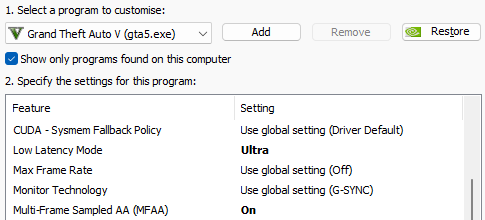
MFAA AA mode which gives the same quality as 4x MSAA but has only the performance costs of 2x MSAA.
MFAA AA mode which gives the same quality as 4x MSAA but has only the performance costs of 2x MSAA.
- Joined
- Feb 29, 2016
- Messages
- 581 (0.19/day)
- Location
- Chile
| System Name | Fran |
|---|---|
| Processor | AMD Ryzen 7 5700X |
| Motherboard | ROG Strix B550-F GAMING WIFI II |
| Cooling | Hyper 212 Turbo ARGB |
| Memory | 32GB DDR4 3600MHz |
| Video Card(s) | XFX RX 6700 10GB |
| Storage | Samsung 970 EVO Plus 1TB, Kingston A1000 480GB |
| Display(s) | Lenovo G27q-20 (1440p, 165Hz) |
| Case | NZXT H510 |
| Audio Device(s) | MOONDROP Aria SE |
| Power Supply | SuperFlower Leadex Gold III 850W |
| Mouse | Logitech G302 |
| Keyboard | IK75 v3 (QMK version) |
I haven't had any issues really.
- Joined
- Jul 13, 2016
- Messages
- 2,843 (1.00/day)
| Processor | Ryzen 7800X3D |
|---|---|
| Motherboard | ASRock X670E Taichi |
| Cooling | Noctua NH-D15 Chromax |
| Memory | 32GB DDR5 6000 CL30 |
| Video Card(s) | MSI RTX 4090 Trio |
| Storage | Too much |
| Display(s) | Acer Predator XB3 27" 240 Hz |
| Case | Thermaltake Core X9 |
| Audio Device(s) | Topping DX5, DCA Aeon II |
| Power Supply | Seasonic Prime Titanium 850w |
| Mouse | G305 |
| Keyboard | Wooting HE60 |
| VR HMD | Valve Index |
| Software | Win 10 |
No, those are not as fine grained as NVidia's. For example, AMD does not give users the option to forcefully shut off AntiAliasing. NVidia does. AMD will let us shut off AF but not AA? I mean really, WTF is that crap? It's been that way for years and is a complete deal breaker for me. I don't use AA, at all, ever. I think it's an antiquated and un-needed feature that takes up compute in a way that is completely superfluous. There are many other examples like this.
See above.
Many of those per game settings do not work anymore on both the AMD and Nvidia ever since Deferred Rendering became mainstream. This is why many people recommend using Nvidia inspector if you want to force per game settings and you can find very long threads dating back all the way to 2011 that include compatibility flags for specific games for Nvidia inspector.
Both AMD and Nvidia could do with a massive update regarding those.
- Joined
- Jul 5, 2013
- Messages
- 25,559 (6.47/day)
I can't speak as to AMD side of things, but with the NVidia side, forcing things in the control panel still actually works with the modern games I play. So who knows?Many of those per game settings do not work anymore on both the AMD and Nvidia ever since Deferred Rendering became mainstream. This is why many people recommend using Nvidia inspector if you want to force per game settings and you can find very long threads dating back all the way to 2011 that include compatibility flags for specific games for Nvidia inspector.
Both AMD and Nvidia could do with a massive update regarding those.
- Joined
- Jul 13, 2016
- Messages
- 2,843 (1.00/day)
| Processor | Ryzen 7800X3D |
|---|---|
| Motherboard | ASRock X670E Taichi |
| Cooling | Noctua NH-D15 Chromax |
| Memory | 32GB DDR5 6000 CL30 |
| Video Card(s) | MSI RTX 4090 Trio |
| Storage | Too much |
| Display(s) | Acer Predator XB3 27" 240 Hz |
| Case | Thermaltake Core X9 |
| Audio Device(s) | Topping DX5, DCA Aeon II |
| Power Supply | Seasonic Prime Titanium 850w |
| Mouse | G305 |
| Keyboard | Wooting HE60 |
| VR HMD | Valve Index |
| Software | Win 10 |
I can't speak as to AMD side of things, but with the NVidia side, forcing things in the control panel still actually works with the modern games I play. So who knows?
It depends on the setting and the game. If you google "Nvidia can't force AA" or "Nvidia can't force AO" you'll get a metric ton of forum posts broaching the topic. Deferred rendering isn't compatible with a quite a few of them. In addition games can set hidden flags to ignore settings forced in the driver. This is down to the fact that often gamers will set and forget things in their drivers which can cause problems with a game (forcing AA can cause artifacts on an Nvidia card for example assuming the setting is able to apply to that specific game at all). From a developer's perspective it makes sense to ignore forced driver settings that can cause issues which will ultimately be blammed on them. I believe the situation in general needs attention but I'm not sure it'll get it given the extremely small fraction of people to whom it matters. Value wise AMD and Nvidia are getting more dedicating manpower elsewhere.
- Joined
- Jul 5, 2013
- Messages
- 25,559 (6.47/day)
No it doesn't. Devs need ALWAYS respect the settings the user sets. Going behind the back of a users wishes is always unacceptable regardless of the reason. Devs need to live with the problems because they will exist in one form or another til the end of time. Respecting the user is always the better move.From a developer's perspective it makes sense to ignore forced driver settings
You might be underestimating how important this is.I'm not sure it'll get it given the extremely small fraction of people to whom it matters.
Last edited:
- Joined
- Jul 13, 2016
- Messages
- 2,843 (1.00/day)
| Processor | Ryzen 7800X3D |
|---|---|
| Motherboard | ASRock X670E Taichi |
| Cooling | Noctua NH-D15 Chromax |
| Memory | 32GB DDR5 6000 CL30 |
| Video Card(s) | MSI RTX 4090 Trio |
| Storage | Too much |
| Display(s) | Acer Predator XB3 27" 240 Hz |
| Case | Thermaltake Core X9 |
| Audio Device(s) | Topping DX5, DCA Aeon II |
| Power Supply | Seasonic Prime Titanium 850w |
| Mouse | G305 |
| Keyboard | Wooting HE60 |
| VR HMD | Valve Index |
| Software | Win 10 |
No it doesn't. Dev need ALWAYS respect the setting the user sets. Going behind the back of a users wishes is always unacceptable regardless of the reason. Devs need to live with the problems because they will exist in one form or another til the end of time. Respecting the user is always the better move.
Always is too strong a word. If a setting were to make a game unplayable (in a literal sense) / crash prone and the game changes behavior to fix that, that's a win for both the user and the dev. More and more modern games already do this, particularly in regards to ensuring VRAM usage fits within a card's budget regardless of user set texture settings. The user can set ultra but texture swapping and tweaking streaming parameters ensures most game will run fine on cards with under-provisioned VRAM allowances.
Of course you want to give the user as much control as possible but there needs to be measures in place to ensure the less skilled among us are able to have a good experience. As with anything else, balance is key.
I'd also say that settings in the game and settings in the driver are really two different things. It much easier for devs to control settings in their own games, they cannot control driver settings.
You might be underestimating how important this is.
As far as I'm aware, software like ReShade is much more popular than using in driver settings. Far more powerful and flexible.
- Joined
- Jul 5, 2013
- Messages
- 25,559 (6.47/day)
Not strong enough.Always is too strong a word.
Their needs to be basic modes and advanced modes. In one, users select basic settings and the rest is automatic, in advanced, the user is given COMPLETE control, fully enforced system-wide.Of course you want to give the user as much control as possible but there needs to be measures in place to ensure the less skilled among us are able to have a good experience.
I doubt that. Heard of it, never used it. And I'm likely far from alone.As far as I'm aware, software like ReShade is much more popular than using in driver settings.
- Joined
- Jul 13, 2016
- Messages
- 2,843 (1.00/day)
| Processor | Ryzen 7800X3D |
|---|---|
| Motherboard | ASRock X670E Taichi |
| Cooling | Noctua NH-D15 Chromax |
| Memory | 32GB DDR5 6000 CL30 |
| Video Card(s) | MSI RTX 4090 Trio |
| Storage | Too much |
| Display(s) | Acer Predator XB3 27" 240 Hz |
| Case | Thermaltake Core X9 |
| Audio Device(s) | Topping DX5, DCA Aeon II |
| Power Supply | Seasonic Prime Titanium 850w |
| Mouse | G305 |
| Keyboard | Wooting HE60 |
| VR HMD | Valve Index |
| Software | Win 10 |
I doubt that. Heard of it, never used it. And I'm likely far from alone.
With ReShade you can get advanced effects like Ray Tracing and RT GI in any game where you can access the depth buffer. I've gotten it working in quite a few games. It's not as good as if the game had implemented it natively but for non-recent games it's a huge improvement.
You have to sub to patreons to get the better shaders though. The one's out of the box are the normal expected ones.
- Joined
- Jan 1, 2012
- Messages
- 112 (0.02/day)
Yeah, I know you weren't. I was just making the statement in addition to what I said.I don't say it's obsolete now. Of course the vast majority is still using lower resolution panels. When 4K and 5K displays become what 1080p is now, then we will see AA fading away rapidly.
I think it's going to be a long time before 4K is anywhere near where 1080p is now. Not only do panel costs have to come down, and they sort of have, but the GPU market is slowing down and people, at least gamers, aren't going to be keen on higher resolution displays when GPUs are being cut down and priced up simultaneously. 1080p seems here to stay for a while yet. And the desire for anti-aliasing, too.







