-
Welcome to TechPowerUp Forums, Guest! Please check out our forum guidelines for info related to our community.
You are using an out of date browser. It may not display this or other websites correctly.
You should upgrade or use an alternative browser.
You should upgrade or use an alternative browser.
How to enable additional shaders on Radeon HD 6950
- Thread starter W1zzard
- Start date
- Status
- Not open for further replies.
- Joined
- Jan 18, 2012
- Messages
- 510 (0.10/day)
- Location
- Quodam loco Albanianae
| System Name | The Dark side of the room |
|---|---|
| Processor | AMD Ryzen 9 5900X |
| Motherboard | MSI MEG X570 Unify |
| Cooling | Custom loop watercooling (Bykski CPU-XPR-POM-M-V2, Alphacool Eisblock GPX, Freezemod PU-PWM5B18W) |
| Memory | GSkill Ripjaws V DDR4 3600 CL16 (4 x 16GB) |
| Video Card(s) | XFX Speedster QICK 319 Radeon RX 6700 XT |
| Storage | 1 x Kingston KC3000 1024GB (boot drive) + 2 x Kingston NV2 2TB (games & storage) |
| Display(s) | LG 34WP65C Ultrawide 3440x1440 @ 160Hz freesync premium |
| Case | Thermaltake Core P90 TG (slightly modded) |
| Audio Device(s) | onboard Realtek® ALC1220 with Logitech Z906 |
| Power Supply | MSI MAG A850GF 80 Plus Gold |
| Mouse | Roccat Burst Pro black |
| Keyboard | Sharkoon Skiller SGK60 (with brown Kalih switches) |
| Software | Windows 11 pro |
| Benchmark Scores | It's a form of exhibitionism...;-), but fun in a way But showing off is triggering............. |
Hello urdreams,
check the last part of the quote
Sometimes we're just out of luck and it has nothing to do with the software (BIOS). Probably a Cayman chip that is a perfect 6950 but with a small defect and thus not suitable for a 6970.
and it has nothing to do with the software (BIOS). Probably a Cayman chip that is a perfect 6950 but with a small defect and thus not suitable for a 6970.
You bought the OC edition, which normally means a better VRM than basic edition. Maybe you can push the clocks and/or voltage a little bit more. Just make sure you have adequate cooling on the card!
I personally can only detect a marginal advantage of the unlocked shaders in real life computing. But it's for free... which makes my fingers tinkling to try other methods on my second 6950,,
I think living with the thought that having an unlockable 6950, outweights the the feeling of ending up with a bricked 6950
So not much help, but some food for thought
check the last part of the quote
I've got the new mainboard installed and both cards are running @ PCI-e 2.0 x 16.
In 3Dmark11 they now even exceed the hardware target score a little. For me this proves the PCI-e 2.0 16x/4x slots where indeed a bottleneck. CPU wise, I'll just wait for the Bulldozer updates and will see in time.
So now I'll have to tweak the system to get the best out of it.
Note:
During the rebuild process I've also tried to unlock the shaders from my second HD 6950 as I did on my first one, but without any luck. Yes, were talking about identical cards with the same BIOS'ses and almost the same manufactering date.
Flashing went fine, just no shaders unlocked.
So for all out there who've heard it before but still don't believe it:
SOME CARDS WILL AND SOME CARDS WON'T UNLOCK THE SHADERS(whatever you try)
If you follow W1zzards instructions carefully and it won't succeed, don't waist more time on it. Try your luck with OC'ing.
Thanx to everybody for their replies in the previous posts.
Sometimes we're just out of luck
 and it has nothing to do with the software (BIOS). Probably a Cayman chip that is a perfect 6950 but with a small defect and thus not suitable for a 6970.
and it has nothing to do with the software (BIOS). Probably a Cayman chip that is a perfect 6950 but with a small defect and thus not suitable for a 6970.You bought the OC edition, which normally means a better VRM than basic edition. Maybe you can push the clocks and/or voltage a little bit more. Just make sure you have adequate cooling on the card!
I personally can only detect a marginal advantage of the unlocked shaders in real life computing. But it's for free... which makes my fingers tinkling to try other methods on my second 6950,,

I think living with the thought that having an unlockable 6950, outweights the the feeling of ending up with a bricked 6950
So not much help, but some food for thought
- Joined
- Mar 7, 2007
- Messages
- 3,994 (0.60/day)
- Location
- Maryland
| System Name | HAL |
|---|---|
| Processor | Core i9 14900ks @5.9-6.3 |
| Motherboard | Z790 Dark Hero |
| Cooling | Bitspower Summit SE & (2) 360 Corsair XR7 Rads push/pull |
| Memory | 2x 32GB (64GB) Gskill trident 6000 CL30 |
| Video Card(s) | RTX 4090 Gigagbyte gaming OC @ +200/1300 |
| Storage | (M2's) 2x Samsung 980 pro 2TB, 1xWD Black 2TB, 1x SK Hynix Platinum P41 2TB |
| Display(s) | 65" LG OLED 120HZ |
| Case | Lian Li dyanmic Evo11 with distro plate |
| Audio Device(s) | Klipsh 7.1 through Sony DH790 EARC. |
| Power Supply | Thermaltake 1350 |
| Software | Microsoft Windows 11 x64 |
and the radeon 9500 to 9700 mod before that, which is what got me involved with the whole hardware industry in the first place, which led to tpu and everything i do now
And then.. To the end of the world.. Mwa! mwa! mwahahahahaha!!!
- Joined
- Nov 22, 2009
- Messages
- 166 (0.03/day)
| Processor | E6750 @ 2.66ghz (3.7 in a few weeks) |
|---|---|
| Motherboard | gigabyte p35 ds3L |
| Cooling | thermalright ultra 120 extreme |
| Memory | kingston 2gb kit (crucial ballistix 2x1gb in a few weeks) |
| Video Card(s) | palit gtx 260 sonic 216sp 55nm |
| Storage | 3 x 1.5tb seagate |
| Display(s) | philips 24" IPS pw9eb (1920x1200) |
| Case | CM centurion 5 |
| Power Supply | seasonic-x 650w |
| Software | windows 7 32bit |
will I be able to update drivers after i've unlocked?
TomBrooklyn
New Member
- Joined
- Sep 12, 2010
- Messages
- 5 (0.00/day)
- Location
- Brooklyn, NY
Test Results(Last updated March 28th)
<table border="0" cellpadding="4"> <tr><td align="center"><strong>Manufacturer</strong></td> </tr></table>
[Table omitted as it does not reproduce in post, (although it does in post Preview)]
1. On the table of Test Results at the end of this article, which is dated 2010-12-26, the "Last Updated" date of March 28th refers to what year?

2. What is the source of this tabulated data?

Last edited:
- Joined
- Feb 7, 2006
- Messages
- 739 (0.11/day)
- Location
- Austin, TX
| System Name | WAZAAM! |
|---|---|
| Processor | AMD Ryzen 3900x |
| Motherboard | ASRock Fatal1ty X370 Pro Gaming |
| Cooling | Kraken x62 |
| Memory | G.Skill 16GB 3200 MHz |
| Video Card(s) | EVGA GeForce GTX 1070 8GB SC |
| Storage | Micron 9200 Max |
| Display(s) | Samsung 49" 5120x1440 120hz |
| Case | Corsair 600D |
| Audio Device(s) | Onboard - Bose Companion 2 Speakers |
| Power Supply | CORSAIR Professional Series HX850 |
| Keyboard | Corsair K95 RGB |
| Software | Windows 10 Pro |
will I be able to update drivers after i've unlocked?
Yes.
1. On the table of Test Results at the end of this article, which is dated 2010-12-26, the "Last Updated" date of March 28th refers to what year?
2. What is the source of this tabulated data?
1. Last year (2011)
2. From initial discussion posts and (probably) PMs.
lamobot700
New Member
- Joined
- May 30, 2012
- Messages
- 1 (0.00/day)
Hello, Everybody. Can You guys help me?
I've just bought HIS HD 6950 2Gb H695F2G2M and as soon as I got known about the hidden shaders I tried to unlock them for my card. As I know, this card has a reference design and should have the bios switch: it has the place for the switch but it seems that it had never been soldered to its place by manufacturer. Even though it lacks the switch I tried to flash it with modded bios using different ways. Atiwinflash unlocked the rom (it was written in the pop-up window), but trying to flash it even have the rom unlocked it doesn't render any errors and just says that "rom not erased"!? It's like the manufacturer had put the switch into the second position and then removed it for good!?
Has anybody faced such things, is there way to unlock the missing shaders?
I've just bought HIS HD 6950 2Gb H695F2G2M and as soon as I got known about the hidden shaders I tried to unlock them for my card. As I know, this card has a reference design and should have the bios switch: it has the place for the switch but it seems that it had never been soldered to its place by manufacturer. Even though it lacks the switch I tried to flash it with modded bios using different ways. Atiwinflash unlocked the rom (it was written in the pop-up window), but trying to flash it even have the rom unlocked it doesn't render any errors and just says that "rom not erased"!? It's like the manufacturer had put the switch into the second position and then removed it for good!?
Has anybody faced such things, is there way to unlock the missing shaders?
Hi Guys
Please add another successful to the XFX HD6950 2GB flashed to HD6970
I bought the XFX HD6950 in Jan 2011 and only just felt brave enough to have a go
used the techpowerup automatic update ( for the noobs ) which worked fine, had to remove and reinstall driver though but it works a treat , increase in games like battlefield 3 etc help me to get a smooth frame rate now
GPUZ states clocks and shaders are of a HD6970 and i increased power to 20%
all good
mike
Please add another successful to the XFX HD6950 2GB flashed to HD6970

I bought the XFX HD6950 in Jan 2011 and only just felt brave enough to have a go

used the techpowerup automatic update ( for the noobs ) which worked fine, had to remove and reinstall driver though but it works a treat , increase in games like battlefield 3 etc help me to get a smooth frame rate now

GPUZ states clocks and shaders are of a HD6970 and i increased power to 20%
all good
mike
- Joined
- Dec 15, 2009
- Messages
- 234 (0.04/day)
- Location
- Austria
Hi Guys
Please add another successful to the XFX HD6950 2GB flashed to HD6970
I bought the XFX HD6950 in Jan 2011 and only just felt brave enough to have a go
used the techpowerup automatic update ( for the noobs ) which worked fine, had to remove and reinstall driver though but it works a treat , increase in games like battlefield 3 etc help me to get a smooth frame rate now
GPUZ states clocks and shaders are of a HD6970 and i increased power to 20%
all good
mike
ur lucky mate :/ i wasnt

i bougth the XFX HD695X CDDC 2GB XXX Edition Rev. A.0
after hard unlocking the Bios and flashing to 6970 -> Fail non bootable
took me some time to recover the bios
2nd try, Stock bios with RBE unlock option on -> Fail
seems like my gpu is lasercuted damn :/
any1 know how to override the oc limits mine are 850/1400 (gpu clock 840/1375). I tried to rip the Hashed limit form some other bios but i end up with BSOD. NonHashed limits dosent work ether.
Last edited:
cadaveca
My name is Dave
- Joined
- Apr 10, 2006
- Messages
- 17,243 (2.47/day)
ur lucky mate :/ i wasnt
i bougth the XFX HD6950 2GB XXX Edition Rev. A0
after hard unlocking the Bios and flashing to 6970 -> Fail non bootable
took me some time to recover the bios
2nd try, Stock bios with RBE unlock option on -> Fail
seems like my gpu is lasercuted damn :/
any1 know how to override the oc limits mine are 850/1400 (gpu clock 840/1375). I tried to rip the Hashed limit form some other bios but i end up with BSOD. NonHashed limits dosent work ether.
Increase CCC limits tool here:
http://www.techpowerup.com/forums/showpost.php?p=2266947&postcount=79
Hi Guys
Please add another successful to the XFX HD6950 2GB flashed to HD6970
I bought the XFX HD6950 in Jan 2011 and only just felt brave enough to have a go
used the techpowerup automatic update ( for the noobs ) which worked fine, had to remove and reinstall driver though but it works a treat , increase in games like battlefield 3 etc help me to get a smooth frame rate now
GPUZ states clocks and shaders are of a HD6970 and i increased power to 20%
all good
mike
GPUZ states i have the full 1536 shaders and clock speed of 880 / 1375 and 176gb mem bandwidth......
Most programs see the card as a HD6950 though ???? Any way round this ?
I knew Custom PC were barking up the wrong tree when telling peeps to hold off buying a HD6950 and wait insead for the GTX560Ti ( good though it is ) it aint no HD6970 !
- Joined
- Aug 11, 2011
- Messages
- 4,357 (0.87/day)
- Location
- Mexico
| System Name | Dell-y Driver |
|---|---|
| Processor | Core i5-10400 |
| Motherboard | Asrock H410M-HVS |
| Cooling | Intel 95w stock cooler |
| Memory | 2x8 A-DATA 2999Mhz DDR4 |
| Video Card(s) | UHD 630 |
| Storage | 1TB WD Green M.2 - 4TB Seagate Barracuda |
| Display(s) | Asus PA248 1920x1200 IPS |
| Case | Dell Vostro 270S case |
| Audio Device(s) | Onboard |
| Power Supply | Dell 220w |
| Software | Windows 10 64bit |
hardlocked bios?
Got me a used Sapphire HD6950 Dirt3 ED but I can't flash it (using RBEs shader unlock, not 6970 bios). I've used the "Force flash" in RBE and the atiwinflash command line but if I try to flash I get a "ROM not erased" error (atiwinflash -unlockrom is reported as successful).
Is there any other way or should I forget about it? should I try flashing from a boot disk?
Got me a used Sapphire HD6950 Dirt3 ED but I can't flash it (using RBEs shader unlock, not 6970 bios). I've used the "Force flash" in RBE and the atiwinflash command line but if I try to flash I get a "ROM not erased" error (atiwinflash -unlockrom is reported as successful).
Is there any other way or should I forget about it? should I try flashing from a boot disk?
cadaveca
My name is Dave
- Joined
- Apr 10, 2006
- Messages
- 17,243 (2.47/day)
Got me a used Sapphire HD6950 Dirt3 ED but I can't flash it (using RBEs shader unlock, not 6970 bios). I've used the "Force flash" in RBE and the atiwinflash command line but if I try to flash I get a "ROM not erased" error (atiwinflash -unlockrom is reported as successful).
Is there any other way or should I forget about it? should I try flashing from a boot disk?
Yes, there is a way, that involves shorting out the BIOS chip.
No, I do not think it is worth it.
- Joined
- Aug 11, 2011
- Messages
- 4,357 (0.87/day)
- Location
- Mexico
| System Name | Dell-y Driver |
|---|---|
| Processor | Core i5-10400 |
| Motherboard | Asrock H410M-HVS |
| Cooling | Intel 95w stock cooler |
| Memory | 2x8 A-DATA 2999Mhz DDR4 |
| Video Card(s) | UHD 630 |
| Storage | 1TB WD Green M.2 - 4TB Seagate Barracuda |
| Display(s) | Asus PA248 1920x1200 IPS |
| Case | Dell Vostro 270S case |
| Audio Device(s) | Onboard |
| Power Supply | Dell 220w |
| Software | Windows 10 64bit |
For a 5% increase, yeah, not worth it. Too bad this one turned to be a bad overclocker.
- Joined
- Jul 31, 2010
- Messages
- 232 (0.04/day)
| Processor | AMD R5 3600 |
|---|---|
| Motherboard | ASUS X370 Prime Pro |
| Memory | 32GB (4x8GB) Crucial Ballistix DDR4 3000Mhz C15 @ 3600Mhz C16 |
| Video Card(s) | Nvidia RTX 2060 6GB GDDR6 FE |
| Storage | 4x 1TB SSD |
| Display(s) | Benq XL2411Z 144Hz + Asus VS24H |
| Case | Corsair 270R |
| Audio Device(s) | Yamaha AG03 + Rode Procaster |
| Power Supply | Corsair AX 650W 90+ Gold |
| Mouse | Logitech G Pro Superlight |
| Keyboard | KBD67 Lite R3 (Gazzew Boba U4 + AKKO Midnight) |
| VR HMD | Valve Index |
| Software | Windows 10 Pro 64bit |
Hi, I found a pretty good deal for a Sapphire HD6950 1GB (dual bios version apparently), has anyone had any luck unlocking it?
- Joined
- Aug 11, 2011
- Messages
- 4,357 (0.87/day)
- Location
- Mexico
| System Name | Dell-y Driver |
|---|---|
| Processor | Core i5-10400 |
| Motherboard | Asrock H410M-HVS |
| Cooling | Intel 95w stock cooler |
| Memory | 2x8 A-DATA 2999Mhz DDR4 |
| Video Card(s) | UHD 630 |
| Storage | 1TB WD Green M.2 - 4TB Seagate Barracuda |
| Display(s) | Asus PA248 1920x1200 IPS |
| Case | Dell Vostro 270S case |
| Audio Device(s) | Onboard |
| Power Supply | Dell 220w |
| Software | Windows 10 64bit |
That's the same one I have (2GB version). If it's anything like mine it'd be hardlocked.
brandonwh64
Addicted to Bacon and StarCrunches!!!
- Joined
- Sep 6, 2009
- Messages
- 19,542 (3.41/day)
Here is my sapphire 6950 2GB bios if anyone wants to try it
https://dl.dropbox.com/u/34835733/Cayman.rom
https://dl.dropbox.com/u/34835733/Cayman.rom
- Joined
- Jul 31, 2010
- Messages
- 232 (0.04/day)
| Processor | AMD R5 3600 |
|---|---|
| Motherboard | ASUS X370 Prime Pro |
| Memory | 32GB (4x8GB) Crucial Ballistix DDR4 3000Mhz C15 @ 3600Mhz C16 |
| Video Card(s) | Nvidia RTX 2060 6GB GDDR6 FE |
| Storage | 4x 1TB SSD |
| Display(s) | Benq XL2411Z 144Hz + Asus VS24H |
| Case | Corsair 270R |
| Audio Device(s) | Yamaha AG03 + Rode Procaster |
| Power Supply | Corsair AX 650W 90+ Gold |
| Mouse | Logitech G Pro Superlight |
| Keyboard | KBD67 Lite R3 (Gazzew Boba U4 + AKKO Midnight) |
| VR HMD | Valve Index |
| Software | Windows 10 Pro 64bit |
That's the same one I have (2GB version). If it's anything like mine it'd be hardlocked.
I've read that some people had success with unlocking it, I guess you just got unlucky?
The deal is too good to refuse, it's around 100$ cheaper than a HD7850

- Joined
- Aug 11, 2011
- Messages
- 4,357 (0.87/day)
- Location
- Mexico
| System Name | Dell-y Driver |
|---|---|
| Processor | Core i5-10400 |
| Motherboard | Asrock H410M-HVS |
| Cooling | Intel 95w stock cooler |
| Memory | 2x8 A-DATA 2999Mhz DDR4 |
| Video Card(s) | UHD 630 |
| Storage | 1TB WD Green M.2 - 4TB Seagate Barracuda |
| Display(s) | Asus PA248 1920x1200 IPS |
| Case | Dell Vostro 270S case |
| Audio Device(s) | Onboard |
| Power Supply | Dell 220w |
| Software | Windows 10 64bit |
I mean that the bios is hardlocked. The pin that enables the bios to be overwritten isn't connected.
The 6950 is still a beast at stock settings anyway. Pull the trigger.
The 6950 is still a beast at stock settings anyway. Pull the trigger.
Last edited:
Hello Everyone
Back in January 2011 i bought a HIS 6950. Didn't flash it to 6970 since my CPU was the bottleneck back then.
Just upgraded my CPU to an i5-3570K, using and ASROCK Z77 board. Tried to flash the 6950 to 6970 - and failed.
First, i verified that my 6950 is a reference design card. Backed up the card's bios and calculated the md5 sum: It matches the md5 of the reference card's bios of that time (same file as orig.rom in the 6950 -> 6970 package).
So downloaded the Sapphire 6970 that is linked in the article. Made sure bios-switch was set to "1". Used ati_winflash_2.0.1.18 to update and rebooted.
Some beeps and the screen is blank.
With the fail-save bios i booted and flashed "1" back to my backup. Verified the check sum of the downloaded 6970 file - everything ok. Retried flashing. Same result.
Now, i guess some shaders of my card are defective or it doesn't like the 880MHZ (which is unlikely since its just a 10% increase).
Can you confirm this as the most likely cause or might there be a chance that something else like RBE might work?
(I don't think the card was laser-cut since it was manufactured back in 2010, and back then AFAIR the cards were not laser-cut, that started a few months later).
thank you.
PS: I also tried flashing using the 6950->6970 package, which uses an older version of the ati_winflash, same symptoms.
PPS: could the integrated graphics of the CPU pose a problem?
Back in January 2011 i bought a HIS 6950. Didn't flash it to 6970 since my CPU was the bottleneck back then.
Just upgraded my CPU to an i5-3570K, using and ASROCK Z77 board. Tried to flash the 6950 to 6970 - and failed.
First, i verified that my 6950 is a reference design card. Backed up the card's bios and calculated the md5 sum: It matches the md5 of the reference card's bios of that time (same file as orig.rom in the 6950 -> 6970 package).
So downloaded the Sapphire 6970 that is linked in the article. Made sure bios-switch was set to "1". Used ati_winflash_2.0.1.18 to update and rebooted.
Some beeps and the screen is blank.
With the fail-save bios i booted and flashed "1" back to my backup. Verified the check sum of the downloaded 6970 file - everything ok. Retried flashing. Same result.
Now, i guess some shaders of my card are defective or it doesn't like the 880MHZ (which is unlikely since its just a 10% increase).
Can you confirm this as the most likely cause or might there be a chance that something else like RBE might work?
(I don't think the card was laser-cut since it was manufactured back in 2010, and back then AFAIR the cards were not laser-cut, that started a few months later).
thank you.
PS: I also tried flashing using the 6950->6970 package, which uses an older version of the ati_winflash, same symptoms.
PPS: could the integrated graphics of the CPU pose a problem?
- Joined
- Jul 31, 2010
- Messages
- 232 (0.04/day)
| Processor | AMD R5 3600 |
|---|---|
| Motherboard | ASUS X370 Prime Pro |
| Memory | 32GB (4x8GB) Crucial Ballistix DDR4 3000Mhz C15 @ 3600Mhz C16 |
| Video Card(s) | Nvidia RTX 2060 6GB GDDR6 FE |
| Storage | 4x 1TB SSD |
| Display(s) | Benq XL2411Z 144Hz + Asus VS24H |
| Case | Corsair 270R |
| Audio Device(s) | Yamaha AG03 + Rode Procaster |
| Power Supply | Corsair AX 650W 90+ Gold |
| Mouse | Logitech G Pro Superlight |
| Keyboard | KBD67 Lite R3 (Gazzew Boba U4 + AKKO Midnight) |
| VR HMD | Valve Index |
| Software | Windows 10 Pro 64bit |
Sapphire HD6950 1GB DDR5 (Dual Fan Cooler & Dual Bios Edition)
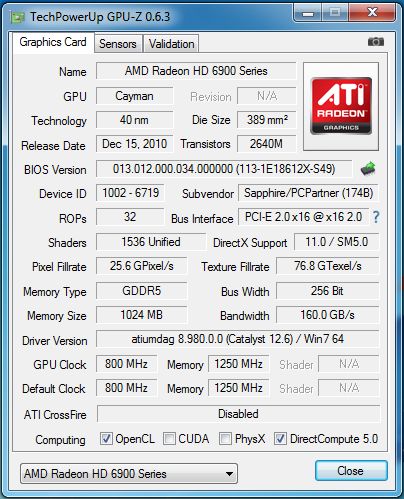
Unlocked just by setting the bios slider to the second position, so it came with a shader unlock from the factory.
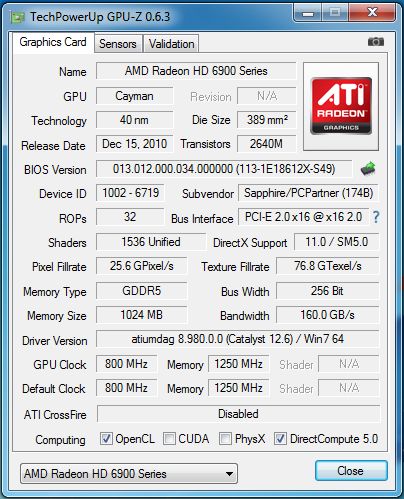
Unlocked just by setting the bios slider to the second position, so it came with a shader unlock from the factory.
Sapphire Radeon HD 6950 TOXIC
Hey guys,
I just tried unlocking my Sapphire HD 6950 TOXIC 2GB card to 6970. I used the latest Sapphire ROM from here: http://www.techpowerup.com/vgabios/...ufacturer=&model=HD+6970&interface=&memSize=0
Now, I'm sort of confused. As soon as I switched to the "1" position, I was already at 1536 Unified shaders, but I continued with the unlock anyhow to see what it would do.
BEFORE
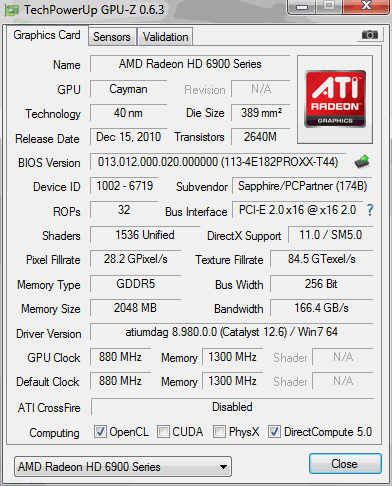
AFTER
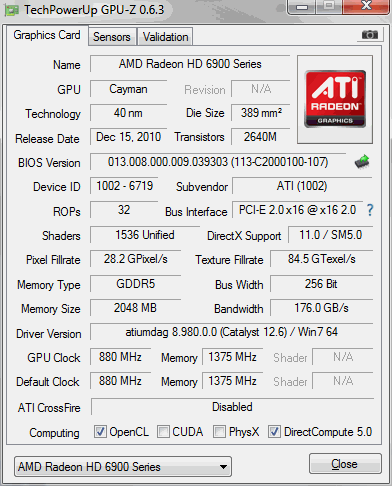
That's such a small difference here that I'm wondering if I should keep the unlock or not.
I've only just noticed the box says "Overclocked" already and wonder if it's even safe with this card?!
Hey guys,
I just tried unlocking my Sapphire HD 6950 TOXIC 2GB card to 6970. I used the latest Sapphire ROM from here: http://www.techpowerup.com/vgabios/...ufacturer=&model=HD+6970&interface=&memSize=0
Now, I'm sort of confused. As soon as I switched to the "1" position, I was already at 1536 Unified shaders, but I continued with the unlock anyhow to see what it would do.
BEFORE
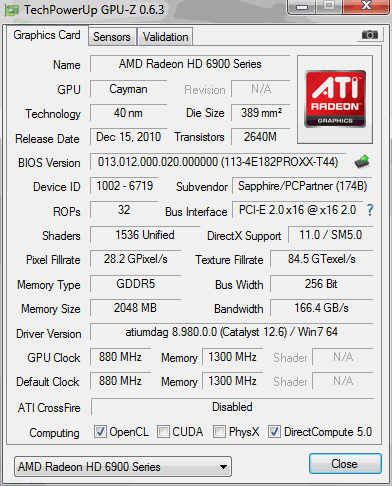
AFTER
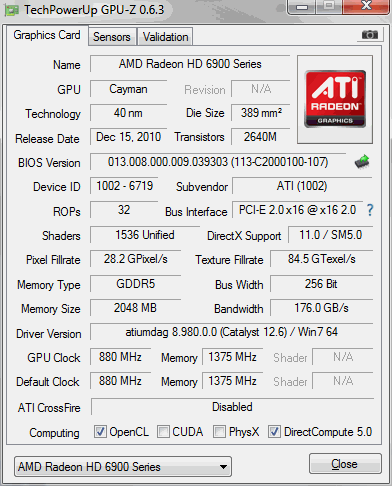
That's such a small difference here that I'm wondering if I should keep the unlock or not.
I've only just noticed the box says "Overclocked" already and wonder if it's even safe with this card?!
- Joined
- Aug 11, 2011
- Messages
- 4,357 (0.87/day)
- Location
- Mexico
| System Name | Dell-y Driver |
|---|---|
| Processor | Core i5-10400 |
| Motherboard | Asrock H410M-HVS |
| Cooling | Intel 95w stock cooler |
| Memory | 2x8 A-DATA 2999Mhz DDR4 |
| Video Card(s) | UHD 630 |
| Storage | 1TB WD Green M.2 - 4TB Seagate Barracuda |
| Display(s) | Asus PA248 1920x1200 IPS |
| Case | Dell Vostro 270S case |
| Audio Device(s) | Onboard |
| Power Supply | Dell 220w |
| Software | Windows 10 64bit |
Did you buy it used? Looks like someone had already unlocked it.
The only thing changed by the bios you used is the memory speed (1300 -> 1375).
The only thing changed by the bios you used is the memory speed (1300 -> 1375).
- Status
- Not open for further replies.





