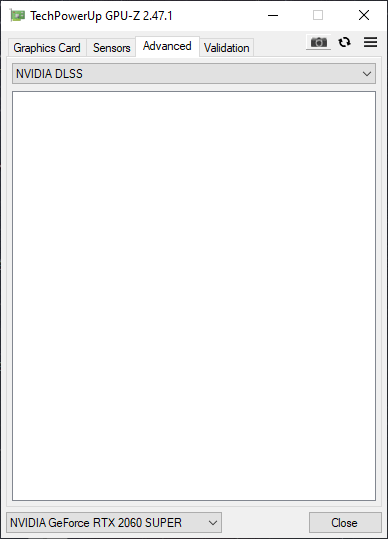-
Welcome to TechPowerUp Forums, Guest! Please check out our forum guidelines for info related to our community.
D
Deleted member 6693
Guest
Stumbled upon this tool: dlss-swapper
Anyone tried that?
Works only with Steam installed games and apparently, or am I wrong, associated with TPU? https://beeradmoore.github.io/dlss-swapper/usage/
Anyone tried that?
Works only with Steam installed games and apparently, or am I wrong, associated with TPU? https://beeradmoore.github.io/dlss-swapper/usage/
Last edited by a moderator:
- Joined
- Aug 16, 2005
- Messages
- 27,955 (3.84/day)
- Location
- Alabama
| System Name | RogueOne |
|---|---|
| Processor | Xeon W9-3495x |
| Motherboard | ASUS w790E Sage SE |
| Cooling | SilverStone XE360-4677 |
| Memory | 128gb Gskill Zeta R5 DDR5 RDIMMs |
| Video Card(s) | MSI SUPRIM Liquid 5090 |
| Storage | 1x 2TB WD SN850X | 2x 8TB GAMMIX S70 |
| Display(s) | 49" Philips Evnia OLED (49M2C8900) |
| Case | Thermaltake Core P3 Pro Snow |
| Audio Device(s) | Moondrop S8's on Schitt Gunnr |
| Power Supply | Seasonic Prime TX-1600 |
| Mouse | Razer Viper mini signature edition (mercury white) |
| Keyboard | Wooting 80 HE White, Gateron Jades |
| VR HMD | Quest 3 |
| Software | Windows 11 Pro Workstation |
| Benchmark Scores | I dont have time for that. |
Stumbled upon this tool: dlss-swapper
Anyone tried that?
Works only with Steam installed games and apparently, or am I wrong, associated with TPU? https://beeradmoore.github.io/dlss-swapper/usage/
Is not associated with us. Author isn’t w1zz and he is just getting the DLSS files from TPU.
- Joined
- May 14, 2004
- Messages
- 29,004 (3.75/day)
| Processor | Ryzen 7 5700X |
|---|---|
| Memory | 48 GB |
| Video Card(s) | RTX 4080 |
| Storage | 2x HDD RAID 1, 3x M.2 NVMe |
| Display(s) | 30" 2560x1600 + 19" 1280x1024 |
| Software | Windows 10 64-bit |
- Joined
- Jun 24, 2015
- Messages
- 8,379 (2.27/day)
- Location
- Western Canada
| System Name | ab┃ob |
|---|---|
| Processor | 7800X3D┃5800X3D |
| Motherboard | B650E PG-ITX┃X570 Impact |
| Cooling | NH-U12A + T30┃AXP120-x67 |
| Memory | 64GB 6400CL32┃32GB 3600CL14 |
| Video Card(s) | RTX 4070 Ti Eagle┃RTX A2000 |
| Storage | 8TB of SSDs┃1TB SN550 |
| Case | Caselabs S3┃Lazer3D HT5 |
New build with several fixes for the DLSS scanner, please test and feedback
Works like a charm, even found the collection of .dlls I had in my dropbox back when I was swapping between games
- Joined
- Apr 24, 2012
- Messages
- 1,615 (0.33/day)
- Location
- Northamptonshire, UK
| System Name | Main / HTPC |
|---|---|
| Processor | Ryzen 7 7800X3D / Ryzen 7 2700 |
| Motherboard | Aorus B650M Elite AX/ B450i Aorus Pro Wifi |
| Cooling | Thermalright Phantom Spirit 120 EVO / Wraith Spire |
| Memory | Corsair Vengeance 2x16 6000MHz CL30 / HyperX Predator 2x8GB 3200MHz |
| Video Card(s) | MSI RTX 4080 Super Gaming X Slim / ARC A380 |
| Storage | WD Black SN770 1TB / Sabrent Rocket 256GB |
| Display(s) | Aorus FO32U2P / 39" Panasonic HDTV |
| Case | Asus AP201 / Cougar QBX |
| Audio Device(s) | Denon AVR-X2800H / Realtek ALC1220 |
| Power Supply | Corsair RM1000e / BeQuiet SFX Power 2 450W |
| Mouse | Logitech G903 |
| Keyboard | Drop Sense75 with WQ Studio Morandi's |
| VR HMD | Rift S |
| Software | Win 11 Pro 64Bit |
- Joined
- Sep 23, 2016
- Messages
- 18 (0.01/day)
| Processor | Core i7-12700K |
|---|---|
| Motherboard | Gigabyte Z690 Aorus Master |
| Cooling | Noctua NH-D15S |
| Memory | 32 GB G.Skill DDR5 |
| Video Card(s) | MSI RTX 4070 (Gaming X Trio 12 GB) |
| Storage | WD_Black SN850X 2 TB NvME |
| Display(s) | LG 32GP850B 32" UltraGear QHD (2560x1440) |
| Case | Fractal Design Define 7 |
| Audio Device(s) | Creative Sound BlasterX AE-5 |
| Power Supply | Seasonic TX-850 |
| Mouse | Cobra RedDragon |
| Keyboard | Corsair K95 RGB Platinum XT |
| Software | Windows 11 Pro 64-bit |
Running on my Windows 11 Pro 22H2 "Insiders" build, Alder Lake CPU, RTX 3070 GPU...
Yup, seems to work, found Microsoft's Minecraft, as well as Death Stranding and DOOM Eternal.
HOWEVER, both Task Manager and Process Hacker report significant (multi-MB/s) disk WRITE activity while this "scan" is proceeding... this activity stops instantly if I kill the DLSS scan.
Comments and/or confirmations?
Yup, seems to work, found Microsoft's Minecraft, as well as Death Stranding and DOOM Eternal.
HOWEVER, both Task Manager and Process Hacker report significant (multi-MB/s) disk WRITE activity while this "scan" is proceeding... this activity stops instantly if I kill the DLSS scan.
Comments and/or confirmations?
Last edited:
- Joined
- May 14, 2004
- Messages
- 29,004 (3.75/day)
| Processor | Ryzen 7 5700X |
|---|---|
| Memory | 48 GB |
| Video Card(s) | RTX 4080 |
| Storage | 2x HDD RAID 1, 3x M.2 NVMe |
| Display(s) | 30" 2560x1600 + 19" 1280x1024 |
| Software | Windows 10 64-bit |
It shouldn't be writing anything, it goes through all files in all directories and checks if the filename is "nvngx_dlss.dll"HOWEVER, both Task Manager and Process Hacker report significant (multi-MB/s) disk WRITE activity while this "scan" is proceeding... this activity stops instantly if I kill the DLSS scan.
Comments and/or confirmations?
Can you reproduce? anyone else?
- Joined
- Jun 30, 2022
- Messages
- 1,077 (0.96/day)
Yes , he is right , disk writes spike up to 20MB/s each second or so while scanning.It shouldn't be writing anything, it goes through all files in all directories and checks if the filename is "nvngx_dlss.dll"
Can you reproduce? anyone else?
Edit: i saw even 30MB/s.
- Joined
- May 14, 2004
- Messages
- 29,004 (3.75/day)
| Processor | Ryzen 7 5700X |
|---|---|
| Memory | 48 GB |
| Video Card(s) | RTX 4080 |
| Storage | 2x HDD RAID 1, 3x M.2 NVMe |
| Display(s) | 30" 2560x1600 + 19" 1280x1024 |
| Software | Windows 10 64-bit |
Confirmed, very strange, I'm not writing anything, you can check with Process Monitor
edit: When you use Resource Monitor you can see that GPU-Z isn't writing anything, but "System" is writing to the Master File Table on the disk, which suggests to me that NTFS is updating some kind of "last file access" data
edit: When you use Resource Monitor you can see that GPU-Z isn't writing anything, but "System" is writing to the Master File Table on the disk, which suggests to me that NTFS is updating some kind of "last file access" data
Last edited:
- Joined
- Jun 30, 2022
- Messages
- 1,077 (0.96/day)
I did a normal windows search and it seems that is the normal behavior while searching, its doing the same thing.Confirmed, very strange, I'm not writing anything, you can check with Process Monitor
edit: When you use Resource Monitor you can see that GPU-Z isn't writing anything, but "System" is writing to the Master File Table on the disk, which suggests to me that NTFS is updating some kind of "last file access" data
- Joined
- Sep 23, 2016
- Messages
- 18 (0.01/day)
| Processor | Core i7-12700K |
|---|---|
| Motherboard | Gigabyte Z690 Aorus Master |
| Cooling | Noctua NH-D15S |
| Memory | 32 GB G.Skill DDR5 |
| Video Card(s) | MSI RTX 4070 (Gaming X Trio 12 GB) |
| Storage | WD_Black SN850X 2 TB NvME |
| Display(s) | LG 32GP850B 32" UltraGear QHD (2560x1440) |
| Case | Fractal Design Define 7 |
| Audio Device(s) | Creative Sound BlasterX AE-5 |
| Power Supply | Seasonic TX-850 |
| Mouse | Cobra RedDragon |
| Keyboard | Corsair K95 RGB Platinum XT |
| Software | Windows 11 Pro 64-bit |
I am inclined to agree with W1zzard's theory on the "last access" thing... I ran my own app that walks the entire file tree, and see the same thing.
So, likely nothing all that weird going on.
So, likely nothing all that weird going on.

- Joined
- May 14, 2004
- Messages
- 29,004 (3.75/day)
| Processor | Ryzen 7 5700X |
|---|---|
| Memory | 48 GB |
| Video Card(s) | RTX 4080 |
| Storage | 2x HDD RAID 1, 3x M.2 NVMe |
| Display(s) | 30" 2560x1600 + 19" 1280x1024 |
| Software | Windows 10 64-bit |
- Joined
- Jun 30, 2022
- Messages
- 1,077 (0.96/day)
Now disk writes are in bursts of 100MB/s+ on SSDs and yes its faster.New build with improved file&directory access, runs quite a bit faster on SSDs
EDIT: I think maybe its a good idea to have an option for selecting the directory / partition / disk to search in. (many people are not installing any games in the windows partition / drive)
Last edited:
- Joined
- Sep 23, 2016
- Messages
- 18 (0.01/day)
| Processor | Core i7-12700K |
|---|---|
| Motherboard | Gigabyte Z690 Aorus Master |
| Cooling | Noctua NH-D15S |
| Memory | 32 GB G.Skill DDR5 |
| Video Card(s) | MSI RTX 4070 (Gaming X Trio 12 GB) |
| Storage | WD_Black SN850X 2 TB NvME |
| Display(s) | LG 32GP850B 32" UltraGear QHD (2560x1440) |
| Case | Fractal Design Define 7 |
| Audio Device(s) | Creative Sound BlasterX AE-5 |
| Power Supply | Seasonic TX-850 |
| Mouse | Cobra RedDragon |
| Keyboard | Corsair K95 RGB Platinum XT |
| Software | Windows 11 Pro 64-bit |
In case this is still of interest...
I recalled that this aspect of NTFS may be enabled or disabled (for performance considerations).
I pretty good tutorial on the subject may be seen at
Enable or Disable NTFS Last Access Time Stamp Updates in Windows 10 | Tutorials (tenforums.com)
Two observations on this:
1) if you set this to "User Managed ... Disabled", then these updates will stay OFF - if you use "System Managed ... Disabled", then any change to this setting will be reverted at the next boot
2) My Win 11 told me that "
This operation takes effect immediately (no reboot required)
"
... so apparently this is a bit easier to use than previously.
And yes, things go very fast, with ZERO writes happening during the scan.
I recalled that this aspect of NTFS may be enabled or disabled (for performance considerations).
I pretty good tutorial on the subject may be seen at
Enable or Disable NTFS Last Access Time Stamp Updates in Windows 10 | Tutorials (tenforums.com)
Two observations on this:
1) if you set this to "User Managed ... Disabled", then these updates will stay OFF - if you use "System Managed ... Disabled", then any change to this setting will be reverted at the next boot
2) My Win 11 told me that "
This operation takes effect immediately (no reboot required)
"
... so apparently this is a bit easier to use than previously.
And yes, things go very fast, with ZERO writes happening during the scan.

- Joined
- Apr 18, 2013
- Messages
- 1,260 (0.28/day)
- Location
- Artem S. Tashkinov
@W1zzard
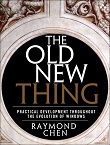
 devblogs.microsoft.com
devblogs.microsoft.com
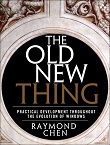
How do I access a file without updating its last-access time? - The Old New Thing
The first problem with discussing file last-access time is agreeing what you mean by a file’s last-access time. The file system folks have one definition of the file last-access time, namely the time the file was most recently opened and either read from or written to. This is the value...
- Joined
- May 14, 2004
- Messages
- 29,004 (3.75/day)
| Processor | Ryzen 7 5700X |
|---|---|
| Memory | 48 GB |
| Video Card(s) | RTX 4080 |
| Storage | 2x HDD RAID 1, 3x M.2 NVMe |
| Display(s) | 30" 2560x1600 + 19" 1280x1024 |
| Software | Windows 10 64-bit |
This latest build shouldn't change the access times, not sure why there's still disk write activity, seems to be just the way Windows works
D
Deleted member 6693
Guest
GPU-Z 2.46.6 is considerably faster than the previous version - thanks
- Joined
- May 18, 2009
- Messages
- 3,159 (0.53/day)
- Location
- MN
| System Name | Personal / HTPC |
|---|---|
| Processor | Ryzen 5900x / Ryzen 5600X3D |
| Motherboard | Asrock x570 Phantom Gaming 4 /ASRock B550 Phantom Gaming |
| Cooling | Corsair H100i / bequiet! Pure Rock Slim 2 |
| Memory | 32GB DDR4 3200 / 16GB DDR4 3200 |
| Video Card(s) | EVGA XC3 Ultra RTX 3080Ti / EVGA RTX 3060 XC |
| Storage | 500GB Pro 970, 250 GB SSD, 1TB & 500GB Western Digital / lots |
| Display(s) | Dell - S3220DGF & S3222DGM 32" |
| Case | Titan Silent 2 / CM HAF XB Evo |
| Audio Device(s) | Logitech G35 headset |
| Power Supply | 850W SeaSonic X Series / 750W SeaSonic X Series |
| Mouse | Logitech G502 |
| Keyboard | Black Microsoft Natural Elite Keyboard |
| Software | Windows 10 Pro 64 / Windows 10 Pro 64 |
- Joined
- Aug 27, 2021
- Messages
- 129 (0.09/day)
Switching GPUZ to DLSS will cause high hard disk usage and take some time when scanning. I wonder if GPUZ can ask whether to scan before starting the scan.
I think GPUZ can't find games with DLSS support when It can prompt the user that the game that supports DLSS is not found (just like switching to the DX12 column on a card that does not support DX12 will also prompt GPUZ), which is better than GPUZ showing a blank window when no game that supports DLSS is found. Users can better understand scan results
I think GPUZ can't find games with DLSS support when It can prompt the user that the game that supports DLSS is not found (just like switching to the DX12 column on a card that does not support DX12 will also prompt GPUZ), which is better than GPUZ showing a blank window when no game that supports DLSS is found. Users can better understand scan results
Last edited:
Mussels
Freshwater Moderator
- Joined
- Oct 6, 2004
- Messages
- 58,411 (7.69/day)
- Location
- Oystralia
| System Name | Rainbow Sparkles (Power efficient, <350W gaming load) |
|---|---|
| Processor | Ryzen R7 5800x3D (Undervolted, 4.45GHz all core) |
| Motherboard | Asus x570-F (BIOS Modded) |
| Cooling | Alphacool Apex UV - Alphacool Eisblock XPX Aurora + EK Quantum ARGB 3090 w/ active backplate |
| Memory | 2x32GB DDR4 3600 Corsair Vengeance RGB @3866 C18-22-22-22-42 TRFC704 (1.4V Hynix MJR - SoC 1.15V) |
| Video Card(s) | Galax RTX 3090 SG 24GB: Underclocked to 1700Mhz 0.750v (375W down to 250W)) |
| Storage | 2TB WD SN850 NVME + 1TB Sasmsung 970 Pro NVME + 1TB Intel 6000P NVME USB 3.2 |
| Display(s) | Phillips 32 32M1N5800A (4k144), LG 32" (4K60) | Gigabyte G32QC (2k165) | Phillips 328m6fjrmb (2K144) |
| Case | Fractal Design R6 |
| Audio Device(s) | Logitech G560 | Corsair Void pro RGB |Blue Yeti mic |
| Power Supply | Fractal Ion+ 2 860W (Platinum) (This thing is God-tier. Silent and TINY) |
| Mouse | Logitech G Pro wireless + Steelseries Prisma XL |
| Keyboard | Razer Huntsman TE ( Sexy white keycaps) |
| VR HMD | Oculus Rift S + Quest 2 |
| Software | Windows 11 pro x64 (Yes, it's genuinely a good OS) OpenRGB - ditch the branded bloatware! |
| Benchmark Scores | Nyooom. |
Yeah i dont think this is a great idea either, it'll cause disk activity on potentially really slow or busy drives and could set people off from a security perspective
- Joined
- Jun 30, 2022
- Messages
- 1,077 (0.96/day)
Maybe its a good idea to have a database with games that are supporting DLSS and check first if user has any of those games installed and if it does to check the DLSS version from the installed directory of the game (or scan only that game directory for the file), scanning all computer and high disk usage its kinda not practical or as i posted before it could been nice to have an option to select the directory where you want to scan (like your game directory , steam library etc.)
Edit: It can be a problem maybe with cracked games that are not in the registered as installed app but you can have that DLSS database + selected drive / folder scan ... just an idea
Edit: It can be a problem maybe with cracked games that are not in the registered as installed app but you can have that DLSS database + selected drive / folder scan ... just an idea