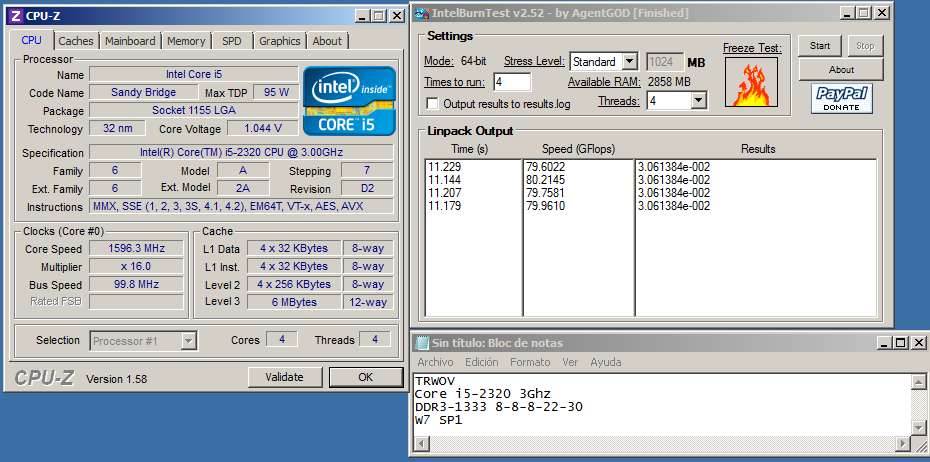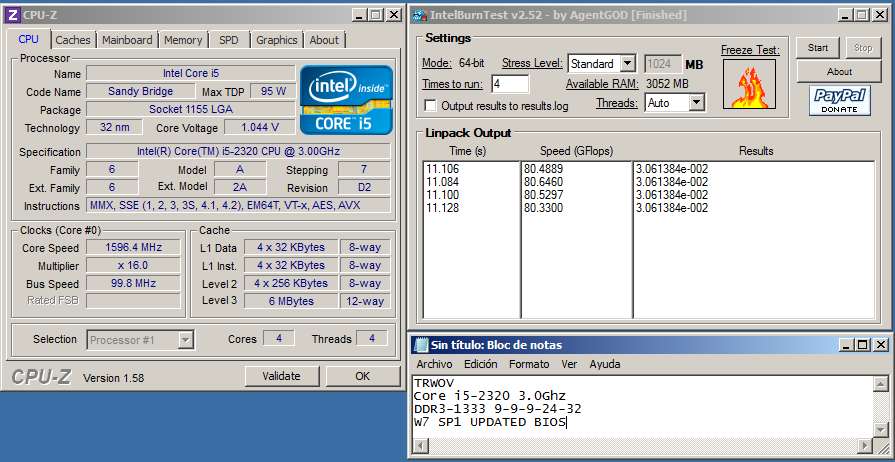- Joined
- Jun 20, 2008
- Messages
- 2,891 (0.47/day)
- Location
- Northants. UK
| System Name | Bad Moon Ryzen |
|---|---|
| Processor | Ryzen 5 5600X |
| Motherboard | Asrock B450M Pro4-F |
| Cooling | Vetroo V5 |
| Memory | 16Gb (8gb x 2) 3200 MHz DDR 4 |
| Video Card(s) | GTX 1080 |
| Storage | Samsung 860 Evo 500Gb SSD, Samsung 860 Evo 1Tb SSD |
| Display(s) | Asus VG249Q3A (180Hz Freesync/Gsync) & 4K Samsung TV |
| Case | Fractal Design Meshify 2 Compact w/Dark Tempered Glass |
| Audio Device(s) | Onboard |
| Power Supply | MSI MPG A850GF (850w) |
| VR HMD | Rift S |
Something is seriously wrong, maybe the CnQ? I get 30.8390 GFlops on my Phenom 2 965 BE @ 3.4GHz, which is stock and over clocked to 4.2GHz I can get 40.3GFlops. This is all on 32-Bit Windows 7 Ultimate. Try running it in safe mode with CnQ turned off
I'd say something is possibly wrong with yours mate. I get 52 Gflops on my x4 B55 @4.0Ghz??












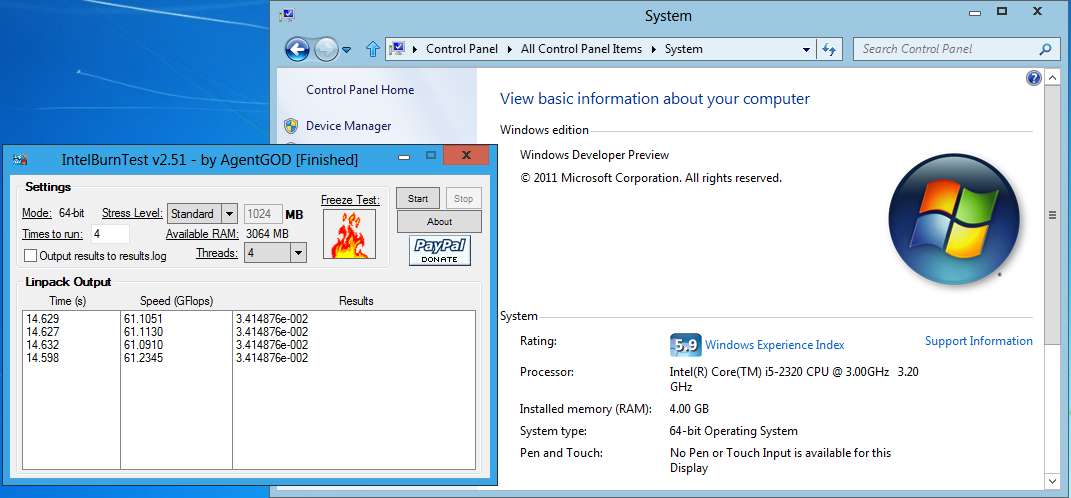



 Dunno, i run the test, i get a result. Your chip should be closer to mine though.
Dunno, i run the test, i get a result. Your chip should be closer to mine though. I'll also update the bios and try to tighten the RAM timings.
I'll also update the bios and try to tighten the RAM timings.