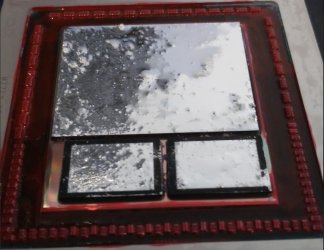Morgoth
Fueled by Sapphire
- Joined
- Aug 4, 2007
- Messages
- 4,282 (0.65/day)
- Location
- Netherlands
| System Name | Wopr "War Operation Plan Response" |
|---|---|
| Processor | 5900x ryzen 9 12 cores 24 threads |
| Motherboard | aorus x570 pro |
| Cooling | air (GPU Liquid cooling) rad outside case mounted 120mm 68mm thick |
| Memory | kingston 32gb ddr4 3200mhz ecc 2x16gb |
| Video Card(s) | sapphire RX 6950 xt Nitro+ 16gb |
| Storage | SK hynix ssd OS 1tb. Crucial 500gb ssd OS backup. 6tb raid 1 hdd. 1.8tb pci-e nytro warp drive LSI. |
| Display(s) | AOC display 4k |
| Case | SilverStone SST-CS380 V2 |
| Audio Device(s) | Onboard |
| Power Supply | Corsair 850MX watt |
| Mouse | corsair gaming mouse |
| Keyboard | Microsoft brand |
| Software | Windows 10 pro 64bit, Luxion Keyshot 7, fusion 360, steam |
| Benchmark Scores | timespy 19 104 |
i wonder if im doing it correctly... so you decide...
tempretures.. wel they are worse then i started with... thermal trotels immediately after firing up furmark...
tough idle is 31c...
tempretures.. wel they are worse then i started with... thermal trotels immediately after firing up furmark...
tough idle is 31c...
Attachments
-
 299656129_3258747561110757_1787019485868563553_n.jpg223.1 KB · Views: 579
299656129_3258747561110757_1787019485868563553_n.jpg223.1 KB · Views: 579 -
 299680034_3258746571110856_6287873193390047581_n.jpg363.2 KB · Views: 538
299680034_3258746571110856_6287873193390047581_n.jpg363.2 KB · Views: 538 -
 299766144_3258747704444076_9004863939344636609_n.jpg347.9 KB · Views: 512
299766144_3258747704444076_9004863939344636609_n.jpg347.9 KB · Views: 512 -
 299827013_3258747171110796_1786441353288400062_n.jpg385.3 KB · Views: 418
299827013_3258747171110796_1786441353288400062_n.jpg385.3 KB · Views: 418 -
 299898828_3258747344444112_1141526781910601108_n.jpg346.8 KB · Views: 507
299898828_3258747344444112_1141526781910601108_n.jpg346.8 KB · Views: 507 -
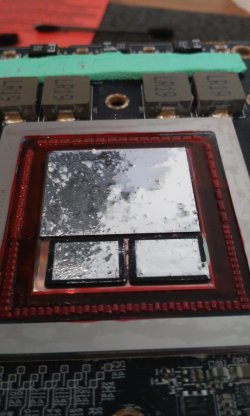 300010738_3258760954442751_8809370529029466151_n.jpg129.9 KB · Views: 555
300010738_3258760954442751_8809370529029466151_n.jpg129.9 KB · Views: 555