- Joined
- Mar 9, 2016
- Messages
- 62 (0.02/day)
- Location
- Frankfurt am Main
| System Name | CaccAMD |
|---|---|
| Processor | Ryzen 3600 |
| Motherboard | MSI B450M Mortar MAX |
| Cooling | EK Fluid Gaming A240 |
| Memory | HyperX Fury RGB 16GB(8x2) 3200MHz |
| Video Card(s) | Asus RTX 2060 ROG Strix Gaming OC 6GB |
| Storage | Samsung 960 Evo 500GB |
| Display(s) | AOC G2460Fq |
| Case | Phanteks Enthoo Evolv MATX |
| Power Supply | Corsair RMx 550 |
| Mouse | Razer Basilisk |
| Keyboard | Razer Blackwindows Tournament Edition Chroma Stealth |
| Software | Win 10 64bit |
Hi,
I share my problem and the workaround but I would to like have some answer and help.
My build:
Motherboard: MSI Mortar MAX bios v25
CPU: AMD Ryzen 3600
RAM: 16GB (2x 8192MB) ADATA XPG Spectrix D80 32000
VGA: ASUS GeForce RTX 2060 ROG Strix Gaming OC 6GB
PSU: Corsair Rmx 550
Cooler: EK Fluid Gaming A240
Case: Phanteks enthoo evolv matx
SO: Windows 10 v 1909
Nvidia driver: 441.41
AMD driver: 1.11.22.454
My problem:
Several crash in different games (Call of Duty WWII, Destiny 2, Wolrd of Warships, Rocket League). After a variable time (30 second or 40 minutes) the game crash, it stops to work and the PC come back to the desktop.
- For Destiny 2 the error was ‘’broccoli error’’→ driver video card problem.
- For Call of Duty WWII the error was: ‘’DXGI_ERROR_DEVICE_REMOVED → hardware problem.
- Rocket League and Wolrd of Warships just crash without error → The Windows registry showed: ‘’Live kernel event 141’’
Actions taken to resolve the issues:
To summarize and I write not necessarily in order: reinstalled Windows, updated Windows, reinstalled the Nvidia video card driver (only driver) ,reinstalled the AMD chipset driver, uninstalled not necessary drivers and softwares. I tried different Nvidia driver. I tried 4 different vga (all Nvidia gpu). I tried without AMD chispet driver.
I have done some stress test to check my hardware:
- HCI Memtest, after 10 hours no error found.
- AIDA 64, after 10 hours no error found.
- Prime 95, after 10 hours no error found.
- Futurmark, after 4 hours no error found.
So after spending several days, the problem has not been solved. Don't forget that I tried 4 different video cards to exclude a hardware problem and the stress test for the others component has been negative.
Workaround
Create a new registry key in Windows (HKEY_LOCAL_MACHINE\SYSTEM\CurrentControlSet\Control\GraphicsDrivers)→ TdrLevel = 3 (other values didn't work for me).
I am not an expert, the subject here is the ‘’Timeout Detection and Recovery, this is a feature of the Windows operating system which detects response problems from a graphics card, and recovers to a functional desktop by resetting the card.”
Questions:
1)I would to like to know, Is the TDR level related a defective hardware? If yes, in my problem what is the ‘’main defendant’’?
2)This registry key, have some negative impact on the vga performance? For example a low FPS.
3)If it is a driver problem, why still in the end 2019 there are problem like this? Please, Microsoft/AMD/Nvidia/MSI/Asus, can you do something?
Thanks for the assistance and help.
I have an important update: my problem is not resolved and games crash again. This is the error when i try to playing at Cod WWII:
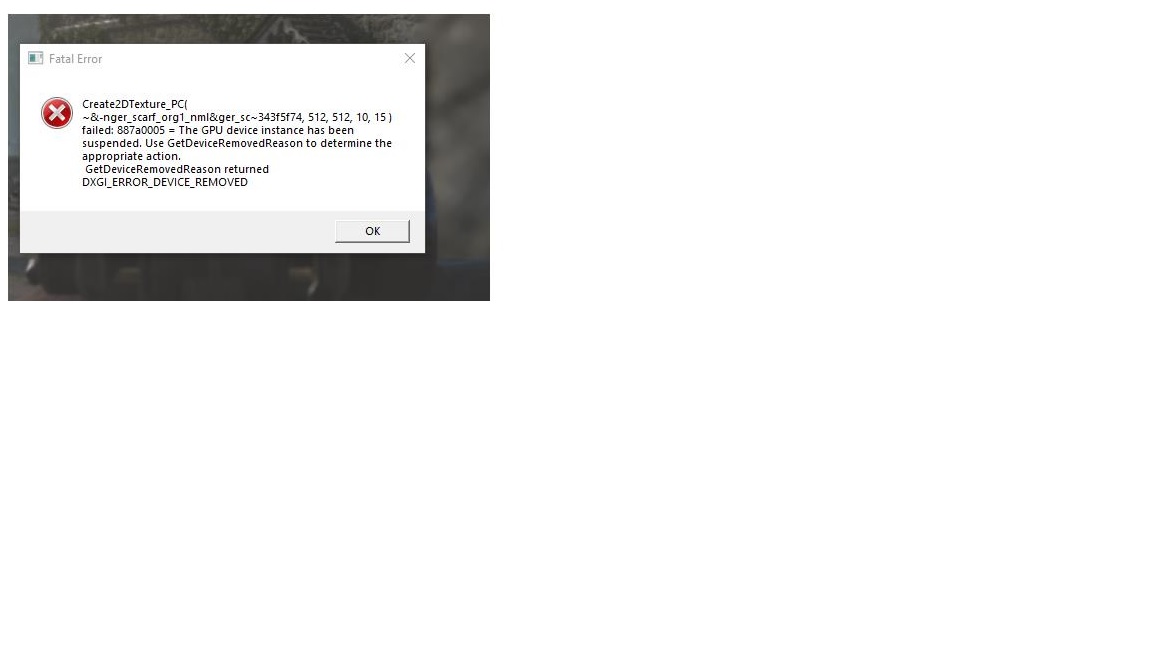
Until yesterday night i was sure that the issue was resolved because i played 2 hours without problem. Obviously I was wrong.
Now i tried to set the TdrDelay to 8 but the problem is not resolved .
.
Please, help me. Thanks in advanced.
I share my problem and the workaround but I would to like have some answer and help.
My build:
Motherboard: MSI Mortar MAX bios v25
CPU: AMD Ryzen 3600
RAM: 16GB (2x 8192MB) ADATA XPG Spectrix D80 32000
VGA: ASUS GeForce RTX 2060 ROG Strix Gaming OC 6GB
PSU: Corsair Rmx 550
Cooler: EK Fluid Gaming A240
Case: Phanteks enthoo evolv matx
SO: Windows 10 v 1909
Nvidia driver: 441.41
AMD driver: 1.11.22.454
My problem:
Several crash in different games (Call of Duty WWII, Destiny 2, Wolrd of Warships, Rocket League). After a variable time (30 second or 40 minutes) the game crash, it stops to work and the PC come back to the desktop.
- For Destiny 2 the error was ‘’broccoli error’’→ driver video card problem.
- For Call of Duty WWII the error was: ‘’DXGI_ERROR_DEVICE_REMOVED → hardware problem.
- Rocket League and Wolrd of Warships just crash without error → The Windows registry showed: ‘’Live kernel event 141’’
Actions taken to resolve the issues:
To summarize and I write not necessarily in order: reinstalled Windows, updated Windows, reinstalled the Nvidia video card driver (only driver) ,reinstalled the AMD chipset driver, uninstalled not necessary drivers and softwares. I tried different Nvidia driver. I tried 4 different vga (all Nvidia gpu). I tried without AMD chispet driver.
I have done some stress test to check my hardware:
- HCI Memtest, after 10 hours no error found.
- AIDA 64, after 10 hours no error found.
- Prime 95, after 10 hours no error found.
- Futurmark, after 4 hours no error found.
So after spending several days, the problem has not been solved. Don't forget that I tried 4 different video cards to exclude a hardware problem and the stress test for the others component has been negative.
Workaround
Create a new registry key in Windows (HKEY_LOCAL_MACHINE\SYSTEM\CurrentControlSet\Control\GraphicsDrivers)→ TdrLevel = 3 (other values didn't work for me).
I am not an expert, the subject here is the ‘’Timeout Detection and Recovery, this is a feature of the Windows operating system which detects response problems from a graphics card, and recovers to a functional desktop by resetting the card.”
Questions:
1)I would to like to know, Is the TDR level related a defective hardware? If yes, in my problem what is the ‘’main defendant’’?
2)This registry key, have some negative impact on the vga performance? For example a low FPS.
3)If it is a driver problem, why still in the end 2019 there are problem like this? Please, Microsoft/AMD/Nvidia/MSI/Asus, can you do something?
Thanks for the assistance and help.
I have an important update: my problem is not resolved and games crash again. This is the error when i try to playing at Cod WWII:
Until yesterday night i was sure that the issue was resolved because i played 2 hours without problem. Obviously I was wrong.
Now i tried to set the TdrDelay to 8 but the problem is not resolved
 .
.Please, help me. Thanks in advanced.






 .
.

