- Joined
- Oct 24, 2014
- Messages
- 50 (0.01/day)
- Location
- Athens
| System Name | Dev Machine | Mobile Assistant HP Probook 4515s |
|---|---|
| Processor | AMD FX 8350 4.5ghz | AMD Turion Ultra x2 2.4Ghz |
| Motherboard | Asus 970 Gaming Aura |
| Cooling | Coolermaster Hyper EVO 212 |
| Memory | 2x4 GB Kingston 1600 | 4GB DDR2 |
| Video Card(s) | Sapphire Vaport 280x |ATI 4200 |
| Storage | 1x SSD Samsung 840 120GB, 1x500GB WD, 1x1TB WD/1x160GB 7400RPM |
| Display(s) | LG 22en33 Led | 15.6 |
| Case | Akasa Freedom Midi towwer |
| Audio Device(s) | Onboard |
| Power Supply | Thermaltake ToughPower 600W/Builtin |
| Software | Windows 7 Ultimate 64 bit |Windows 7 Ultimate 64 bit |
| Benchmark Scores | 700 Cinebench, 75-80 Gflops IBT |
Memory speed at stock (1600) cpu oc at 4.5
AIDA version 4.70
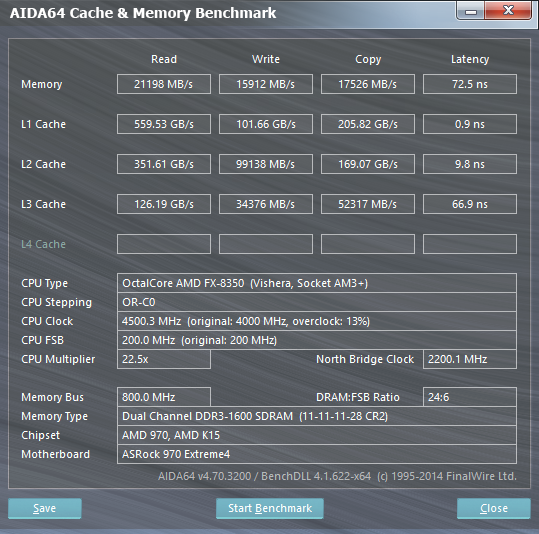
AIDA version 4.70

















