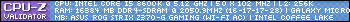-
Welcome to TechPowerUp Forums, Guest! Please check out our forum guidelines for info related to our community.
You are using an out of date browser. It may not display this or other websites correctly.
You should upgrade or use an alternative browser.
You should upgrade or use an alternative browser.
Share your AIDA 64 cache and memory benchmark here
- Thread starter itsakjt
- Start date
- Joined
- Mar 7, 2007
- Messages
- 1,438 (0.22/day)
| Processor | E5-1680 V2 |
|---|---|
| Motherboard | Rampage IV black |
| Video Card(s) | Asrock 7900 xtx |
| Storage | 500 gb sd |
| Software | windows 10 64 bit |
| Benchmark Scores | 29,433 3dmark06 score |
i7 8700K @5.3GHz
That's exactly the voltage my 22nm 8 core e5 1680 v2 needs for up to 4.67 ghz or so lol.
- Joined
- Mar 7, 2007
- Messages
- 1,438 (0.22/day)
| Processor | E5-1680 V2 |
|---|---|
| Motherboard | Rampage IV black |
| Video Card(s) | Asrock 7900 xtx |
| Storage | 500 gb sd |
| Software | windows 10 64 bit |
| Benchmark Scores | 29,433 3dmark06 score |
A new high of FSB with CPU megahertz! Highest I ever got stable was few posts ago 4.681 and only got it do it once or twice was hard to replicate. However fine tuned the VTT and VCCSA voltages and lowered them while still keeping everything stable so reduced heat/stress on system and allowed for another 10 mhz while still keeping the FSB at near my record high at 138.03. Highest I've gotten it to be stable is 138.5 or so. I try 139 or higher it won't even boot, it's a very fine line of what is stable versus what won't even boot into windows.
- Joined
- Dec 27, 2013
- Messages
- 887 (0.21/day)
- Location
- somewhere
Here is my 2700X score. It is stock and RAM is on XMP profile, no other manual tweaks. I am pretty happy with the result. Zen+ has really good cache performance, rivaling and even beating Intel CPU's. L2 is of particular merit vs Skylake-Client, imo, because Zen+ has 2x the caapcity but similar bandwidth and latency. but.... much higher IMC latency. that is the killer for the lower than expected gaming performance on Ryzen IMO. But 66ns is pretty good for Ryzen i think^^
edit; i didn't realise aida64 added cache bandwidths up from all the cores. so actually skylake has much better bandwidth in L1 and L2 bandwidth but Zen+ has better L3 bandwidth. latency is about the same for all though
Last edited:
- Joined
- Sep 1, 2009
- Messages
- 262 (0.05/day)
- Location
- Ohio
| Processor | AMD 5800X |
|---|---|
| Motherboard | Asrock x570 Taichi |
| Cooling | NZXT Kraken Z73 |
| Memory | G.Skill TridentZ NEO 3600@3800 |
| Video Card(s) | Asus TUF Gaming 4070 Ti Super |
| Storage | ADATA SX8200 1Tb, Samsung 950 Pro 256Gb |
| Display(s) | Acer XV240Y, Acer KG240A |
| Case | 011 Dynamic Evo |
| Audio Device(s) | SteelSeries Arctis 7 |
| Power Supply | Asus TUF 1000w |
| Mouse | Razer Mamba TE |
| Keyboard | Corsair K95 |
| Software | Win11 X64 |
- Joined
- Dec 27, 2013
- Messages
- 887 (0.21/day)
- Location
- somewhere
Tried some RAM ocing this evening. Even with the wonky bugged CL timing it has superior latency to the stock result. Pretty happy 63ns great for ryzen^^
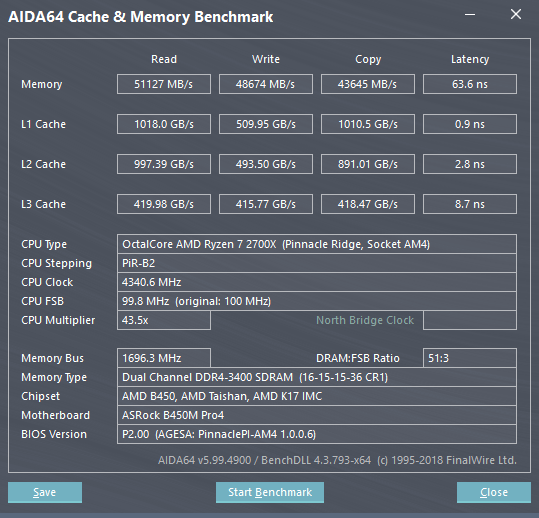
- Joined
- Nov 27, 2010
- Messages
- 924 (0.18/day)
| System Name | future xeon II |
|---|---|
| Processor | DUAL SOCKET xeon e5 2686 v3 , 36c/72t, hacked all cores @3.5ghz, TDP limit hacked |
| Motherboard | asrock rack ep2c612 ws |
| Cooling | case fans,liquid corsair h100iv2 x2 |
| Memory | 96 gb ddr4 2133mhz gskill+corsair |
| Video Card(s) | 2x 1080 sc acx3 SLI, @STOCK |
| Storage | Hp ex950 2tb nvme+ adata xpg sx8200 pro 1tb nvme+ sata ssd's+ spinners |
| Display(s) | philips 40" bdm4065uc 4k @60 |
| Case | silverstone temjin tj07-b |
| Audio Device(s) | sb Z |
| Power Supply | corsair hx1200i |
| Mouse | corsair m95 16 buttons |
| Keyboard | microsoft internet keyboard pro |
| Software | windows 10 x64 1903 ,enterprise |
| Benchmark Scores | fire strike ultra- 10k time spy- 15k cpu z- 400/15000 |
windows insider optimizations are getting better, also ran the bench at high priority, still more room for improvement, the only thing going for me here is octal channel and super fast L1/2/3 caches, being the motherboard is not overclockable and now only -50mv undervolt of cpu, cache, sa agent

- Joined
- Dec 27, 2013
- Messages
- 887 (0.21/day)
- Location
- somewhere
I think.. ehm.. that it doesn;t measure the cache speed of just one core, right? I mean like there is no way that L1 cache is 6.4TB/s bandwidth thats just impossible lol. is it cumulative or something? I always notice this cache bandwidth reader is really weird sometimes.windows insider optimizations are getting better, also ran the bench at high priority, still more room for improvement, the only thing going for me here is octal channel and super fast L1/2/3 caches, being the motherboard is not overclockable and now only -50mv undervolt of cpu, cache, sa agent
View attachment 118379
- Joined
- May 8, 2016
- Messages
- 2,024 (0.62/day)
| System Name | BOX |
|---|---|
| Processor | Core i7 6950X @ 4,26GHz (1,28V) |
| Motherboard | X99 SOC Champion (BIOS F23c + bifurcation mod) |
| Cooling | Thermalright Venomous-X + 2x Delta 38mm PWM (Push-Pull) |
| Memory | Patriot Viper Steel 4000MHz CL16 4x8GB (@3240MHz CL12.12.12.24 CR2T @ 1,48V) |
| Video Card(s) | Titan V (~1650MHz @ 0.77V, HBM2 1GHz, Forced P2 state [OFF]) |
| Storage | WD SN850X 2TB + Samsung EVO 2TB (SATA) + Seagate Exos X20 20TB (4Kn mode) |
| Display(s) | LG 27GP950-B |
| Case | Fractal Design Meshify 2 XL |
| Audio Device(s) | Motu M4 (audio interface) + ATH-A900Z + Behringer C-1 |
| Power Supply | Seasonic X-760 (760W) |
| Mouse | Logitech RX-250 |
| Keyboard | HP KB-9970 |
| Software | Windows 10 Pro x64 |
AIDA64 always adds L1/L2 cache speeds (if they are seperate for each core).
- Joined
- Dec 27, 2013
- Messages
- 887 (0.21/day)
- Location
- somewhere
Thanks for clearing that up for me haha i always wondered this. So to get this straight: on my 2700X l1 cache speed is 1018GB/s / 8 = 127.25GB/s per core. So the L1 cache BW in reality for a single core is 127.25GB/s ? thanksAIDA64 always adds L1/L2 cache speeds (if they are seperate for each core).
- Joined
- May 8, 2016
- Messages
- 2,024 (0.62/day)
| System Name | BOX |
|---|---|
| Processor | Core i7 6950X @ 4,26GHz (1,28V) |
| Motherboard | X99 SOC Champion (BIOS F23c + bifurcation mod) |
| Cooling | Thermalright Venomous-X + 2x Delta 38mm PWM (Push-Pull) |
| Memory | Patriot Viper Steel 4000MHz CL16 4x8GB (@3240MHz CL12.12.12.24 CR2T @ 1,48V) |
| Video Card(s) | Titan V (~1650MHz @ 0.77V, HBM2 1GHz, Forced P2 state [OFF]) |
| Storage | WD SN850X 2TB + Samsung EVO 2TB (SATA) + Seagate Exos X20 20TB (4Kn mode) |
| Display(s) | LG 27GP950-B |
| Case | Fractal Design Meshify 2 XL |
| Audio Device(s) | Motu M4 (audio interface) + ATH-A900Z + Behringer C-1 |
| Power Supply | Seasonic X-760 (760W) |
| Mouse | Logitech RX-250 |
| Keyboard | HP KB-9970 |
| Software | Windows 10 Pro x64 |
Basicly, but keep in mind this is synth. test.
Mr_Headshot
New Member
- Joined
- Mar 7, 2019
- Messages
- 10 (0.00/day)
- Location
- Rhode Island USA
| System Name | Home Built |
|---|---|
| Processor | Intel core i7 7700K @4.6ghz |
| Motherboard | Asus Z270G Gaming |
| Cooling | Corsair H100i |
| Memory | 2x8 G.Skill TridentZ DDR 4 3600 XMP |
| Video Card(s) | Asus Strix GTX 1080 Ti OC edition @ 1708mhz, 11100 memory |
| Storage | Samsung 960 EVO 500gb |
| Display(s) | BenQ XL2420T 24" |
| Case | Corsair |
| Audio Device(s) | Generic Desktop Speakers, Yeti Stereo Microphone |
| Power Supply | Corsair HX 1000 |
| Mouse | WOW MMO gaming mouse legendary edition |
| Keyboard | generic |
| Software | Windows 10 Pro |
| Benchmark Scores | Firestrike 21,999 https://www.3dmark.com/fs/18381218 TimeSpy 9434 https://www.3dmark.com/spy/6 |
This is from my Asus 1080 Ti OC edition at factory overclock. Comments and questions welcome because I don't know if this is good or bad.
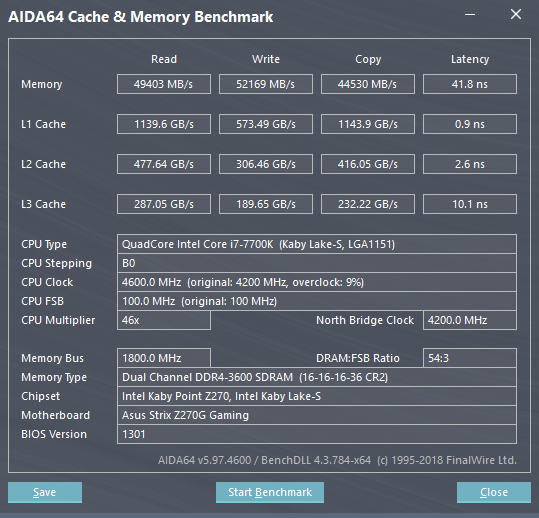
- Joined
- Nov 27, 2010
- Messages
- 924 (0.18/day)
| System Name | future xeon II |
|---|---|
| Processor | DUAL SOCKET xeon e5 2686 v3 , 36c/72t, hacked all cores @3.5ghz, TDP limit hacked |
| Motherboard | asrock rack ep2c612 ws |
| Cooling | case fans,liquid corsair h100iv2 x2 |
| Memory | 96 gb ddr4 2133mhz gskill+corsair |
| Video Card(s) | 2x 1080 sc acx3 SLI, @STOCK |
| Storage | Hp ex950 2tb nvme+ adata xpg sx8200 pro 1tb nvme+ sata ssd's+ spinners |
| Display(s) | philips 40" bdm4065uc 4k @60 |
| Case | silverstone temjin tj07-b |
| Audio Device(s) | sb Z |
| Power Supply | corsair hx1200i |
| Mouse | corsair m95 16 buttons |
| Keyboard | microsoft internet keyboard pro |
| Software | windows 10 x64 1903 ,enterprise |
| Benchmark Scores | fire strike ultra- 10k time spy- 15k cpu z- 400/15000 |
It's really nice for a 1080 ti oc, mainly because it has nothing to do with this benchmark, which measures cpu/memory cache and bandwidth. To measure graphics card performance, you need to run something like 3dmark.
Mr_Headshot
New Member
- Joined
- Mar 7, 2019
- Messages
- 10 (0.00/day)
- Location
- Rhode Island USA
| System Name | Home Built |
|---|---|
| Processor | Intel core i7 7700K @4.6ghz |
| Motherboard | Asus Z270G Gaming |
| Cooling | Corsair H100i |
| Memory | 2x8 G.Skill TridentZ DDR 4 3600 XMP |
| Video Card(s) | Asus Strix GTX 1080 Ti OC edition @ 1708mhz, 11100 memory |
| Storage | Samsung 960 EVO 500gb |
| Display(s) | BenQ XL2420T 24" |
| Case | Corsair |
| Audio Device(s) | Generic Desktop Speakers, Yeti Stereo Microphone |
| Power Supply | Corsair HX 1000 |
| Mouse | WOW MMO gaming mouse legendary edition |
| Keyboard | generic |
| Software | Windows 10 Pro |
| Benchmark Scores | Firestrike 21,999 https://www.3dmark.com/fs/18381218 TimeSpy 9434 https://www.3dmark.com/spy/6 |
Thanks:It's really nice for a 1080 ti oc, mainly because it has nothing to do with this benchmark, which measures cpu/memory cache and bandwidth. To measure graphics card performance, you need to run something like 3dmark.
juhasz221hun
New Member
- Joined
- Mar 15, 2019
- Messages
- 1 (0.00/day)
Hi everyone!
This is my result. Is it good enough?
What can i do to be better?
I had to set DRAM voltage to 1.400V to run 3200Mhz.
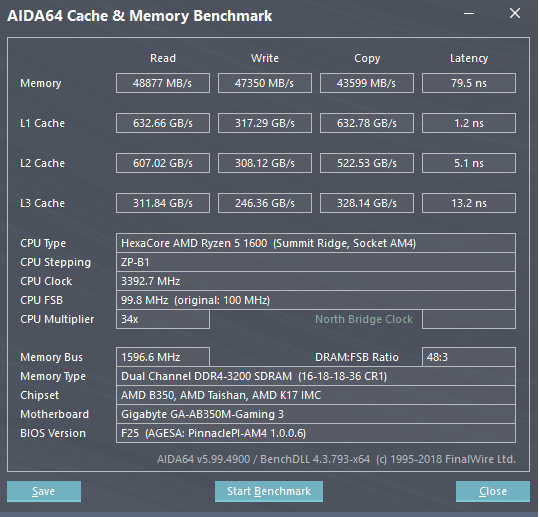
This is my result. Is it good enough?

What can i do to be better?
I had to set DRAM voltage to 1.400V to run 3200Mhz.
Last edited:
Mr_Headshot
New Member
- Joined
- Mar 7, 2019
- Messages
- 10 (0.00/day)
- Location
- Rhode Island USA
| System Name | Home Built |
|---|---|
| Processor | Intel core i7 7700K @4.6ghz |
| Motherboard | Asus Z270G Gaming |
| Cooling | Corsair H100i |
| Memory | 2x8 G.Skill TridentZ DDR 4 3600 XMP |
| Video Card(s) | Asus Strix GTX 1080 Ti OC edition @ 1708mhz, 11100 memory |
| Storage | Samsung 960 EVO 500gb |
| Display(s) | BenQ XL2420T 24" |
| Case | Corsair |
| Audio Device(s) | Generic Desktop Speakers, Yeti Stereo Microphone |
| Power Supply | Corsair HX 1000 |
| Mouse | WOW MMO gaming mouse legendary edition |
| Keyboard | generic |
| Software | Windows 10 Pro |
| Benchmark Scores | Firestrike 21,999 https://www.3dmark.com/fs/18381218 TimeSpy 9434 https://www.3dmark.com/spy/6 |
Thanks. I'm such a knucklehead at times. Lolol.It's really nice for a 1080 ti oc, mainly because it has nothing to do with this benchmark, which measures cpu/memory cache and bandwidth. To measure graphics card performance, you need to run something like 3dmark.
- Joined
- Mar 8, 2019
- Messages
- 14 (0.01/day)
- Location
- THAILAND
| System Name | TWK |
|---|---|
| Processor | Core i5 8600k |
| Motherboard | Asus ROG STRIX Z370-G GAMING (WI-FI AC) |
| Cooling | Prolimatech Mega Halem |
| Memory | Galax HOF 8GB/4000 x 2 CL19 |
| Video Card(s) | Galax GTX 1050 2GB |
| Storage | Transcend 220S 1TB PCIe NVMe M.2 |
| Display(s) | Ascer RT240Y 24" |
| Case | Bitfinex Phantom mATX |
| Power Supply | XFX PRO 750 Watt |
- Joined
- Apr 12, 2006
- Messages
- 29,712 (4.27/day)
| System Name | EVA-01 |
|---|---|
| Processor | Intel i7 13700K |
| Motherboard | Asus ROG Maximus Z690 HERO EVA Edition |
| Cooling | ASUS ROG Ryujin III 360 with Noctua Industrial Fans |
| Memory | PAtriot Viper Elite RGB 96GB @ 6000MHz. |
| Video Card(s) | Asus ROG Strix GeForce RTX 3090 24GB OC EVA Edition |
| Storage | Addlink S95 M.2 PCIe GEN 4x4 2TB |
| Display(s) | Asus ROG SWIFT OLED PG42UQ |
| Case | Thermaltake Core P3 TG |
| Audio Device(s) | Realtek on board > Sony Receiver > Cerwin Vegas |
| Power Supply | be quiet DARK POWER PRO 12 1500W |
| Mouse | ROG STRIX Impact Electro Punk |
| Keyboard | ROG STRIX Scope TKL Electro Punk |
| Software | Windows 11 |
Ran it for giggles with PUBG running in the background....specs rig


D
Deleted member 24505
Guest

Meh
- Joined
- Mar 23, 2016
- Messages
- 4,914 (1.48/day)
| Processor | Intel Core i7-13700 PL2 150W |
|---|---|
| Motherboard | MSI Z790 Gaming Plus WiFi |
| Cooling | Cooler Master RGB Tower cooler |
| Memory | Crucial Pro DDR5-5600 32GB Kit OC 6600 |
| Video Card(s) | Gigabyte Radeon RX 9070 GAMING OC 16G |
| Storage | 970 EVO NVMe 500GB, WD850N 2TB |
| Display(s) | Samsung 28” 4K monitor |
| Case | Corsair iCUE 4000D RGB AIRFLOW |
| Audio Device(s) | EVGA NU Audio, Edifier Bookshelf Speakers R1280 |
| Power Supply | TT TOUGHPOWER GF A3 Gold 1050W |
| Mouse | Logitech G502 Hero |
| Keyboard | Logitech G G413 Silver |
| Software | Windows 11 Professional v24H2 |
Try adjusting your timings for less latency if possible. Make a backup of your CMOS settings to a USB flash drive before changing anything.
- Joined
- Mar 22, 2019
- Messages
- 461 (0.21/day)
- Location
- Western NY, USA
| Processor | AMD Ryzen 7 3700x |
|---|---|
| Motherboard | Asus ROG Strix X470-F Gaming |
| Cooling | Scythe Ninja 5 |
| Memory | G.Skill Ripjaws V 16GB (2 x 8GB) (F4-3600C16D-16GVKC) @ 3733 MHz 16-19-19-19-36-56 |
| Video Card(s) | MSI RTX 2060 Super Armor OC 8GB |
| Storage | 1x Samsung 970 EVO 500GB / 3x Crucial MX500 / 4 HDDs |
| Display(s) | Dell 23" LCD S2316M |
| Case | Rosewill Rise Glow |
| Power Supply | CORSAIR RM650 |
| Mouse | Cooler Master MS120 |
| Keyboard | Cooler Master MS120 |
| Software | Windows 10 Pro x64 |
G.SKILL TridentZ RGB (2x8GB) F4-3200C16D-16GTZR @ 3400 MHz:

Marktomato
New Member
- Joined
- Apr 2, 2019
- Messages
- 1 (0.00/day)
- Joined
- Apr 14, 2019
- Messages
- 221 (0.10/day)
| System Name | Violet |
|---|---|
| Processor | AMD Ryzen 5800X |
| Motherboard | ASRock x570 Phantom Gaming X |
| Cooling | Be quiet! Dark Rock Pro 4 |
| Memory | G.Skill Flare x 32GB 3400Mhz |
| Video Card(s) | MSI 6900XT Gaming X Trio |
| Storage | Western Digital WD Black SN750 1TB |
| Display(s) | 3440x1440 |
| Case | Lian Li LANCOOL II MESH Performance |
| Power Supply | Corsair RM850x |
| Mouse | EVGA X15 |
| Keyboard | Corsair K95 RGB |
| Software | Windows 10 64bit |