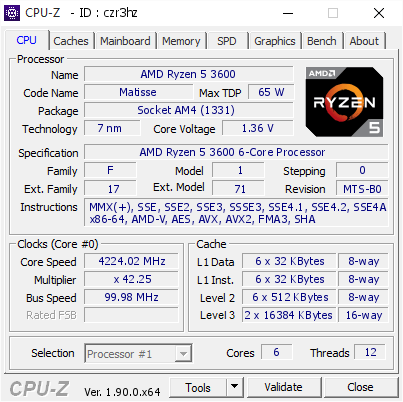From AMD: “This is an expected result. Client workloads do very little pure writing, so the CCD/IOD link is 32B/cycle while reading and 16B/cycle for writing. This allowed us to save power and area inside the package to spend on other, more beneficial areas for tangible performance benefits.”
Hello! Sorry for my english. Today I tested my system by AIDA64 Cache & Memory Benchmark and I have this results: Why I have speed like a DDR-III ? Latency so high! When I had Ryzen 7-2700x, write speed was really faster!

community.amd.com