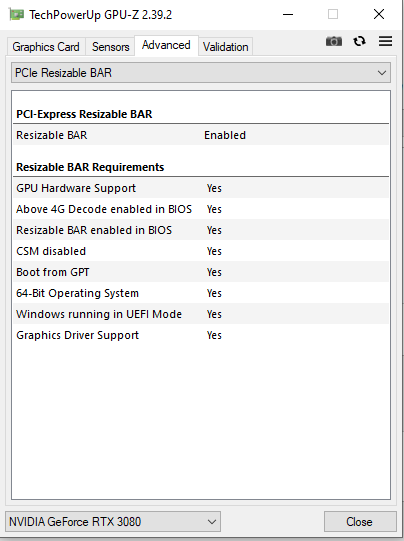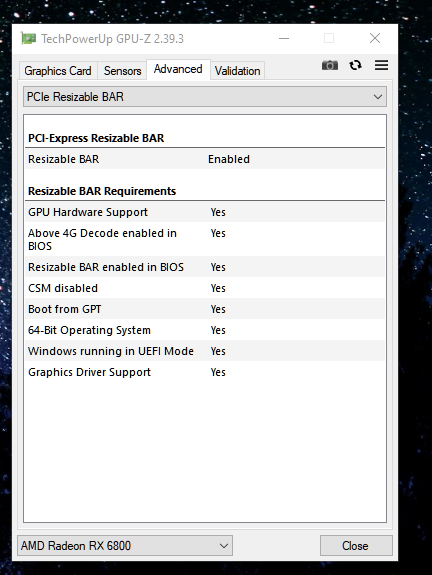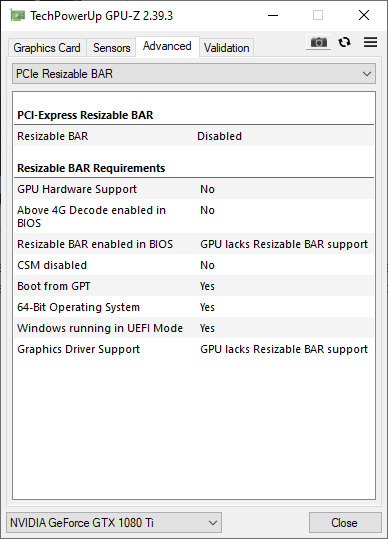- Joined
- Dec 16, 2012
- Messages
- 540 (0.12/day)
| Processor | AMD Ryzen R7 5800x |
|---|---|
| Motherboard | B550i Aorus Pro AX |
| Cooling | Custom Cooling |
| Memory | 32Gb Patriot Viper 3600 RGB |
| Video Card(s) | MSI RTX 3080 Ventus Trio OC |
| Storage | Samsung 960 EVO |
| Display(s) | Specterpro 34uw100 |
| Case | SSUPD Meshlicious |
| Power Supply | Cooler Master V750 Gold SFX |
| Mouse | Glorious Model D Wireless |
| Keyboard | Ducky One 2 |
| VR HMD | Quest 2 |
| Software | Windows 11 64bit |
Here's mine. Msi RTX 3080 Ventus and B550i Aorus with 5800x: