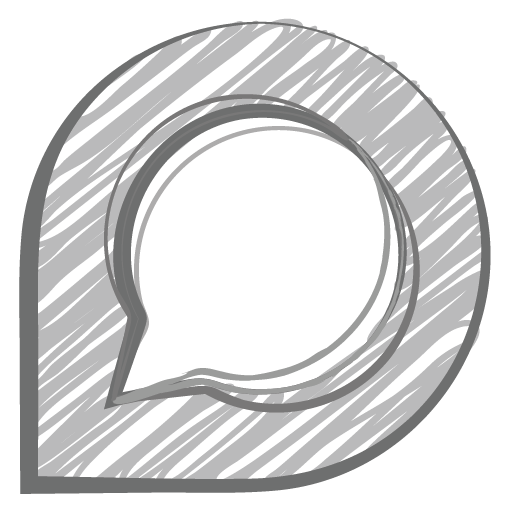- Joined
- May 8, 2016
- Messages
- 2,038 (0.61/day)
| System Name | BOX |
|---|---|
| Processor | Core i7 6950X @ 4,26GHz (1,28V) |
| Motherboard | X99 SOC Champion (BIOS F23c + bifurcation mod) |
| Cooling | Thermalright Venomous-X + 2x Delta 38mm PWM (Push-Pull) |
| Memory | Patriot Viper Steel 4000MHz CL16 4x8GB (@3240MHz CL12.12.12.24 CR2T @ 1,48V) |
| Video Card(s) | Titan V (~1650MHz @ 0.77V, HBM2 1GHz, Forced P2 state [OFF]) |
| Storage | WD SN850X 2TB + Samsung EVO 2TB (SATA) + Seagate Exos X20 20TB (4Kn mode) |
| Display(s) | LG 27GP950-B |
| Case | Fractal Design Meshify 2 XL |
| Audio Device(s) | Motu M4 (audio interface) + ATH-A900Z + Behringer C-1 |
| Power Supply | Seasonic X-760 (760W) |
| Mouse | Logitech RX-250 |
| Keyboard | HP KB-9970 |
| Software | Windows 10 Pro x64 |
It may be "flaky", however it is correct in my case.
I had to specifically and manually enable CSM (with "Legacy" mode for PCI devices option), because otherwise platform would hang during POST (with ReBAR option enabled).
Just wanted to show Rebar can work with CSM Disabled (regardless of what GPU-z is showing), that's all.
I had to specifically and manually enable CSM (with "Legacy" mode for PCI devices option), because otherwise platform would hang during POST (with ReBAR option enabled).
Just wanted to show Rebar can work with CSM Disabled (regardless of what GPU-z is showing), that's all.