- Joined
- Feb 23, 2019
- Messages
- 37 (0.02/day)
| Processor | i7-7700k @ 4.9Ghz |
|---|---|
| Motherboard | Asus Prime Z270-A |
| Cooling | Arctic Freezer 33 eSports DUO |
| Memory | 16GB G.Skill TridentZ RGB DDR4-3200 |
| Video Card(s) | Asus ROG STRIX GTX1070 |
| Storage | Samsung 970 Evo 500GB, Seagate 2TB SSHD |
| Display(s) | 2x HP 23xi |
| Case | Phantex P400S TG |
| Power Supply | Corsair RM750X |
| Mouse | Asus ROG Gladius II |
| Keyboard | Logitech G510 |
I got an error trying to install the driver... 
Asus Prime Z270-A
S1220A Chip
SUBSYS_10438724
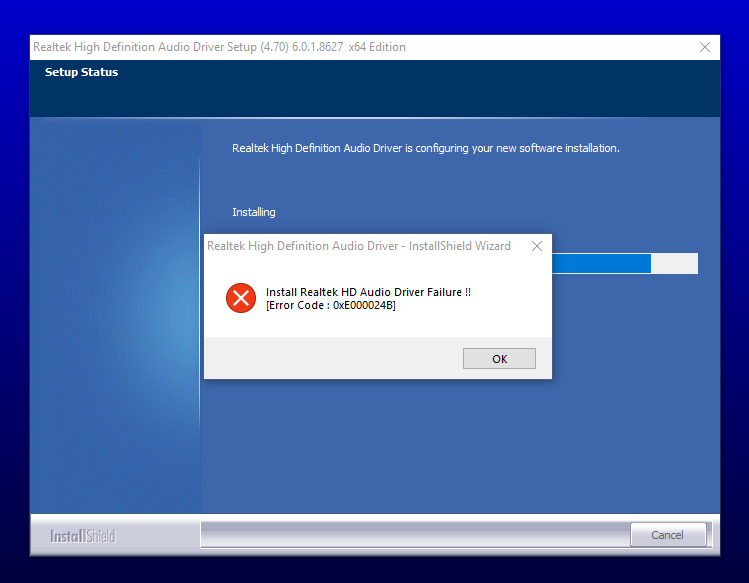

Asus Prime Z270-A
S1220A Chip
SUBSYS_10438724












