- Joined
- Jan 19, 2016
- Messages
- 1,076 (0.36/day)
- Location
- South Florida
| System Name | BTXTREME |
|---|---|
| Processor | QX6800 SLACP Core2 Extreme |
| Motherboard | Dell 0WG864 LGA775 BTX |
| Cooling | Dell T9303 heatpipe cooler, Delta GFB1212VHG 2 motor fan. |
| Memory | 8GB Dell DDR2@800 |
| Video Card(s) | Sapphire Dual BIOS R9-285 ITX O/C 2GB DDR5 |
| Storage | Crucial M500 240GB SSD |
| Display(s) | Dell 22" LCD |
| Case | Dell Dimension E 520 MT |
| Audio Device(s) | onboard sound with Logitech Z523 speakers |
| Power Supply | EVGA B2 750W semi modular |
| Mouse | Logitech wireless (two installed) |
| Keyboard | Logitech wireless backlit |
| Software | Win7-64, Throttlestop 6.00 overclock |
| Benchmark Scores | 3DMark 11 P7644 (52% )In Win7 64, Firestrike 6892 ( 58% ) http://valid.x86.fr/l2j5p1 |
Myself and a few others have used Throttlestop software and unlocked CPUs to overclock OEM locked BIOS PCs.
Throttlestop was designed for underclocking, and undevolting laptop computers to extend battery life. It also allows full control of Voltage and multiplier on unlocked CPUs. There is a large TS Laptop thread, but I thought I'd make a separate discussion for PC owners so the information would be easier to find. TS overclocking is a work in progress. There is a lot that isn't known. Especially what TS can control on unlocked motherboards.
Throttlestop is a full featured program. It can modify Volts, and multiplier to the extent that they are unlocked. It displays these values and CPU speed, CPU core load, and temperatures in the main window. There is also a benchmark and mild stress test window for testing your results. Changes do not require a reboot to be applied. It also controls C state and other advanced features. You don't need to know your PLL chip to use it.
Her are a couple results (there aren't many so far).
Dell Dimension E520 QX6800 4GHZ CPUZ, 3.72GHz Firestrike.
Dell Precision T3400 QX9650 4.15GHz Firestrike.
Dell Optiplex 745 QX6800 3.45GHz
To be tested Dell Precision T3500 W3690 Xeon
If you want to try this you will need an OEM computer that supports an Extreme series CPU. Most of them have a 95W CPU limit and won't boot an Extreme chip. The exceptions are the old 65nm machines that supported Pentium4, and PentiumD CPUs. They don't have the 95W limit. The others without the limit are the workstation models.
There is a learning curve with doing this and I will do what I can here to help with that.
1- Throttlestop sometimes won't save setting unless you open the program twice.
2- Winring0dll sometimes goes missing. My solution was to drag the whole folder to the desktop. Then it works. Unclewebb the TS developer has another solution below.
3- Some benchmarks (Heaven) can post inverse results VS overclock. This happens if you've opened TS and minimized it. A restart (not reboot) fixes this. Some (Geekbench) won't let it run until you do this. GB also doesn't detect the OC.
4- You need to change some Windows settings. A high performance User Profile, and turning down Windows Security to minimum.
Firestrike doesn't seem to have any issues with TS.
5- The Lock /Unlock feature can be confusing at first. It's a button that "will do " what it says.
If it says UNLOCK the CPU "is" locked until you click there. If it says LOCK the CPU "is" unlocked. This will lock in your overclock setting, not return to the default Multiplier.
6- Reset FID VID on exit is on page 2, hit OPTIONS to view it. This will save your overclock. Be careful. If you leave this turned OFF ( easy to do since it's on page 2) you could save an unstable setting. A backup bootable HDD is nice to have if this happens.
7- The very highest Voltage setting (1.6V in my case) can result in sudden power loss. This doesn't allow the program to reset the VID. I would avoid this setting. People will be tempted to do this because TS makes it so easy to set Voltage high and Then tun it back down on the run
There are a few unanswered questions.
1- It's known that TS only lowers voltage on locked computers with locked CPUs. How it behaves on an unlocked MB is not known. Can it raise Voltage then?
2- With a VID pinmod set high, can TS lower Voltage to the desired setting ( this would save a lot of trial and error VID modding)?
The lack of knowledge is due to the fact that most TS users are running laptops, which closely resemble locked OEM computers in many ways.
A couple other tips- This method of overclocking is actually very simple. There are only 3 variables.
Voltage, cooling, and multiplier. Everything else remains unaffected.
My advice is to do as many cooling mods as you can first. This includes heatsinks on the VRM MOSFETs. This makes more Voltage available. Start at the CPU itself with good TIM, and give some serious thought to lapping the CPU and heatsink.
As far as voltage goes there's not a lot to do. I have sometimes seen huge gains by moving big OEM fans off of the MB header. This usually brings a BIOS fan fail message.
I suppose I'll get some TLDR replies on this!
Throttlestop was designed for underclocking, and undevolting laptop computers to extend battery life. It also allows full control of Voltage and multiplier on unlocked CPUs. There is a large TS Laptop thread, but I thought I'd make a separate discussion for PC owners so the information would be easier to find. TS overclocking is a work in progress. There is a lot that isn't known. Especially what TS can control on unlocked motherboards.
Throttlestop is a full featured program. It can modify Volts, and multiplier to the extent that they are unlocked. It displays these values and CPU speed, CPU core load, and temperatures in the main window. There is also a benchmark and mild stress test window for testing your results. Changes do not require a reboot to be applied. It also controls C state and other advanced features. You don't need to know your PLL chip to use it.
Her are a couple results (there aren't many so far).
Dell Dimension E520 QX6800 4GHZ CPUZ, 3.72GHz Firestrike.
Dell Precision T3400 QX9650 4.15GHz Firestrike.
Dell Optiplex 745 QX6800 3.45GHz
To be tested Dell Precision T3500 W3690 Xeon
If you want to try this you will need an OEM computer that supports an Extreme series CPU. Most of them have a 95W CPU limit and won't boot an Extreme chip. The exceptions are the old 65nm machines that supported Pentium4, and PentiumD CPUs. They don't have the 95W limit. The others without the limit are the workstation models.
There is a learning curve with doing this and I will do what I can here to help with that.
1- Throttlestop sometimes won't save setting unless you open the program twice.
2- Winring0dll sometimes goes missing. My solution was to drag the whole folder to the desktop. Then it works. Unclewebb the TS developer has another solution below.
3- Some benchmarks (Heaven) can post inverse results VS overclock. This happens if you've opened TS and minimized it. A restart (not reboot) fixes this. Some (Geekbench) won't let it run until you do this. GB also doesn't detect the OC.
4- You need to change some Windows settings. A high performance User Profile, and turning down Windows Security to minimum.
Firestrike doesn't seem to have any issues with TS.
5- The Lock /Unlock feature can be confusing at first. It's a button that "will do " what it says.
If it says UNLOCK the CPU "is" locked until you click there. If it says LOCK the CPU "is" unlocked. This will lock in your overclock setting, not return to the default Multiplier.
6- Reset FID VID on exit is on page 2, hit OPTIONS to view it. This will save your overclock. Be careful. If you leave this turned OFF ( easy to do since it's on page 2) you could save an unstable setting. A backup bootable HDD is nice to have if this happens.
7- The very highest Voltage setting (1.6V in my case) can result in sudden power loss. This doesn't allow the program to reset the VID. I would avoid this setting. People will be tempted to do this because TS makes it so easy to set Voltage high and Then tun it back down on the run
There are a few unanswered questions.
1- It's known that TS only lowers voltage on locked computers with locked CPUs. How it behaves on an unlocked MB is not known. Can it raise Voltage then?
2- With a VID pinmod set high, can TS lower Voltage to the desired setting ( this would save a lot of trial and error VID modding)?
The lack of knowledge is due to the fact that most TS users are running laptops, which closely resemble locked OEM computers in many ways.
A couple other tips- This method of overclocking is actually very simple. There are only 3 variables.
Voltage, cooling, and multiplier. Everything else remains unaffected.
My advice is to do as many cooling mods as you can first. This includes heatsinks on the VRM MOSFETs. This makes more Voltage available. Start at the CPU itself with good TIM, and give some serious thought to lapping the CPU and heatsink.
As far as voltage goes there's not a lot to do. I have sometimes seen huge gains by moving big OEM fans off of the MB header. This usually brings a BIOS fan fail message.
I suppose I'll get some TLDR replies on this!
Last edited:



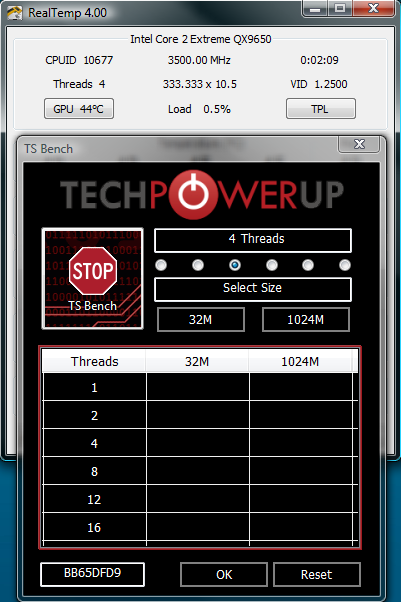


 :
: 