- Joined
- Jan 19, 2016
- Messages
- 1,076 (0.36/day)
- Location
- South Florida
| System Name | BTXTREME |
|---|---|
| Processor | QX6800 SLACP Core2 Extreme |
| Motherboard | Dell 0WG864 LGA775 BTX |
| Cooling | Dell T9303 heatpipe cooler, Delta GFB1212VHG 2 motor fan. |
| Memory | 8GB Dell DDR2@800 |
| Video Card(s) | Sapphire Dual BIOS R9-285 ITX O/C 2GB DDR5 |
| Storage | Crucial M500 240GB SSD |
| Display(s) | Dell 22" LCD |
| Case | Dell Dimension E 520 MT |
| Audio Device(s) | onboard sound with Logitech Z523 speakers |
| Power Supply | EVGA B2 750W semi modular |
| Mouse | Logitech wireless (two installed) |
| Keyboard | Logitech wireless backlit |
| Software | Win7-64, Throttlestop 6.00 overclock |
| Benchmark Scores | 3DMark 11 P7644 (52% )In Win7 64, Firestrike 6892 ( 58% ) http://valid.x86.fr/l2j5p1 |
Now a 4GHz QX6800 without SSE4 has some real limitations!



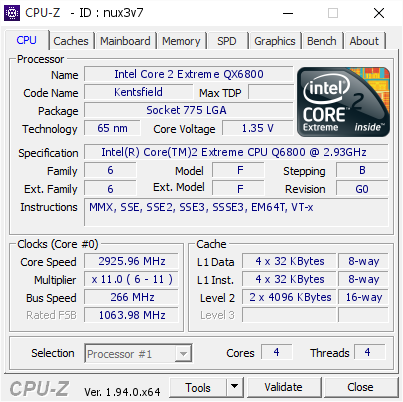

 )
)


