I have a dell g3 3590 with i7-9570h, im new to undervolting and never done it before, when I lower the volt from throttlestop, it has no affect on the value (LLC/Ring Offset) in HWMonitor, I have done everything as explained in tutorial videos. what am I doing wrong? some one else has suggested that newer bios prevents you from doing this?
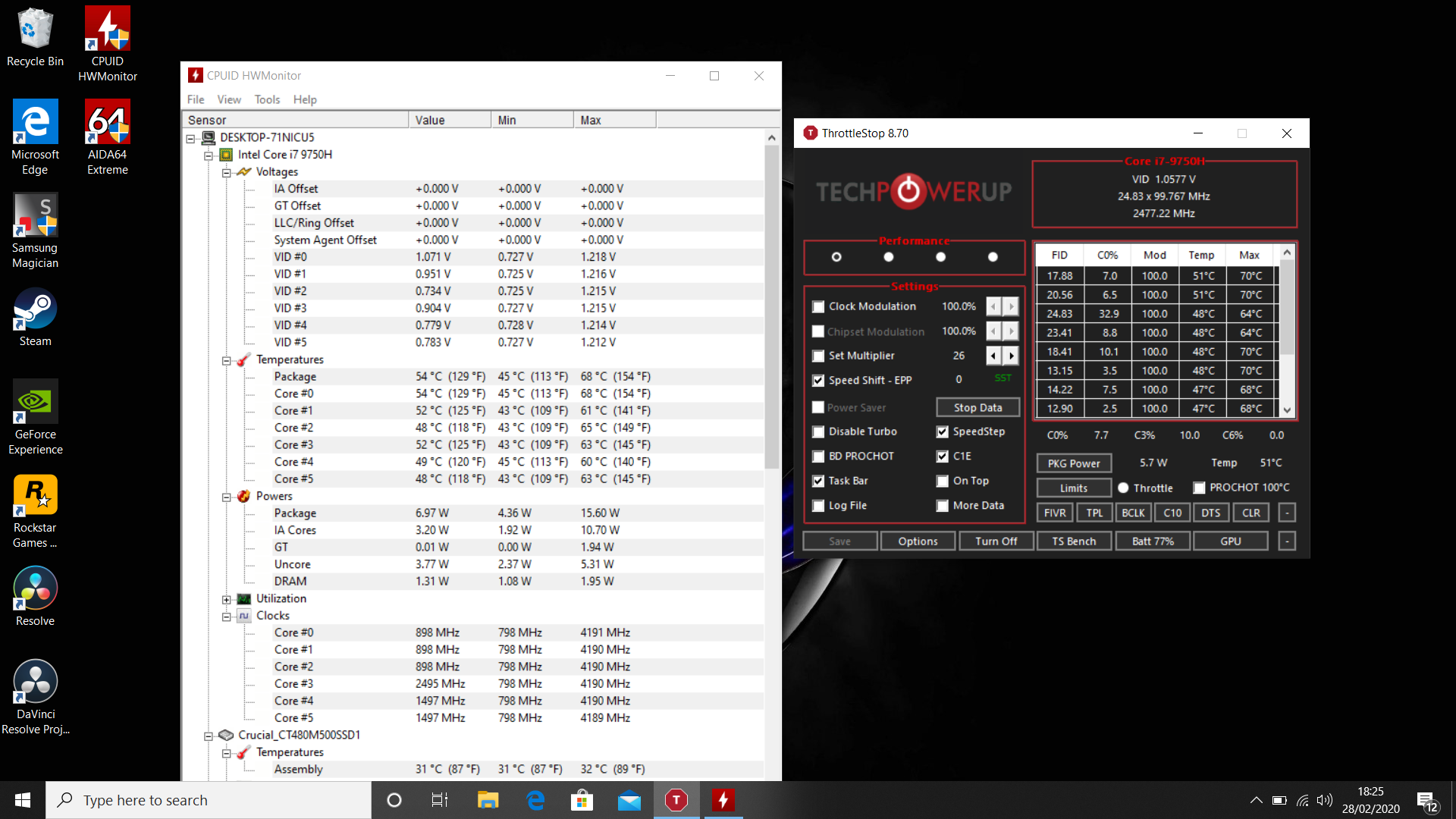
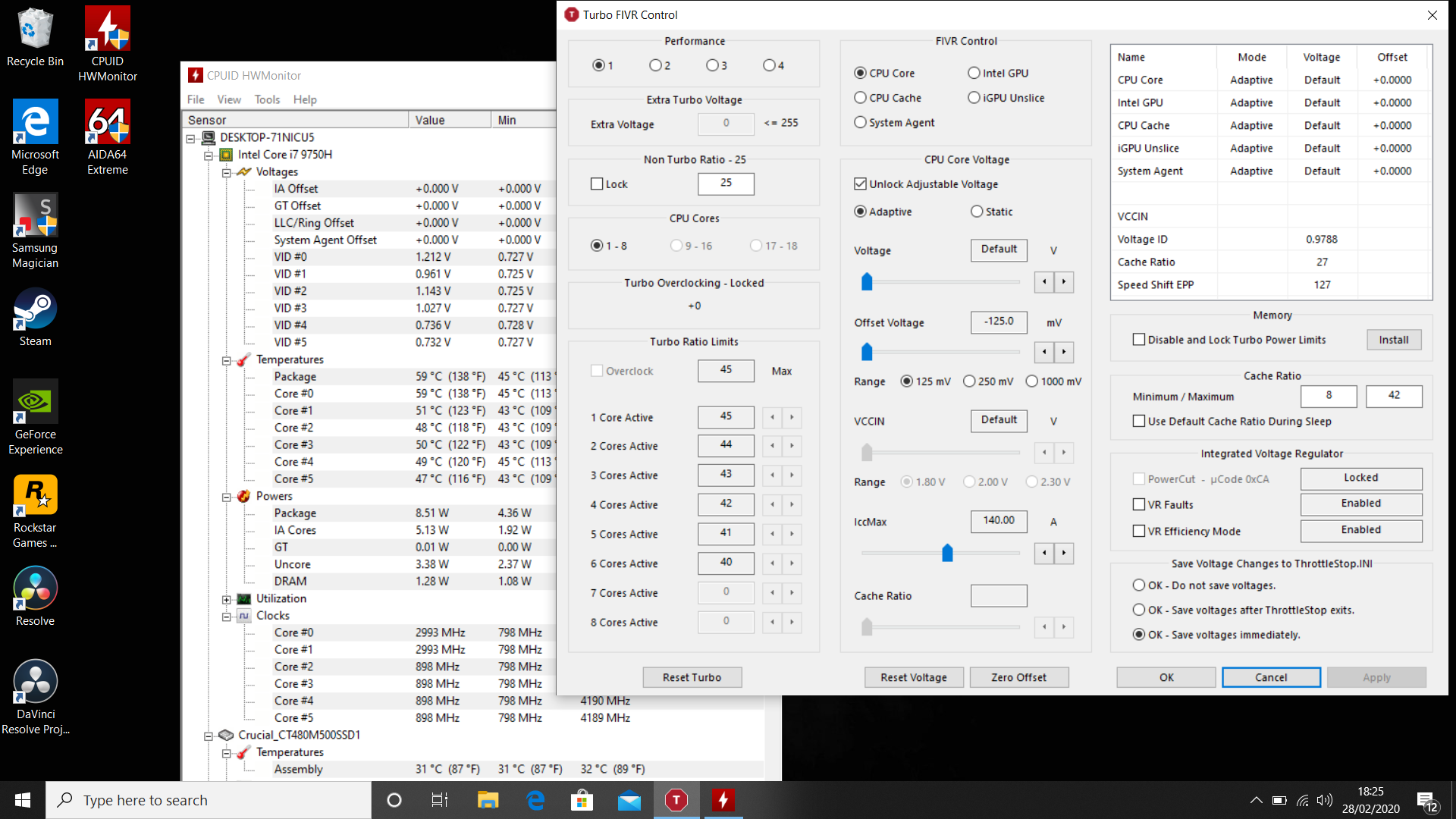
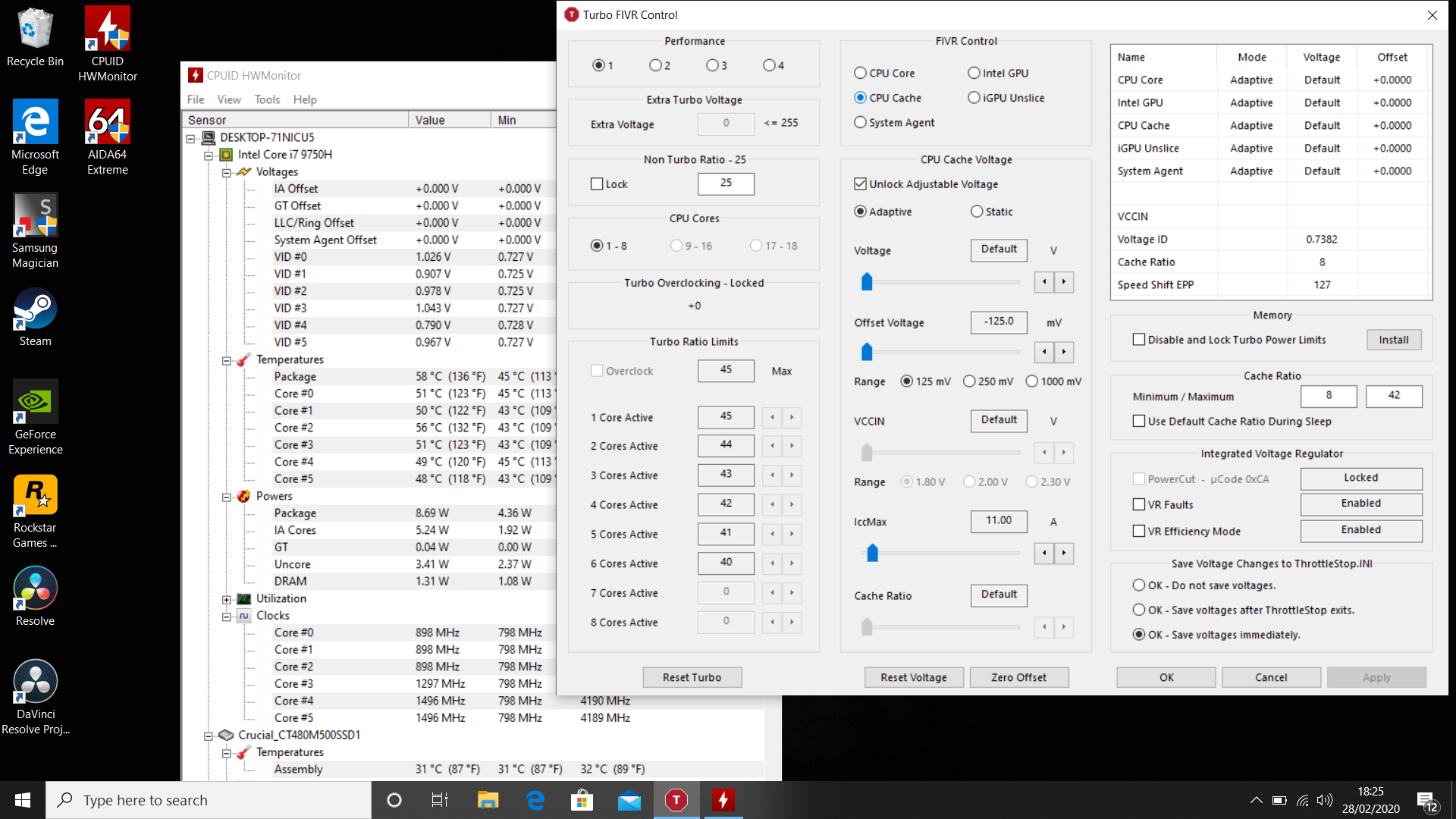
-
Welcome to TechPowerUp Forums, Guest! Please check out our forum guidelines for info related to our community.
You are using an out of date browser. It may not display this or other websites correctly.
You should upgrade or use an alternative browser.
You should upgrade or use an alternative browser.
undervolting not working
- Thread starter 54918
- Start date
BikeHelmet
New Member
- Joined
- Feb 16, 2020
- Messages
- 25 (0.02/day)
- Location
- Canada
It was the BIOS version for me. You have to go back to mid 2019. I had the exact same issue - offsets sit at 0.000 in the top right of ThrottleStop.

 www.techpowerup.com
www.techpowerup.com
Oh - have you installed that thingy on the right side? It does something.

ThrottleStop Question - HP EliteBook 840 G3 with i7-6600u
Hi there, I am trying to get ThrottleStop to work on an HP EliteBook 840 G3 with i7-6600u. It's behaving weird. I'm using the latest version, v8.70.6 Quite often when I change a setting, it locks in and won't change any further unless I reboot the computer. I can change the settings, but it...
Oh - have you installed that thingy on the right side? It does something.
BikeHelmet
New Member
- Joined
- Feb 16, 2020
- Messages
- 25 (0.02/day)
- Location
- Canada
There is an install button in your screenshot that goes to a DLL file, which goes into your ThrottleStop folder - it does something?
Aim for an Aug-Sept BIOS at the latest.Right il try that, il just keep downgrading the bios to see which one it will work with, installed what thingy?
BikeHelmet
New Member
- Joined
- Feb 16, 2020
- Messages
- 25 (0.02/day)
- Location
- Canada
Okay, if you check my own thread, a suggestion there was the mcupdate_GenuineIntel.dll file in the Windows System32 folder. It can also be used to patch undervolting out. (Go figure.) Comes in as a windows update typically.
You might be largely out of luck, at least without serious hoop jumping.
You might be largely out of luck, at least without serious hoop jumping.
unclewebb
ThrottleStop & RealTemp Author
- Joined
- Jun 1, 2008
- Messages
- 7,352 (1.26/day)
On the right hand side of the FIVR window, have a look at the microcode version. Your screenshot shows 0xCA which blocks under volting. If going back to a previous BIOS does not change this then you need to try using a previous mcupdate_GenuineIntell.dll file. Search your C: drive for mcupdate. You might find a previous version already on your computer hiding in some Windows backup folder. Replace the file in the system32 folder, reboot and see if your microcode version has changed. I believe version 0xC6 was the last one that supported undervolting.
Ok cool il give this a try and see if it sorts the issue out. I have installed new rams and both hard drives and set up bios to ahci with A new install of windows 10, will this have any affect on this? Both hard drives were new before I installed the windows so don’t think they would have any sort of previous backups of any sort.
Here are the files so I just need to delete the one from March 2019 and copy and paste the file from April 2018 in the system32 folder? Do I need to run any programs for it to install?
Here are the files so I just need to delete the one from March 2019 and copy and paste the file from April 2018 in the system32 folder? Do I need to run any programs for it to install?
Attachments
unclewebb
ThrottleStop & RealTemp Author
- Joined
- Jun 1, 2008
- Messages
- 7,352 (1.26/day)
The mcupdate_GenuineIntel.dll file in the C:\Windows\System32 folder is from Mar 19,2019. That is long before this problem existed so changing this file to an earlier version is probably not going to restore undervolting. If the microcode version in your BIOS is newer than the version in this file, the microcode version in your BIOS will be used.
Go to the CPU-Z Mainboard tab and check to see what BIOS version your computer is using. Dell might be preventing you from going back to a previous BIOS version.
Edit - Not sure when or if undervolting ever worked on the Dell G3 3590. Perhaps voltage control has been disabled since this laptop was released.
Go to the CPU-Z Mainboard tab and check to see what BIOS version your computer is using. Dell might be preventing you from going back to a previous BIOS version.
Edit - Not sure when or if undervolting ever worked on the Dell G3 3590. Perhaps voltage control has been disabled since this laptop was released.
Last edited:
when installing the bios, it comes up with what the current version is and what the version your flashing to, on the dell filmware/bios flash app/assistant, iv been flashing it down through all the previous updates so from 1.9 to 1.8 etc and now I was on the 1.5 June or July 2019 version. Everyone you flash down it shows what your currently on, But il try to check cpu-z to see what it says. Apart from these two what else could be stopping it from undervolting?
unclewebb
ThrottleStop & RealTemp Author
- Joined
- Jun 1, 2008
- Messages
- 7,352 (1.26/day)
It only takes setting one bit in the CPU to disable under volting. Dell could have set this in the very first BIOS release.
It will be interesting to see what CPU-Z says. Microcode version 0xCA is a fairly recent one so something is not making sense.
It will be interesting to see what CPU-Z says. Microcode version 0xCA is a fairly recent one so something is not making sense.
unclewebb
ThrottleStop & RealTemp Author
- Joined
- Jun 1, 2008
- Messages
- 7,352 (1.26/day)
Intel was notified of another security vulnerability. The easy fix was to disable voltage control while in Windows.

Do a Google search for Plundervolt if you want to learn more.

Do a Google search for Plundervolt if you want to learn more.
unclewebb
ThrottleStop & RealTemp Author
- Joined
- Jun 1, 2008
- Messages
- 7,352 (1.26/day)
Did you try setting an undervolt in ThrottleStop again?but it’s still showing as locked.
The updated version shows if the Lock bit is set.
ThrottleStop 874.zip
Just copy the ThrottleStop.exe file from the above download into your ThrottleStop folder and overwrite the previous version.
Post a pic of the FIVR window from this version.
The Locked word in your screenshot is referring to the PowerCut feature, not voltage control. It should work with microcode 0xB4.
Just copied it over and still the same thing
I’ve seen other people with this same laptop undervolting it, in other forums
I restarted it and it automatically updated the bios back to 1.8 but it still has the same code on throttlestop
I’ve seen other people with this same laptop undervolting it, in other forums
I restarted it and it automatically updated the bios back to 1.8 but it still has the same code on throttlestop
Attachments
unclewebb
ThrottleStop & RealTemp Author
- Joined
- Jun 1, 2008
- Messages
- 7,352 (1.26/day)
You might want to try completely powering down and restarting. Hold the Shift key down when you select Shut down in the Windows main menu.
Not sure what is causing this or why the lock bit is set but the top middle of the FIVR screen shows FIVR Control - Locked. This confirms that voltage control is disabled and the Lock bit is set.
Perhaps when this BIOS update is installed, there is no going back. Voltage control might be gone for good.
Not sure what is causing this or why the lock bit is set but the top middle of the FIVR screen shows FIVR Control - Locked. This confirms that voltage control is disabled and the Lock bit is set.
Perhaps when this BIOS update is installed, there is no going back. Voltage control might be gone for good.
KSJKJADGJHDG
New Member
- Joined
- Apr 18, 2020
- Messages
- 1 (0.00/day)
i have a same laptop but i59300h gtx 1650 brand new , bro same problem same everything i downgraded 3 times the bios, my cpu temp goes to 100 3min into game , wth is dell doing . cant save this laptop without undervolt . also xtu is blocked
Attachments
unclewebb
ThrottleStop & RealTemp Author
- Joined
- Jun 1, 2008
- Messages
- 7,352 (1.26/day)
Under volting can be unlocked on some Dell laptops.
https://www.reddit.com/r/Dell/comments/fzv599
https://www.reddit.com/r/Dell/comments/fzv599
After you downgraded to 1.8 you must reset BIOS setting to "factory defaults" and reboot. I had similar issue on 3590 (i5+1650). Currently on 1.8 BIOS version (updated to 1.10, 1.9.2 doesn't work also) and undervolt is working again. Don't forget to also disable automatic BIOS updates after the factory reset.
LINK
LINK









