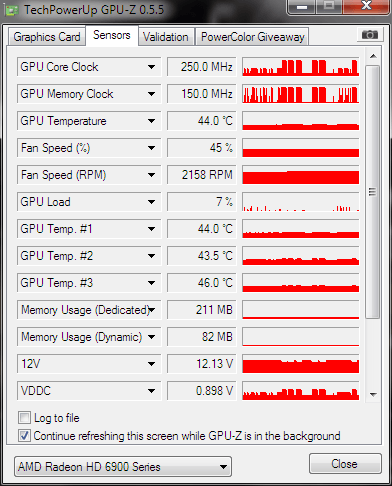Hey erocker, thanks for updating this guide as I was about to PM you a few weeks ago when I saw someone post it, thought "YES, now I won't have stuttering when watching videos!" and then saw it wasn't updated for current CCC UI.

Here's a tip that you may or may not want to include in the guide:
For my purposes (Windows 7 Pro x64), showing hidden folders wasn't necessary nor was going through the My Documents folder.
Opening a Run window with Windows Key + R and running %appdata% brings up an Explorer window displaying everyones AppData\Roaming folder. It doesn't matter what their username is or whatever as % commands force the OS to open the relevant location in the shell regardless of username differences or relative folder location uniqueness.
So %appdata% will open Jim\AppData\Roaming when Jim runs it and Jane\AppData\Roaming when Jane runs it.
From this window, I just go up one folder level (by clicking AppData in the address bar) and go into the Local folder rather than the Roaming folder which the shell command defaults to, to reach the ATI\ACE\ locations the rest of the guide needs.
This universal command may help those confused and scared by their My Document folder or their folder option settings. This command also applies equally to Windows Vista.
Cheers.




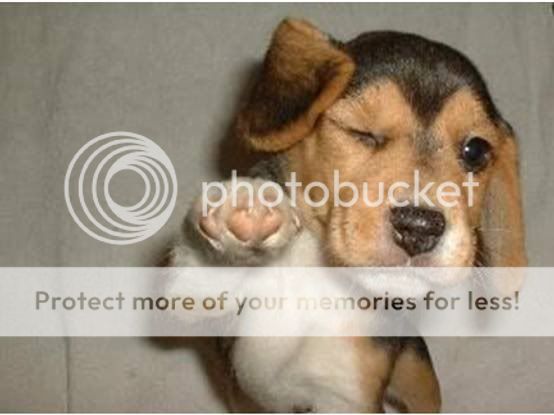



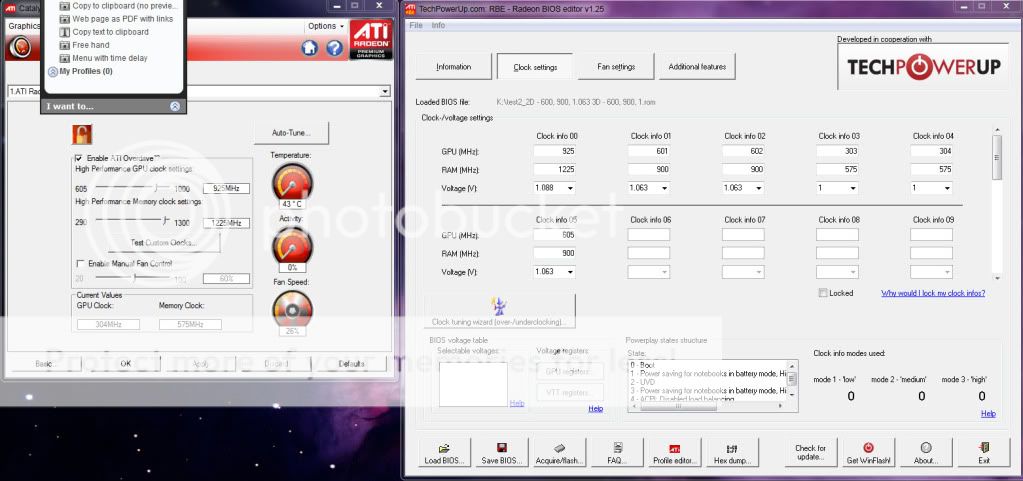





 well done again then musta been me
well done again then musta been me