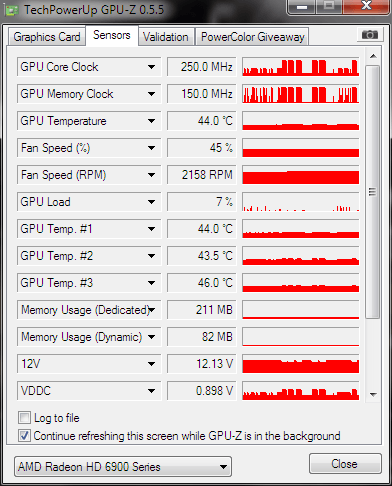- Joined
- Mar 25, 2010
- Messages
- 71 (0.01/day)
- Location
- United States
| Processor | Intel i7-8770k |
|---|---|
| Motherboard | ASUS ROG Maximus X Hero |
| Cooling | Corsair H115i |
| Memory | 32GB (4x8GB) Corsair Vengeance DDR4@3200 |
| Video Card(s) | EVGA Titan X (Maxwell) |
| Storage | Samsung 950 Pro |
| Case | Phanteks Enthoo Evolv X |
| Power Supply | Corsair RM1000i |
| Mouse | Corsair Ironclaw |
| Keyboard | Corsair K70 RGB |
| Software | Windows 11 |
Erocker, I do all the steps, but I have no -> Local -> ATI folder? What am I doing wrong?
Do you have your folder options set so Hidden Folders are shown? The location of the folder is here also. C:\Users\*YourAccount*\AppData\Local\ATI



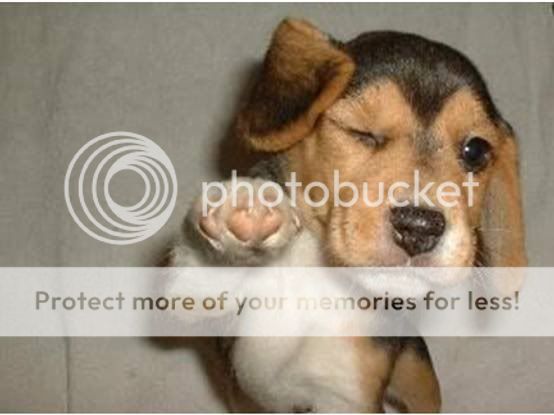



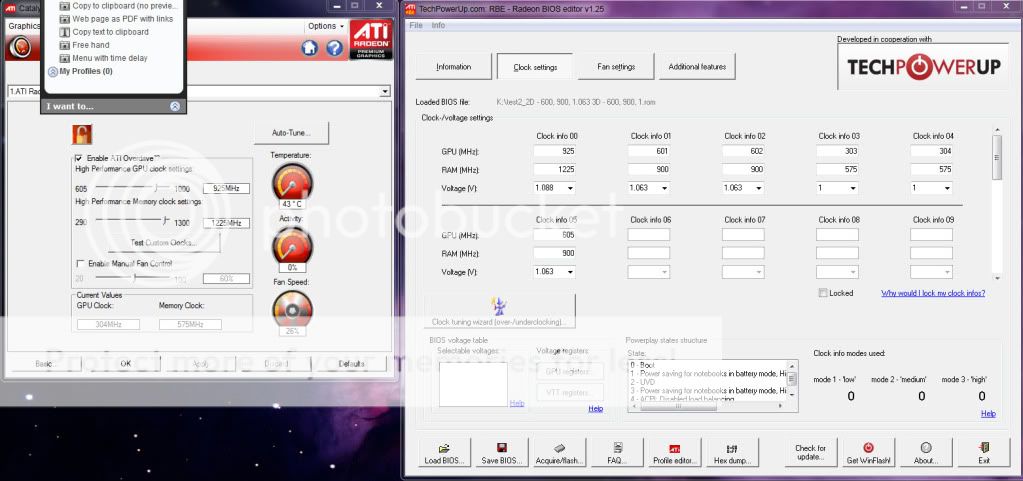





 well done again then musta been me
well done again then musta been me