- Joined
- Apr 10, 2012
- Messages
- 1,400 (0.29/day)
- Location
- 78°55' N, 11°56' E
| System Name | -aLiEn beaTs- |
|---|---|
| Processor | Intel i7 11700kf @ 5.055Ghz |
| Motherboard | MSI Z490 Unify |
| Cooling | Corsair H115i Pro RGB |
| Memory | G.skill Royal Silver 4400 cl17 @ 4403mhz |
| Video Card(s) | Zotac GTX 980TI AMP!Omega Factory OC 1418MHz |
| Storage | Intel SSD 330, Crucial SSD MX300 & MX500 |
| Display(s) | Samsung C24FG73 144HZ |
| Case | CoolerMaster HAF 932 USB3.0 |
| Audio Device(s) | X-Fi Titanium HD @ 2.1 Bose acoustimass 5 |
| Power Supply | CoolerMaster 850W v2 gold atx 2.52 |
| Mouse | Razer viper 8k |
| Keyboard | Logitech G19s |
| Software | Windows 11 Pro 21h2 64Bit |
| Benchmark Scores | ► ♪♫♪♩♬♫♪♭ |
Fck me, it 's back.. -_-, MS is so dumb..
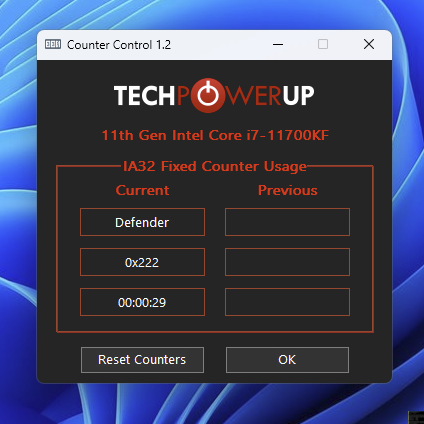
Then I installed malwarebytes Tinywall and kept default Defender, and haven't looked back, until this counter control issue started to happen., I still remember it good, it was this year around mid January @ win10.
I bought this 11700kf end of December 2021 and all was ok at first, tested/benchmarked a lot. Then few weeks later I started to see some strange regression..
any good suggestion? I did try a few in the past, avast, avira, kaspersky - removed this right away, it blocked too much lol, trendmicro -had this for a long time, then switched to nod32 security until they messed it up and firewall started to consume more cpu..I still advise removing Defender and replacing it with some better and less intrusive.
Then I installed malwarebytes Tinywall and kept default Defender, and haven't looked back, until this counter control issue started to happen., I still remember it good, it was this year around mid January @ win10.
I bought this 11700kf end of December 2021 and all was ok at first, tested/benchmarked a lot. Then few weeks later I started to see some strange regression..








