-
Welcome to TechPowerUp Forums, Guest! Please check out our forum guidelines for info related to our community.
You are using an out of date browser. It may not display this or other websites correctly.
You should upgrade or use an alternative browser.
You should upgrade or use an alternative browser.
X79 and/or rampage IV OC'ing thread for those of us still left....
- Thread starter dalekdukesboy
- Start date
- Joined
- Nov 2, 2020
- Messages
- 1,733 (1.05/day)
- Location
- Tel Fyr
| System Name | 1️Purple Haze 2️Vacuum Box |
|---|---|
| Processor | 1️AMD Ryzen 7 5800X3D (-30 CO) 2️Intel Xeon E3-1241 v3 |
| Motherboard | 1️MSI B450 Tomahawk Max 2️Gigabyte GA-Z87X-UD5H |
| Cooling | 1️Dark Rock 4 Pro, P14, P12, T30 case fans 2️212 Evo & P12 PWM PST x2, Arctic P14 & P12 case fans |
| Memory | 1️32GB Ballistix (Micron E 19nm) CL16 @3733MHz 2️32GB HyperX Beast 2400MHz (XMP) |
| Video Card(s) | 1️6900XTXH ASRock OC Formula LM'd & Phanteks T30x3 2️5700XT Sapphire Nitro+ LM'd & Arctic P12x2 |
| Storage | 1️ADATA SX8200 Pro 1TB, Toshiba P300 3TB x2 2️Kingston A400 120GB, Fanxiang S500 Pro 256GB |
| Display(s) | TCL C805 50" 2160p 144Hz VA miniLED, Mi 27" 1440p 165Hz IPS, AOC 24G2U 1080p 144Hz IPS |
| Case | 1️Modded MS Industrial Titan II Pro RGB 2️Heavily Modded Cooler Master Q500L |
| Audio Device(s) | Audient iD14 MKII, Adam Audio T8Vs, Bloody M550, HiFiMan HE400se, Tascam TM-80, DS4 v2 |
| Power Supply | 1️Rosewill Capstone 1000M 2️Enermax Revolution X't 730W (both with P14 fans) |
| Mouse | Logitech G305, Bloody A91, Amazon basics, Logitech M187 |
| Keyboard | Redragon K530, Bloody B930, Epomaker TH80 SE, BTC 9110 |
| Software | W10LTSC 21H2, PBO2, FF, MusicBee, mpv, ImageGlass, OpenRGB, FanControl, Greenshot, DS4Win, Signal |
All I notice is that this is a X79 thread.
Tested a few games and a few game and synthetic benchmarks with a 3930K, comparing it to a 1241v3 using all the same parts (apart from mobo, cooler and CPU obviously), including same RAM 32GB (8GBx4) with XMP 2400MHz profile. Also, the very same OS, a fresh install that the Z87 rig (mostly not) used. After I finished the testing with xeon, installed the chipset software of the G1.Assassin 2 provided on the GB webpage.
The 3930K is at 4.5GHz all core, while E3 1241v3 has 2 cores turbo at 3.9, 3 cores at 3.8, and 4 cores at 3.7. My Z87 mobo doesn't have an all core turbo tweak, so that is that.
1241v3 still has a slightly better single core, obvious from the CB, as well as maximum FPS in most of the games/game benchmarks, or it's a deuce. 3930K is OFC killing it in any multicore workloads. Apart from that, the most notable difference I saw is that 3930K has higher minimum FPS almost all the time, and less FPS dips. Most noticeable for example in Warzone 2.0, where 3930k has less overall FPS, 5-10 difference, but it's way more steady than 1241v3. There goes gaming on a 4c/8t in 2023. Also should be noted that the testing was done with a 1060 6GB, and I think the 3930K would scale much better with a stronger GPU. Both CPUs maxed out the 1060. Used in PCIe x16 3.0 mode for both platforms.
Also, the 3930K is sucking ~150W (at 1.35V), while the E3 1241v3 uses only ~50W while playing Warzone 2.0.
I'm not sure if there would be any difference if the 3930K was clocked even to maybe 4.8GHz, I don't think so. I just hope that other X79 chips aren't like 3930K, especially the Ivy Bridge ones. And it's a lottery, which one of them (that aren't on the support list) would even boot with my shitty motherboard. 1680v2? There's still hope. Meanwhile, the second gaming rig title goes to the X79 anyway, while the Z87 will become home server, as soon as I get the missing parts (donated to the X79). Also The X79 will get the 5700XT (as soon as I get the 6800XT for the main rig), so it'll be a nice little CM Q500L furnace.
Meanwhile, the second gaming rig title goes to the X79 anyway, while the Z87 will become home server, as soon as I get the missing parts (donated to the X79). Also The X79 will get the 5700XT (as soon as I get the 6800XT for the main rig), so it'll be a nice little CM Q500L furnace. 
Tested a few games and a few game and synthetic benchmarks with a 3930K, comparing it to a 1241v3 using all the same parts (apart from mobo, cooler and CPU obviously), including same RAM 32GB (8GBx4) with XMP 2400MHz profile. Also, the very same OS, a fresh install that the Z87 rig (mostly not) used. After I finished the testing with xeon, installed the chipset software of the G1.Assassin 2 provided on the GB webpage.
The 3930K is at 4.5GHz all core, while E3 1241v3 has 2 cores turbo at 3.9, 3 cores at 3.8, and 4 cores at 3.7. My Z87 mobo doesn't have an all core turbo tweak, so that is that.
1241v3 still has a slightly better single core, obvious from the CB, as well as maximum FPS in most of the games/game benchmarks, or it's a deuce. 3930K is OFC killing it in any multicore workloads. Apart from that, the most notable difference I saw is that 3930K has higher minimum FPS almost all the time, and less FPS dips. Most noticeable for example in Warzone 2.0, where 3930k has less overall FPS, 5-10 difference, but it's way more steady than 1241v3. There goes gaming on a 4c/8t in 2023. Also should be noted that the testing was done with a 1060 6GB, and I think the 3930K would scale much better with a stronger GPU. Both CPUs maxed out the 1060. Used in PCIe x16 3.0 mode for both platforms.
Also, the 3930K is sucking ~150W (at 1.35V), while the E3 1241v3 uses only ~50W while playing Warzone 2.0.
I'm not sure if there would be any difference if the 3930K was clocked even to maybe 4.8GHz, I don't think so. I just hope that other X79 chips aren't like 3930K, especially the Ivy Bridge ones. And it's a lottery, which one of them (that aren't on the support list) would even boot with my shitty motherboard. 1680v2? There's still hope.
 Meanwhile, the second gaming rig title goes to the X79 anyway, while the Z87 will become home server, as soon as I get the missing parts (donated to the X79). Also The X79 will get the 5700XT (as soon as I get the 6800XT for the main rig), so it'll be a nice little CM Q500L furnace.
Meanwhile, the second gaming rig title goes to the X79 anyway, while the Z87 will become home server, as soon as I get the missing parts (donated to the X79). Also The X79 will get the 5700XT (as soon as I get the 6800XT for the main rig), so it'll be a nice little CM Q500L furnace. 
- Joined
- Mar 7, 2007
- Messages
- 1,438 (0.22/day)
| Processor | E5-1680 V2 |
|---|---|
| Motherboard | Rampage IV black |
| Video Card(s) | Asrock 7900 xtx |
| Storage | 500 gb sd |
| Software | windows 10 64 bit |
| Benchmark Scores | 29,433 3dmark06 score |
If I read the title correctly doesn’t that just mean you need Windows 11 or any version of Windows other than 10 to overclock with Broadwell-E?insert the microcode into the bios and you'll get your all core turbo back, having the mcupdate_GenuineIntel.dll override it from windows side is what breaks bios side tweaks. (or delete the dll)
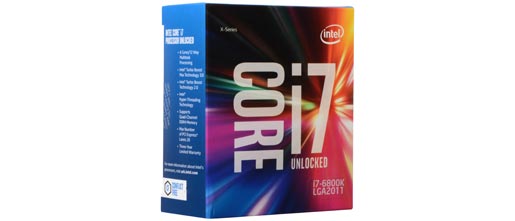
Windows 10 KB4100347 update breaks Broadwell-E overclocking
It is possible to uninstall this Spectre Variant 2 patch if you wish.hexus.net
no.If I read the title correctly doesn’t that just mean you need Windows 11 or any version of Windows other than 10 to overclock with Broadwell-E?
- Joined
- Feb 20, 2020
- Messages
- 9,340 (4.89/day)
- Location
- Louisiana
| System Name | Ghetto Rigs z490|x99|Acer 17 Nitro 7840hs/ 5600c40-2x16/ 4060/ 1tb acer stock m.2/ 4tb sn850x |
|---|---|
| Processor | 10900k w/Optimus Foundation | 5930k w/Black Noctua D15 |
| Motherboard | z490 Maximus XII Apex | x99 Sabertooth |
| Cooling | oCool D5 res-combo/280 GTX/ Optimus Foundation/ gpu water block | Blk D15 |
| Memory | Trident-Z Royal 4000c16 2x16gb | Trident-Z 3200c14 4x8gb |
| Video Card(s) | Titan Xp-water | evga 980ti gaming-w/ air |
| Storage | 970evo+500gb & sn850x 4tb | 860 pro 256gb | Acer m.2 1tb/ sn850x 4tb| Many2.5" sata's ssd 3.5hdd's |
| Display(s) | 1-AOC G2460PG 24"G-Sync 144Hz/ 2nd 1-ASUS VG248QE 24"/ 3rd LG 43" series |
| Case | D450 | Cherry Entertainment center on Test bench |
| Audio Device(s) | Built in Realtek x2 with 2-Insignia 2.0 sound bars & 1-LG sound bar |
| Power Supply | EVGA 1000P2 with APC AX1500 | 850P2 with CyberPower-GX1325U |
| Mouse | Redragon 901 Perdition x3 |
| Keyboard | G710+x3 |
| Software | Win-7 pro x3 and win-10 & 11pro x3 |
| Benchmark Scores | Are in the benchmark section |
Hi,insert the microcode into the bios and you'll get your all core turbo back, having the mcupdate_GenuineIntel.dll override it from windows side is what breaks bios side tweaks. (or delete the dll)
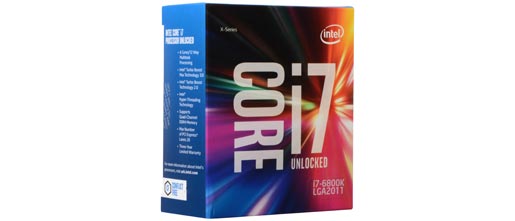
Windows 10 KB4100347 update breaks Broadwell-E overclocking
It is possible to uninstall this Spectre Variant 2 patch if you wish.hexus.net
Yep just glad haswell-e never got broken

Although 3.8 default is plenty for what the system is doing atm
- Joined
- Nov 2, 2020
- Messages
- 1,733 (1.05/day)
- Location
- Tel Fyr
| System Name | 1️Purple Haze 2️Vacuum Box |
|---|---|
| Processor | 1️AMD Ryzen 7 5800X3D (-30 CO) 2️Intel Xeon E3-1241 v3 |
| Motherboard | 1️MSI B450 Tomahawk Max 2️Gigabyte GA-Z87X-UD5H |
| Cooling | 1️Dark Rock 4 Pro, P14, P12, T30 case fans 2️212 Evo & P12 PWM PST x2, Arctic P14 & P12 case fans |
| Memory | 1️32GB Ballistix (Micron E 19nm) CL16 @3733MHz 2️32GB HyperX Beast 2400MHz (XMP) |
| Video Card(s) | 1️6900XTXH ASRock OC Formula LM'd & Phanteks T30x3 2️5700XT Sapphire Nitro+ LM'd & Arctic P12x2 |
| Storage | 1️ADATA SX8200 Pro 1TB, Toshiba P300 3TB x2 2️Kingston A400 120GB, Fanxiang S500 Pro 256GB |
| Display(s) | TCL C805 50" 2160p 144Hz VA miniLED, Mi 27" 1440p 165Hz IPS, AOC 24G2U 1080p 144Hz IPS |
| Case | 1️Modded MS Industrial Titan II Pro RGB 2️Heavily Modded Cooler Master Q500L |
| Audio Device(s) | Audient iD14 MKII, Adam Audio T8Vs, Bloody M550, HiFiMan HE400se, Tascam TM-80, DS4 v2 |
| Power Supply | 1️Rosewill Capstone 1000M 2️Enermax Revolution X't 730W (both with P14 fans) |
| Mouse | Logitech G305, Bloody A91, Amazon basics, Logitech M187 |
| Keyboard | Redragon K530, Bloody B930, Epomaker TH80 SE, BTC 9110 |
| Software | W10LTSC 21H2, PBO2, FF, MusicBee, mpv, ImageGlass, OpenRGB, FanControl, Greenshot, DS4Win, Signal |
- Joined
- Oct 26, 2016
- Messages
- 1,843 (0.59/day)
- Location
- BGD
| System Name | Minotaur |
|---|---|
| Processor | Intel I9 7940X |
| Motherboard | Asus Strix Rog Gaming E X299 |
| Cooling | BeQuiet/ double-Fan |
| Memory | 192Gb of RAM DDR4 2400Mhz |
| Video Card(s) | 1)RX 6900XT BIOSTAR 16Gb***2)MATROX M9120LP |
| Storage | 2 x ssd-Kingston 240Gb A400 + HDD 500Gb+2xSSD Kinston 480Gb+5Tb Seagate+512Gb NVME SGI |
| Display(s) | BenQ 28"EL2870U(4K-HDR) / Acer 24"(1080P) / Eizo 2336W(1080p) / 2x Eizo 19"(1280x1024) |
| Case | NZXT H5 Flow |
| Audio Device(s) | Realtek/Creative T20 Speakers |
| Power Supply | F S P Hyper S 700W |
| Mouse | Asus TUF-GAMING M3 |
| Keyboard | Func FUNC-KB-460/Mechanical Keyboard |
| VR HMD | Oculus Rift DK2 |
| Software | Win 11 |
| Benchmark Scores | Fire Strike=23905,Cinebench R15=3167,Cinebench R20=7490.Passmark=30689,Geekbench4=32885 |
- Joined
- Feb 15, 2023
- Messages
- 54 (0.07/day)
| System Name | ZX-000 |
|---|---|
| Processor | 1680 V2@4.4GHz |
| Motherboard | Asus X79 Formula |
| Cooling | CM Nepton 280 |
| Memory | Samsung ECC@2133MHz |
| Video Card(s) | RX6800 XT |
| Storage | KC3000 512GB |
| Display(s) | Acer 27" 1440p 144Hz |
| Case | Fractal Define |
| Audio Device(s) | Xonar DX |
| Power Supply | Seasonic 600W Gold |
| Mouse | Roccat Kone |
| Keyboard | Ozone Strike |
| Software | W10 x64 |
Hello!Im running an Ali Express 1680v2, RIVE and Gskill 2400cl11.
125 strap 126x35=4422mhz @ 1.41v, LLC Ultra High, VTT 1.15v
I'm using 125 strap to get around the memory write bug.
...
Just registered since I've seen in few places about memory write bug on Ivy-e ...
I have MSI X79 GD65 board and 2667V2 OC@ cca 4GHz all cores.
On this MBO this is procedure to get around that bug:
1) select one grade lower RAM speed and reboot
2) go to BIOS and power down the system with one press of power button.
3) power up, go to BIOS and select higher speed. Reboot
4) go to BIOS again and just shut the system down with power button.
5) Profit
After that, memory works as expected until next tinkering of RAM settings.
This is reproducible and I've done it a lot of times. Always works.
Cheers!
Attachments
- Joined
- Mar 7, 2007
- Messages
- 1,438 (0.22/day)
| Processor | E5-1680 V2 |
|---|---|
| Motherboard | Rampage IV black |
| Video Card(s) | Asrock 7900 xtx |
| Storage | 500 gb sd |
| Software | windows 10 64 bit |
| Benchmark Scores | 29,433 3dmark06 score |

ASRock Phantom Gaming Radeon RX 7900 XTX Video Card RX7900XTX PG 24GO - Newegg.com
Buy ASRock Phantom Gaming Radeon RX 7900 XTX 24GB GDDR6 PCI Express 4.0 ATX Video Card RX7900XTX PG 24GO with fast shipping and top-rated customer service. Once you know, you Newegg!
Just purchased this to take over for the 6900 xt and 3090 I sold…
- Joined
- Jul 5, 2013
- Messages
- 30,787 (7.11/day)
As long as that motherboard supports Registered DIMMs, possibly. What you've got pictured here is server memory which requires very specific configurations.do you guys think that rampage 4 extreme with xeon e5-2697v2 would work any of these 32gb ecc memories?

that's why I asked because I don't know if it would work I never tested ddr3 ecc here on the rampage with xeon but I saw people who said it works, but the ones I saw work say that the maximum is 8g and 16gb sticks, but of 32 I didn't see anyone who reported that it worked on rampage 4As long as that motherboard supports Registered DIMMs, possibly. What you've got pictured here is server memory which requires very specific configurations.
- Joined
- Jul 5, 2013
- Messages
- 30,787 (7.11/day)
ECC works fine, it's the Registered ECC types of DDR3 that can be a show stopper if a board doesn't support it.I never tested ddr3 ecc here on the rampage with xeon but I saw people who said it works
look at the only print of someone with rampage 4 extreme who managed to use ecc RDIMM memories, so I consulted these 2 models are registered ddr3 but 4gb sticks what do you think of that?ECC works fine, it's the Registered ECC types of DDR3 that can be a show stopper if a board doesn't support it.
- Joined
- Jul 5, 2013
- Messages
- 30,787 (7.11/day)
That board should be fine with 8GB or even 16GB sticks. However, AFAIK, RDIMMs will not work.look at the only print of someone with rampage 4 extreme who managed to use ecc RDIMM memories, so I consulted these 2 models are registered ddr3 but 4gb sticks what do you think of that?
meanwhile a 1680 went up lately :-/Did anyone else notice that the price of 18-core Intel Xeon E5-2699 v3 has dropped to $62 on eBay? I think every participant of this thread should hoard these CPUs.
- Joined
- Dec 14, 2019
- Messages
- 1,234 (0.62/day)
- Location
- Loose in space
| System Name | "The black one in the dining room" / "The Latest One" |
|---|---|
| Processor | Intel Xeon E5 2699 V4 22c/44t / i9 14900K @6GHz |
| Motherboard | Asus X99 Deluxe / ASRock Z790 Taichi |
| Cooling | Arctic Liquid Freezer II 240 w/4 Silverstone FM121 fans / Arctic LF II 280 w 4 Silverstone FHP141's |
| Memory | 64GB G.Skill Ripjaws V DDR4 2400 (8x8) / 96GB G.Skill Trident Z5 DDR5 6800 |
| Video Card(s) | EVGA RTX 1080 Ti FTW3 / Asus Tuff OC 4090 24GB |
| Storage | Samsung 970 Evo Plus, 1TB Samsung 860, 4 Western Digital 2TB / 2TB Solidigm P44 Pro & more. |
| Display(s) | 43" Samsung 8000 series 4K / 65" Hisense U8N 4K |
| Case | Modded Corsair Carbide 500R / Modded Corsair Graphite 780 T |
| Audio Device(s) | Asus Xonar Essence STX/ Asus Xonar Essence STX II |
| Power Supply | Corsair AX1200i / Seasonic Prime GX-1300 |
| Mouse | Logitech Performance MX, Microsoft Intellimouse Explorer 3.0 |
| Keyboard | Logitech K750 Solar, Logitech K800 |
| Software | Win 10 IoT Enterprise LTSC 2021 / Win 11 IoT Enterprise IoT LTSC 24H2 |
| Benchmark Scores | https://www.passmark.com/baselines/V11/display.php?id=202122048229 (before upgrades) |
I just found this link for my first X79 rig on Passmark. I got the 3930K up to 5.02GHz. Still using that same mobo with a 1680 V2 in it.
PassMark Software - Display Baseline ID# 21869
PassMark Software - Display Baseline ID# 21869
- Joined
- Mar 7, 2007
- Messages
- 1,438 (0.22/day)
| Processor | E5-1680 V2 |
|---|---|
| Motherboard | Rampage IV black |
| Video Card(s) | Asrock 7900 xtx |
| Storage | 500 gb sd |
| Software | windows 10 64 bit |
| Benchmark Scores | 29,433 3dmark06 score |
Wow that's impressive!I just found this link for my first X79 rig on Passmark. I got the 3930K up to 5.02GHz. Still using that same mobo with a 1680 V2 in it.
PassMark Software - Display Baseline ID# 21869
- Joined
- Dec 14, 2019
- Messages
- 1,234 (0.62/day)
- Location
- Loose in space
| System Name | "The black one in the dining room" / "The Latest One" |
|---|---|
| Processor | Intel Xeon E5 2699 V4 22c/44t / i9 14900K @6GHz |
| Motherboard | Asus X99 Deluxe / ASRock Z790 Taichi |
| Cooling | Arctic Liquid Freezer II 240 w/4 Silverstone FM121 fans / Arctic LF II 280 w 4 Silverstone FHP141's |
| Memory | 64GB G.Skill Ripjaws V DDR4 2400 (8x8) / 96GB G.Skill Trident Z5 DDR5 6800 |
| Video Card(s) | EVGA RTX 1080 Ti FTW3 / Asus Tuff OC 4090 24GB |
| Storage | Samsung 970 Evo Plus, 1TB Samsung 860, 4 Western Digital 2TB / 2TB Solidigm P44 Pro & more. |
| Display(s) | 43" Samsung 8000 series 4K / 65" Hisense U8N 4K |
| Case | Modded Corsair Carbide 500R / Modded Corsair Graphite 780 T |
| Audio Device(s) | Asus Xonar Essence STX/ Asus Xonar Essence STX II |
| Power Supply | Corsair AX1200i / Seasonic Prime GX-1300 |
| Mouse | Logitech Performance MX, Microsoft Intellimouse Explorer 3.0 |
| Keyboard | Logitech K750 Solar, Logitech K800 |
| Software | Win 10 IoT Enterprise LTSC 2021 / Win 11 IoT Enterprise IoT LTSC 24H2 |
| Benchmark Scores | https://www.passmark.com/baselines/V11/display.php?id=202122048229 (before upgrades) |
And that was done in December of 2012. The 3930K took about 5 years to show signs of core degradation (I'd clocked it down to 4.8GHz) so I replaced it with a 4960X I'd taken a chance on off the local Craigslist. $50 for a binned CPU out of a Falcon Northwest gaming rig a line in the custom cooling system had leaked in and killed the mobo. For another $250 I also got 64GB (8x8) of Corsair Dominator DDR3 2133 and a Corsair AX1200i from the same seller. The Dominator is in the 1680 V2 rig and the PSU is in one of my X99 PC's.Wow that's impressive!
I did that deal in 2017. Sold the 3930K on Ebay for $100 with its condition noted then two years later bought my first 1680 V2 for $150 and sold the 4960X for close to $300. PC horse trading at its finest... LOL
For cooling I used a Corsair H100 with 4 SilverStone FM121's (110cfm each) externally mounted on top of a Corsair 500R case. The H100 was soon replaced with a much better H105 then two years ago an Arctic Liquid Freezer II 240. The same fans are still in use on it.
Last edited:
- Joined
- Mar 7, 2007
- Messages
- 1,438 (0.22/day)
| Processor | E5-1680 V2 |
|---|---|
| Motherboard | Rampage IV black |
| Video Card(s) | Asrock 7900 xtx |
| Storage | 500 gb sd |
| Software | windows 10 64 bit |
| Benchmark Scores | 29,433 3dmark06 score |
Currently moved my 1680 rig to my fiances house and had to relearn and find correct bios settings for my overclock and I updated with the 7900 xtx but having some issues with the gpu running low clocks in 3d games…In one game it clocks almost normally looking in one direction and if you look towards the water (it’s a fishing game) it runs at like 1500 mhz and 68% utilization so it is essentially kneecapping itself…no idea why or what to do about it. Kinda frustrating, had same problem with the 6900 xt I had so no idea if this is an AMD problem or a mobo/pc/windows issue? I know it isn’t the drivers because I’ve used multiple updates.
Also I have a ton of hadware I want to sell/trade/buy, although mostly right now I need coin so just curious other than here what other tech sites do you guys know of that have really good/active sale board forums?
Oh, and if any of you want stuff or are interested…I have quite a bit
Also I have a ton of hadware I want to sell/trade/buy, although mostly right now I need coin so just curious other than here what other tech sites do you guys know of that have really good/active sale board forums?
Oh, and if any of you want stuff or are interested…I have quite a bit

Last edited:
- Joined
- May 8, 2016
- Messages
- 2,027 (0.62/day)
| System Name | BOX |
|---|---|
| Processor | Core i7 6950X @ 4,26GHz (1,28V) |
| Motherboard | X99 SOC Champion (BIOS F23c + bifurcation mod) |
| Cooling | Thermalright Venomous-X + 2x Delta 38mm PWM (Push-Pull) |
| Memory | Patriot Viper Steel 4000MHz CL16 4x8GB (@3240MHz CL12.12.12.24 CR2T @ 1,48V) |
| Video Card(s) | Titan V (~1650MHz @ 0.77V, HBM2 1GHz, Forced P2 state [OFF]) |
| Storage | WD SN850X 2TB + Samsung EVO 2TB (SATA) + Seagate Exos X20 20TB (4Kn mode) |
| Display(s) | LG 27GP950-B |
| Case | Fractal Design Meshify 2 XL |
| Audio Device(s) | Motu M4 (audio interface) + ATH-A900Z + Behringer C-1 |
| Power Supply | Seasonic X-760 (760W) |
| Mouse | Logitech RX-250 |
| Keyboard | HP KB-9970 |
| Software | Windows 10 Pro x64 |
Utilisation and clock speeds are pointless - if FPS is good, that's all that matters.
Especially when putting newest gen GPUs, with really old platforms.
If it's bothering you, use VSR to crank res to 4k/8k and see if GPU utilization rises.
Especially when putting newest gen GPUs, with really old platforms.
If it's bothering you, use VSR to crank res to 4k/8k and see if GPU utilization rises.
- Joined
- Nov 26, 2020
- Messages
- 21 (0.01/day)
Hello, glad to see this thread is still active o/
I was planning to buy a cheap 2667 v2 to compare with my current 4960X, but I just read that the E5-2xxx are limited to PCIE x8 for the graphics card (visible on a cpu-z screenshot from a Sabertooth too)
Is that true ?
I was planning to buy a cheap 2667 v2 to compare with my current 4960X, but I just read that the E5-2xxx are limited to PCIE x8 for the graphics card (visible on a cpu-z screenshot from a Sabertooth too)
Is that true ?
If it's bothering you, use VSR to crank res to 4k/8k and see if GPU utilization rises.
exactly, underutilised gpu due to cpu constraints is just more quality to be had.
- Joined
- Dec 14, 2019
- Messages
- 1,234 (0.62/day)
- Location
- Loose in space
| System Name | "The black one in the dining room" / "The Latest One" |
|---|---|
| Processor | Intel Xeon E5 2699 V4 22c/44t / i9 14900K @6GHz |
| Motherboard | Asus X99 Deluxe / ASRock Z790 Taichi |
| Cooling | Arctic Liquid Freezer II 240 w/4 Silverstone FM121 fans / Arctic LF II 280 w 4 Silverstone FHP141's |
| Memory | 64GB G.Skill Ripjaws V DDR4 2400 (8x8) / 96GB G.Skill Trident Z5 DDR5 6800 |
| Video Card(s) | EVGA RTX 1080 Ti FTW3 / Asus Tuff OC 4090 24GB |
| Storage | Samsung 970 Evo Plus, 1TB Samsung 860, 4 Western Digital 2TB / 2TB Solidigm P44 Pro & more. |
| Display(s) | 43" Samsung 8000 series 4K / 65" Hisense U8N 4K |
| Case | Modded Corsair Carbide 500R / Modded Corsair Graphite 780 T |
| Audio Device(s) | Asus Xonar Essence STX/ Asus Xonar Essence STX II |
| Power Supply | Corsair AX1200i / Seasonic Prime GX-1300 |
| Mouse | Logitech Performance MX, Microsoft Intellimouse Explorer 3.0 |
| Keyboard | Logitech K750 Solar, Logitech K800 |
| Software | Win 10 IoT Enterprise LTSC 2021 / Win 11 IoT Enterprise IoT LTSC 24H2 |
| Benchmark Scores | https://www.passmark.com/baselines/V11/display.php?id=202122048229 (before upgrades) |
An E5 1680 V2 is far better than a 4960X. Overclockable and definitely does x16 in a X79 Sabertooth. I have two of that setup, the first was an upgrade from a 4960X.Hello, glad to see this thread is still active o/
I was planning to buy a cheap 2667 v2 to compare with my current 4960X, but I just read that the E5-2xxx are limited to PCIE x8 for the graphics card (visible on a cpu-z screenshot from a Sabertooth too)
Is that true ?






